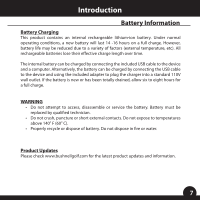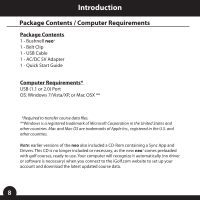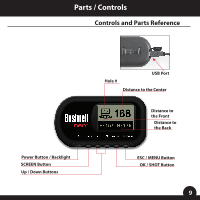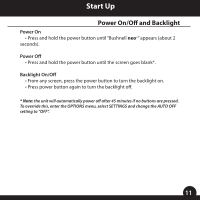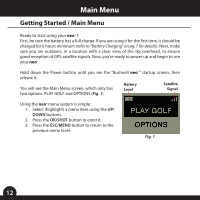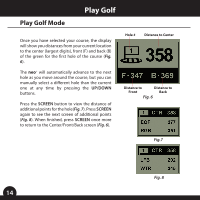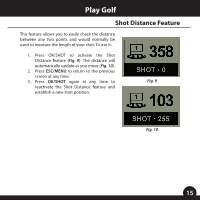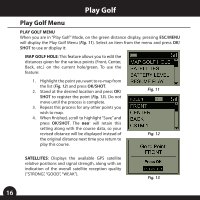Bushnell 368150 User Manual - Page 11
Start Up
 |
View all Bushnell 368150 manuals
Add to My Manuals
Save this manual to your list of manuals |
Page 11 highlights
Start Up Power On/Off and Backlight Power On • Press and hold the power button until "Bushnell neo+" appears (about 2 seconds). Power Off • Press and hold the power button until the screen goes blank*. Backlight On/Off • From any screen, press the power button to turn the backlight on. • Press power button again to turn the backlight off. * Note: the unit will automatically power off after 45 minutes if no buttons are pressed. To override this, enter the OPTIONS menu, select SETTINGS and change the AUTO OFF setting to "OFF". 11
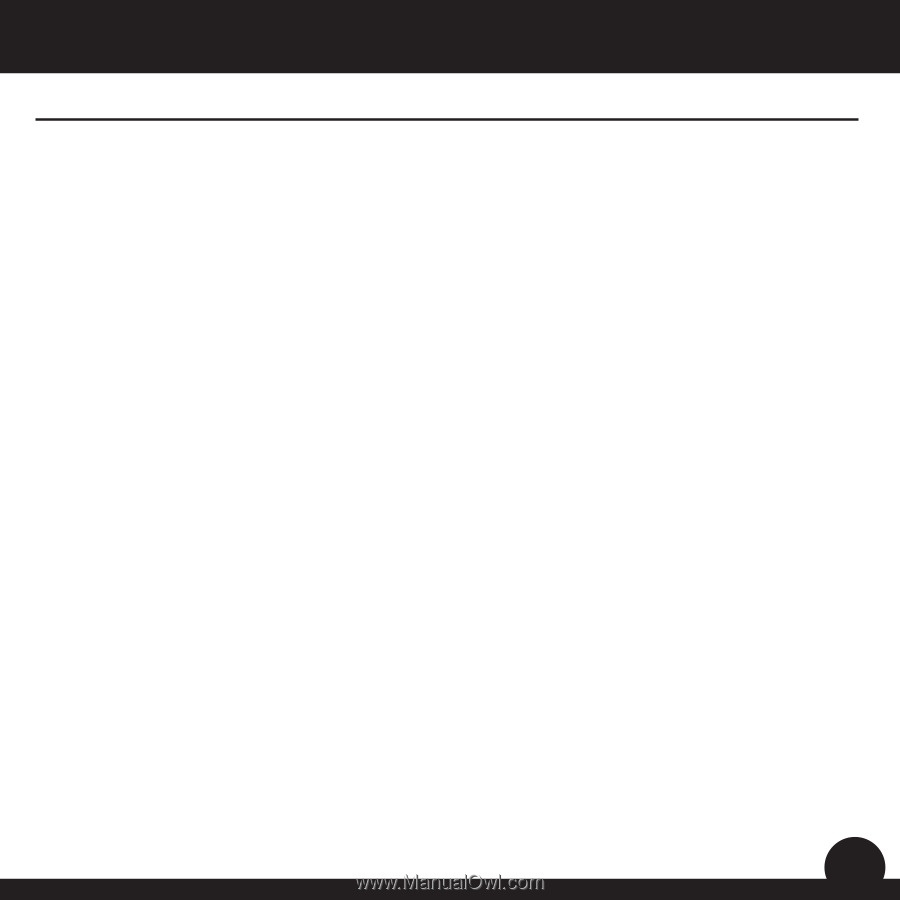
11
Power On/Off and Backlight
Power On
• Press and hold the power button until “Bushnell
neo
+
” appears (about 2
seconds).
Power Off
• Press and hold the power button until the screen goes blank*.
Backlight On/Off
• From any screen, press the power button to turn the backlight on.
• Press power button again to turn the backlight off.
* Note:
the unit will automatically power off after 45 minutes if no buttons are pressed.
To override this, enter the OPTIONS menu, select SETTINGS and change the AUTO OFF
setting to “OFF”.
Start Up