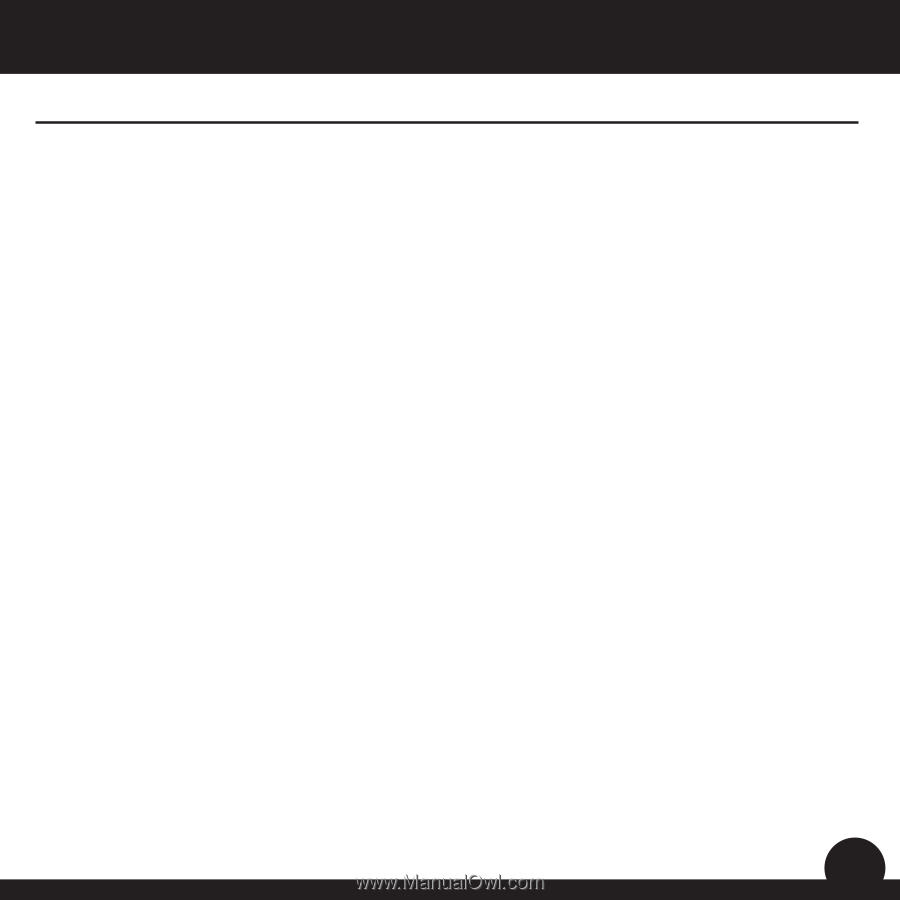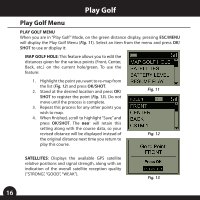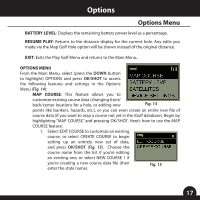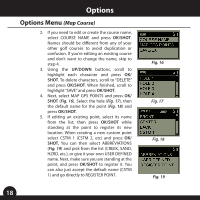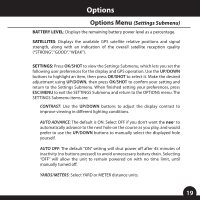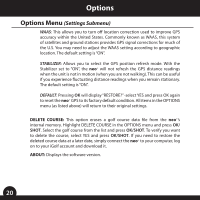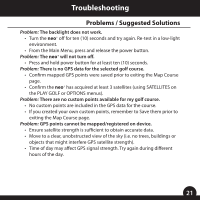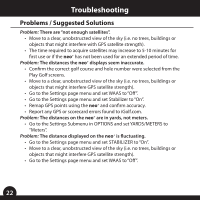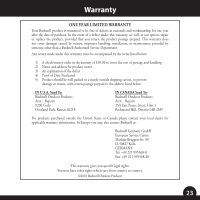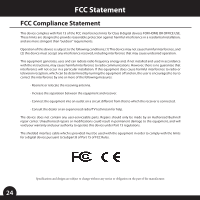Bushnell 368150 User Manual - Page 21
Troubleshooting
 |
View all Bushnell 368150 manuals
Add to My Manuals
Save this manual to your list of manuals |
Page 21 highlights
Troubleshooting Problems / Suggested Solutions Problem: The backlight does not work. • Turn the neo+ off for ten (10) seconds and try again. Re-test in a low-light environment. • From the Main Menu, press and release the power button. Problem: The neo+ will not turn off. • Press and hold power button for at least ten (10) seconds. Problem: There is no GPS data for the selected golf course. • Confirm mapped GPS points were saved prior to exiting the Map Course page. • Confirm the neo+ has acquired at least 3 satellites (using SATELLITES on the PLAY GOLF or OPTIONS menus). Problem: There are no custom points available for my golf course. • No custom points are included in the GPS data for the course. • If you created your own custom points, remember to Save them prior to exiting the Map Course page. Problem: GPS points cannot be mapped/registered on device. • Ensure satellite strength is sufficient to obtain accurate data. • Move to a clear, unobstructed view of the sky (i.e. no trees, buildings or objects that might interfere GPS satellite strength). • Time of day may affect GPS signal strength. Try again during different hours of the day. 21