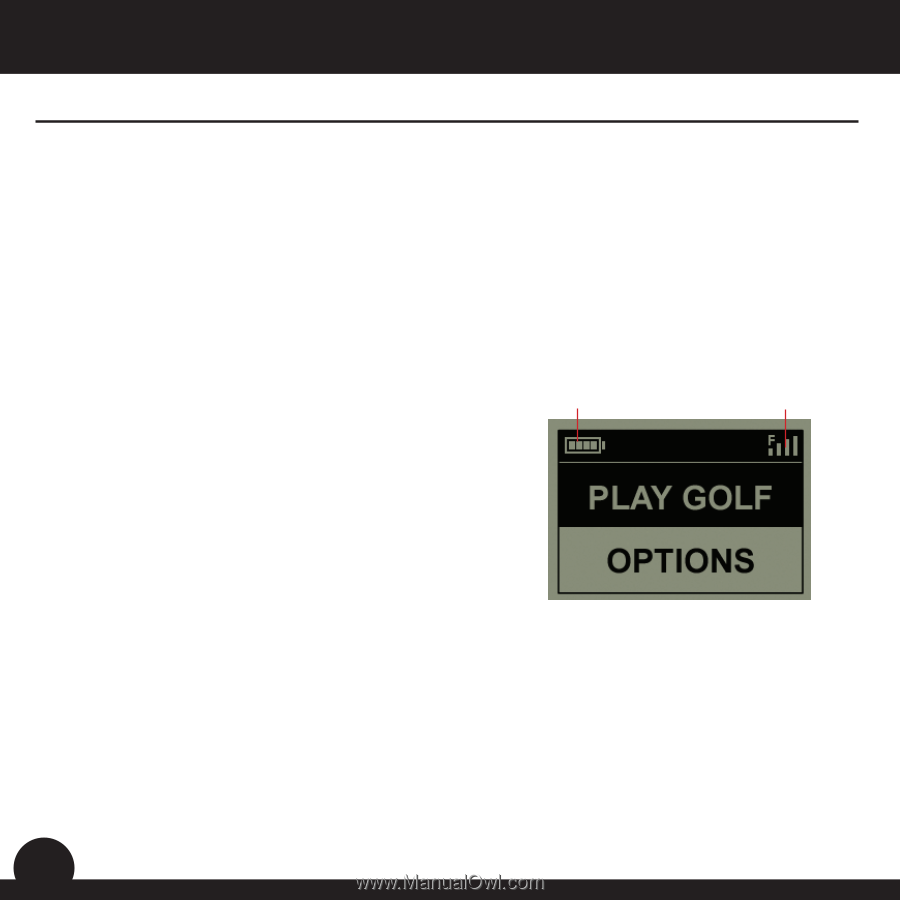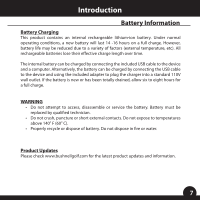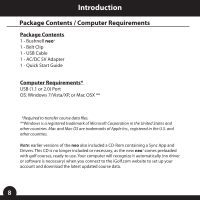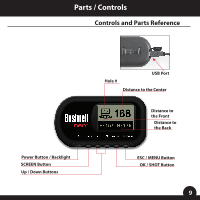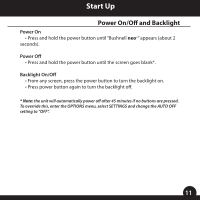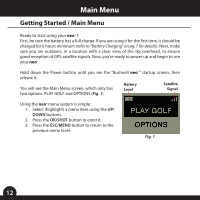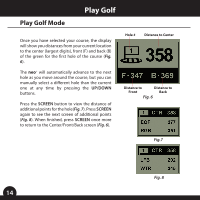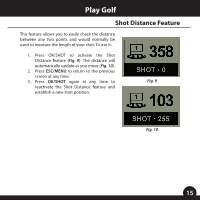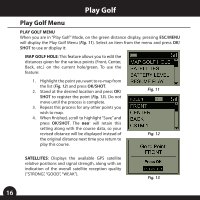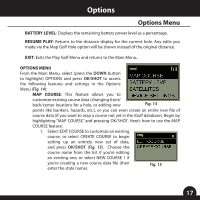Bushnell 368150 User Manual - Page 12
Main Menu
 |
View all Bushnell 368150 manuals
Add to My Manuals
Save this manual to your list of manuals |
Page 12 highlights
Main Menu Getting Started / Main Menu Ready to start using your neo+ ? First, be sure the battery has a full charge. If you are using it for the first time, it should be charged for 6 hours minimum (refer to "Battery Charging" on pg. 7 for details). Next, make sure you are outdoors, in a location with a clear view of the sky overhead, to ensure good reception of GPS satellite signals. Now, you're ready to power up and begin to use your neo+. Hold down the Power button until you see the "Bushnell neo+" startup screen, then release it. You will see the Main Menu screen, which only has two options: PLAY GOLF and OPTIONS (Fig. 1). Battery Level Satellite Signal Using the neo+ menu system is simple: 1. Select (highlight) a menu item using the UP/ DOWN buttons. 2. Press the OK/SHOT button to enter it. 3. Press the ESC/MENU button to return to the previous menu level. Fig. 1 12