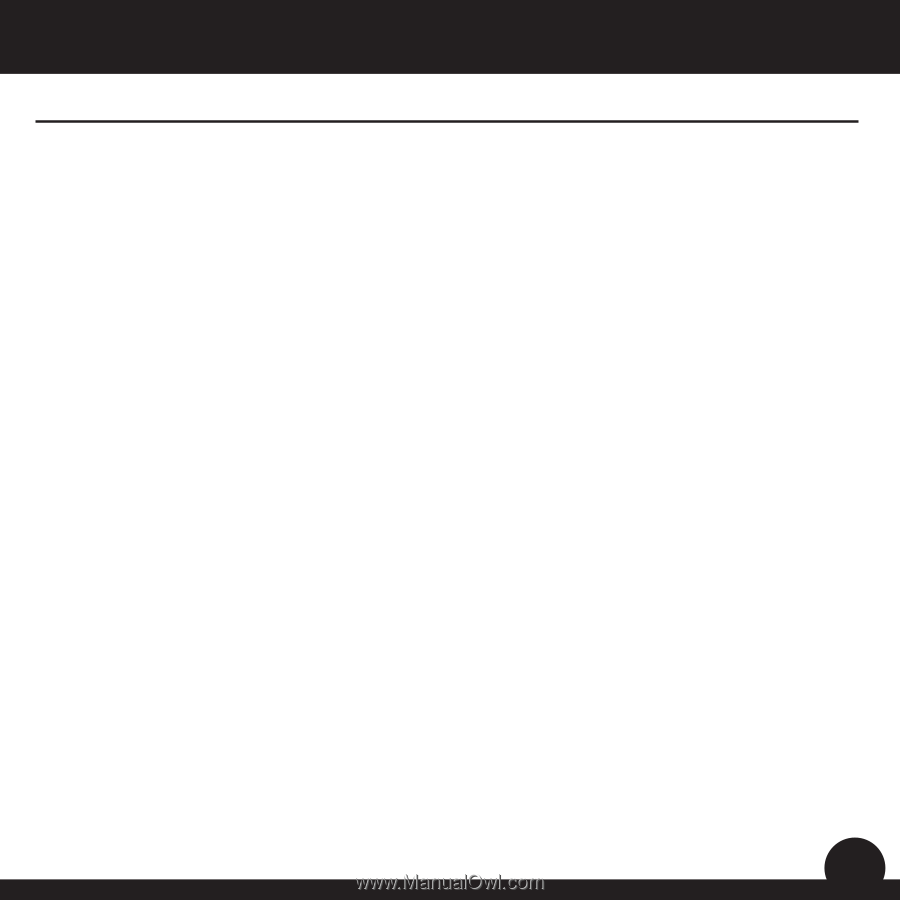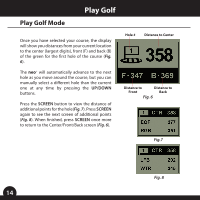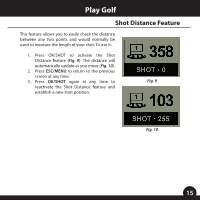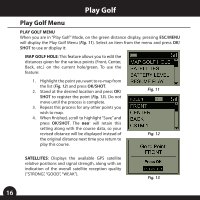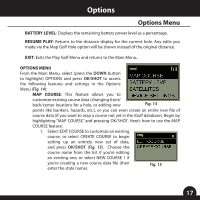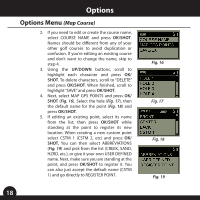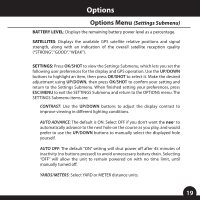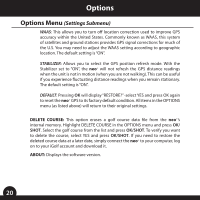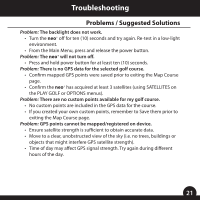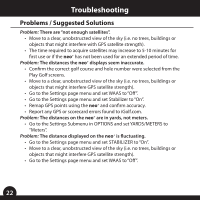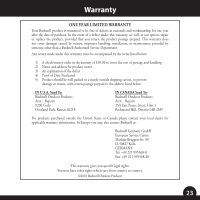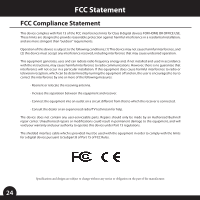Bushnell 368150 User Manual - Page 19
Settings Submenu
 |
View all Bushnell 368150 manuals
Add to My Manuals
Save this manual to your list of manuals |
Page 19 highlights
Options Options Menu (Settings Submenu) BATTERY LEVEL: Displays the remaining battery power level as a percentage. SATELLITES: Displays the available GPS satellite relative positions and signal strength, along with an indication of the overall satellite reception quality ("STRONG", "GOOD", "WEAK"). SETTINGS: Press OK/SHOT to view the Settings Submenu, which lets you set the following user preferences for the display and GPS operation. Use the UP/DOWN buttons to highlight an item, then press OK/SHOT to select it. Make the desired adjustment using UP/DOWN, then press OK/SHOT to confirm your setting and return to the Settings Submenu. When finished setting your preferences, press ESC/MENU to exit the SETTINGS Submenu and return to the OPTIONS menu. The SETTINGS Submenu items are: CONTRAST: Use the UP/DOWN buttons to adjust the display contrast to improve viewing in different lighting conditions. AUTO ADVANCE: The default is ON. Select OFF if you don't want the neo+ to automatically advance to the next hole on the course as you play, and would prefer to use the UP/DOWN buttons to manually select the displayed hole yourself. AUTO OFF: The default "ON" setting will shut power off after 45 minutes of inactivity (no buttons pressed) to avoid unnecessary battery drain. Selecting "OFF" will allow the unit to remain powered on with no time limit, until manually turned off. YARDS/METERS: Select YARD or METER distance units. 19