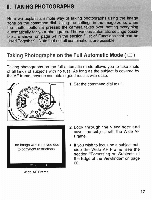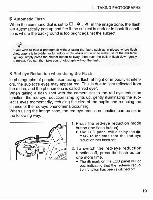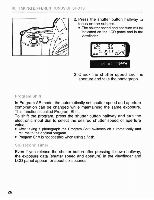Canon 2763B003 Instruction Manual - Page 22
Taking, Photographs, Landscape
 |
UPC - 013803099300
View all Canon 2763B003 manuals
Add to My Manuals
Save this manual to your list of manuals |
Page 22 highlights
Taking Photographs in Landscape Mode (u) The image was removed due to copyright restrictions For expansive landscapes, sunset shots and night-time photographs, please use the landscape setting. 7 .! / d30-V ( , 49/P This setting is indicated as ta on the command dial. When using your zoom lens, use the wide-angle setting (35 mm in the case of a 3580mm lens). This will create a feeling of expansiveness and add depth to your photographs. A S If the built-in flash pops up when you set the command dial to a , press the flash gently down until it retracts before shooting. You will not be able to take the picture as you see it if the flash is left on. • If the shutter speed indicator blinks, there is a danger of camera shake, so be sure to hold the camera steady and take care how you press the shutter button. Otherwise we recommend using a tripod. (Even when using a tripod, however, it is still possible for the shutter speed to blink if there is a danger of camera shake.) 22