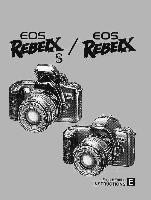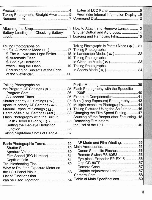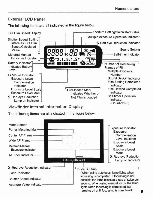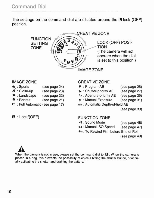Canon 2763B003 Instruction Manual - Page 6
photograph.
 |
UPC - 013803099300
View all Canon 2763B003 manuals
Add to My Manuals
Save this manual to your list of manuals |
Page 6 highlights
Taking Photographs Straight Away The image was removed due to copyright restrictions 5. Focus the camera. Compose the subject within the AF frame ( [ ] ) and lightly press the shutter button to focus. 6. Take the photograph. Press the shutter button down to take the picture. 7. Removing film. When the last picture on a roll of film has been taken, the film will rewind automatically. When complete, open the back cover and remove the film. 6

Taking
Photographs
Straight
Away
The
image
was
removed
due
to
copyright
restrictions
5.
Focus
the
camera.
Compose
the
subject
within
the
AF
frame
(
[ ]
)
and
lightly
press
the
shutter
button
to
focus.
6.
Take
the
photograph.
Press
the
shutter
button
down
to
take
the
picture.
7.
Removing
film.
When
the
last
picture
on
a
roll
of
film
has
been
taken,
the
film
will
rewind
automatically.
When
complete,
open
the
back
cover
and
remove
the
film.
6