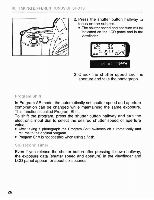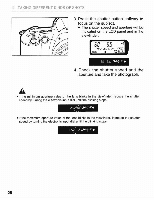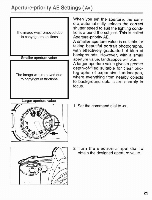Canon 2763B003 Instruction Manual - Page 26
the viewfinder
 |
UPC - 013803099300
View all Canon 2763B003 manuals
Add to My Manuals
Save this manual to your list of manuals |
Page 26 highlights
III. TAKING DIFFERENT KINDS OF SHOTS 2. Press the shutter button halfway to focus on the subject. • The shutter speed and aperture will be indicated on the LCD panel and in the viewfinder. 05 8.0 '1" 2.1.1.1.2' ®2~ OM . 2. • 3. Check the shutter speed and the aperture and take the photograph. Program Shili In Program AE mode, the automatically set shutter speed and aperture combination can be changed while maintaining the same exposure. This function is called Program Shift. To shift the program, press the shutter button halfway and turn the electronic input dial to select the desired shutter speed or aperture value. • After taking a photograph the Program Shift switches off automatically and returns to the original program. • Program Shift is not possible when using a flash. Six second Timer Even if you release the shutter button after pressing it down halfway, the exposure data (shutter speed and aperture) in the viewfinder and LCD panel appear for about six seconds. 26