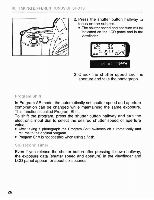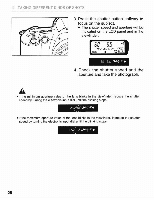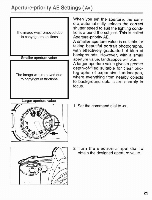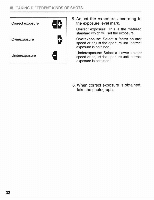Canon 2763B003 Instruction Manual - Page 27
Shutter, priority, Settings
 |
UPC - 013803099300
View all Canon 2763B003 manuals
Add to My Manuals
Save this manual to your list of manuals |
Page 27 highlights
Shutter-priority AE Settings ( Tv ) The image was removed due to copyright restrictions Fast shutter speed On the shutter-priority setting, the camera automatically set the aperture value for the lighting conditions. This is called the Shutter-priority AE. Faster shutter speeds allow you to take photographs that freeze moving subjects, while with slower shutter speeds you can capture objects with a feeling of motion. The image was removed due to copyright restrictions If you set the shutter speed at 1/15 sec you can take clear pictures of your television set screen. •When taking a photograph of a TV screen, be sure to hold the camera very steady, or else use a tripod. Slow shutter speed 1. Set the command dial to Tv . Tv 2. Turn the electronic input dial to obtain the desired shutter speed setting. 27