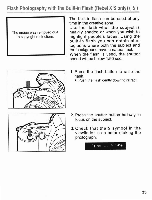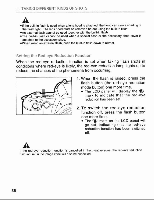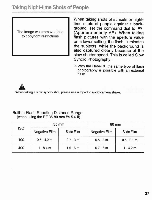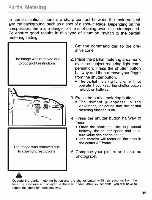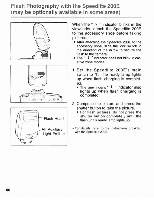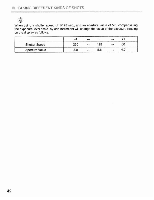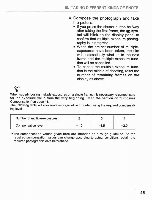Canon 2763B003 Instruction Manual - Page 40
Flash, Photography, Speedlite, optionally, available, areas
 |
UPC - 013803099300
View all Canon 2763B003 manuals
Add to My Manuals
Save this manual to your list of manuals |
Page 40 highlights
Flash Photography with the Speedlite 200E (may be optionally available in some areas) Flash Head AF Auxiliary Light Emitter When the " 5 " indicator blinks in the viewfinder, attach the Speedlite 200E to the accessory shoe before taking pictures. • After attaching the Speedlite 200E to the accessory shoe, slide the lock switch in the direction of the arrow to secure the flash to the camera. • The " " indicator does not blink in creative zone modes. 1. Set the Speedlite 200E's main switch to "I". The ready lamp lights up when flash charging is completed. • The viewfinder's " b " indicator also lights up when flash charging is completed. 2. Compose the picture and press the shutter button to take the picture. • For flash pictures. do not press the shutter button completely until the flash unit's ready lamp lights up. * For details, refer to the instructions provided with the Speedlite 200E. 40