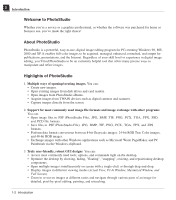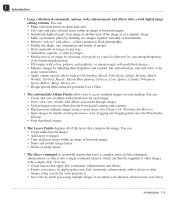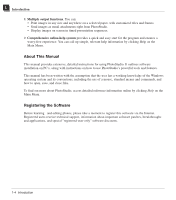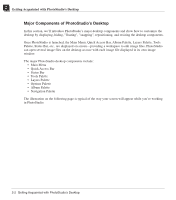Canon 3000F PhotoStudio_manual.pdf - Page 10
Welcome to PhotoStudio, About PhotoStudio, Highlights of PhotoStudio - scanner windows 7
 |
UPC - 013803028430
View all Canon 3000F manuals
Add to My Manuals
Save this manual to your list of manuals |
Page 10 highlights
1 Introduction Welcome to PhotoStudio Whether you're a novice or a graphics professional, or whether the software was purchased for home or business use, you've made the right choice! About PhotoStudio PhotoStudio is a powerful, easy-to-use, digital image editing program for PCs running Windows 98, ME, 2000 and XP. It enables full-color images to be acquired, managed, enhanced, retouched, and output for publications, presentations, and the Internet. Regardless of your skill level or experience in digital image editing, you'll find PhotoStudio to be an extremely helpful tool that offers many precise ways to manipulate and refine images. Highlights of PhotoStudio 1. Multiple ways of opening/creating images. You can: • Create new images. • Open existing images from disk drives and card readers. • Open images from PhotoStudio albums. • Acquire images from TWAIN devices such as digital cameras and scanners. • Capture images directly from the screen. 2. Support for most commonly used image file formats and image exchange with other programs. You can: • Open image files in .PSF (PhotoStudio File), .JPG, .BMP, .TIF, .PNG, .PCX, .TGA, .FPX, .PSD, and .PCD file formats. • Save files in .PSF (PhotoStudio File), .JPG, .BMP, .TIF, .PNG, .PCX, .TGA, .FPX, and .EPS formats. • Perform data format conversions between 8-bit Grayscale images: 24-bit RGB True Color images, and 48-bit RGB images. • Exchange images with other Windows applications such as Microsoft Word, PageMaker, and PC Paintbrush via the Windows clipboard. 3. Truly user-friendly, robust GUI designs. You can: • Access most commonly used tools, options, and commands right on the desktop. • Optimize the desktop by showing, hiding, "floating", "snapping", resizing, and repositioning desktop components. • Open multiple images simultaneously on screen with a single-click or through drag-and-drop. • Display images in different viewing modes (Actual View, Fit In Window, Maximized Window, and Full Screen). • Zoom in or out on images at different ratios and navigate through various parts of an image for detailed, pixel-by-pixel editing, painting, and retouching. 1-2 Introduction