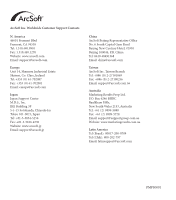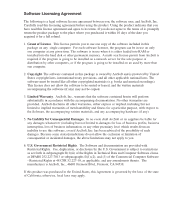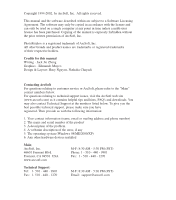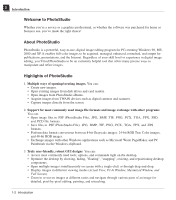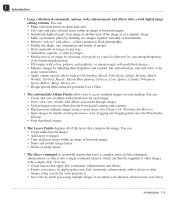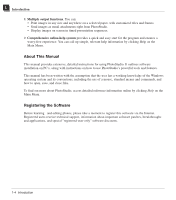Canon 3000F PhotoStudio_manual.pdf - Page 7
Adding Text to Images
 |
UPC - 013803028430
View all Canon 3000F manuals
Add to My Manuals
Save this manual to your list of manuals |
Page 7 highlights
C Table of Contents Chapter 9. Enhancing Images Using Auto Enhance 9-2 Adjusting Brightness and Contrast 9-2 Adjusting Hue and Saturation 9-3 Adjusting Tone 9-3 Equalizing Color Distribution 9-4 Using Threshold 9-4 Using Unsharp Mask 9-4 Chapter 10. Applying Special Effects Making a Panoramic Photo 10-2 Applying an Oil Painting Effect 10-2 Applying a Motion Blur Effect 10-2 PhotoStudio Special Effects and Enhancements Gallery. . 10-3 Chapter 11. Adding Text to Images Creating a Text Layer 11-2 Editing Text 11-3 Adding a Shadow to Text 11-3 Chapter 12. Working with Albums Creating an Album 12-2 Using the Find Feature to Create an Album 12-2 Opening Images from an Album 12-3 Managing Images in Albums 12-3 Chapter 13. Working with Layers Using the Layers Palette 13-2 Copying and Pasting Layers Between Images 13-3 Working with Multi-layered Images 13-3 Merging Layers 13-4 Chapter 14. Working with Macros Creating a Macro 14-2 Applying a Macro to an Image 14-3 Batch Processing 14-3 Table of Contents iii