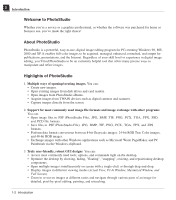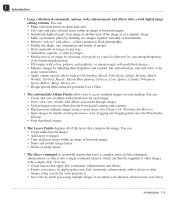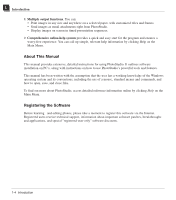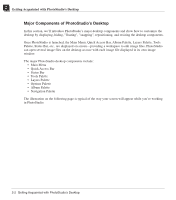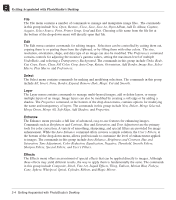Canon 3000F PhotoStudio_manual.pdf - Page 12
About This Manual, Registering the Software
 |
UPC - 013803028430
View all Canon 3000F manuals
Add to My Manuals
Save this manual to your list of manuals |
Page 12 highlights
1 Introduction 8. Multiple output functions. You can: • Print images in any size and anywhere on a selected paper, with customized titles and frames. • Send images as email attachments right from PhotoStudio. • Display images on screen in timed presentation sequences. 9. Comprehensive online-help system provides a quick and easy start for the program and ensures a worry-free experience. You can call up simple, relevant help information by clicking Help on the Main Menu. About This Manual This manual provides extensive, detailed instructions for using PhotoStudio. It outlines software installation on PC's, along with instructions on how to use PhotoStudio's powerful tools and features. This manual has been written with the assumption that the user has a working knowledge of the Windows operating system and its conventions, including the use of a mouse, standard menus and commands, and how to open, save, and close files. To find out more about PhotoStudio, access detailed reference information online by clicking Help on the Main Menu. Registering the Software Before learning and editing photos, please take a moment to register this software via the Internet. Registered users receive technical support, information about important software patches, breakthroughs and applications, and special "registered-user-only" software discounts. 1-4 Introduction