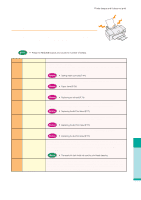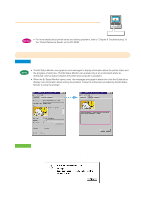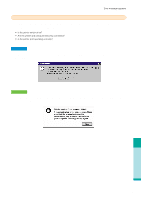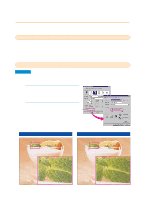Canon BJC-8200 User Manual - Page 64
Aligning the print head, To align the print head correctly
 |
View all Canon BJC-8200 manuals
Add to My Manuals
Save this manual to your list of manuals |
Page 64 highlights
Aligning the print head If the printed image appears blurred or uneven, aligning the print head could solve the problem. To align the print head correctly, you will need one sheet of High Resolution Paper. Before aligning the print head After aligning the print head Before aligning the print head After aligning the print head Windows Macintosh 62 P. 63 P. 64
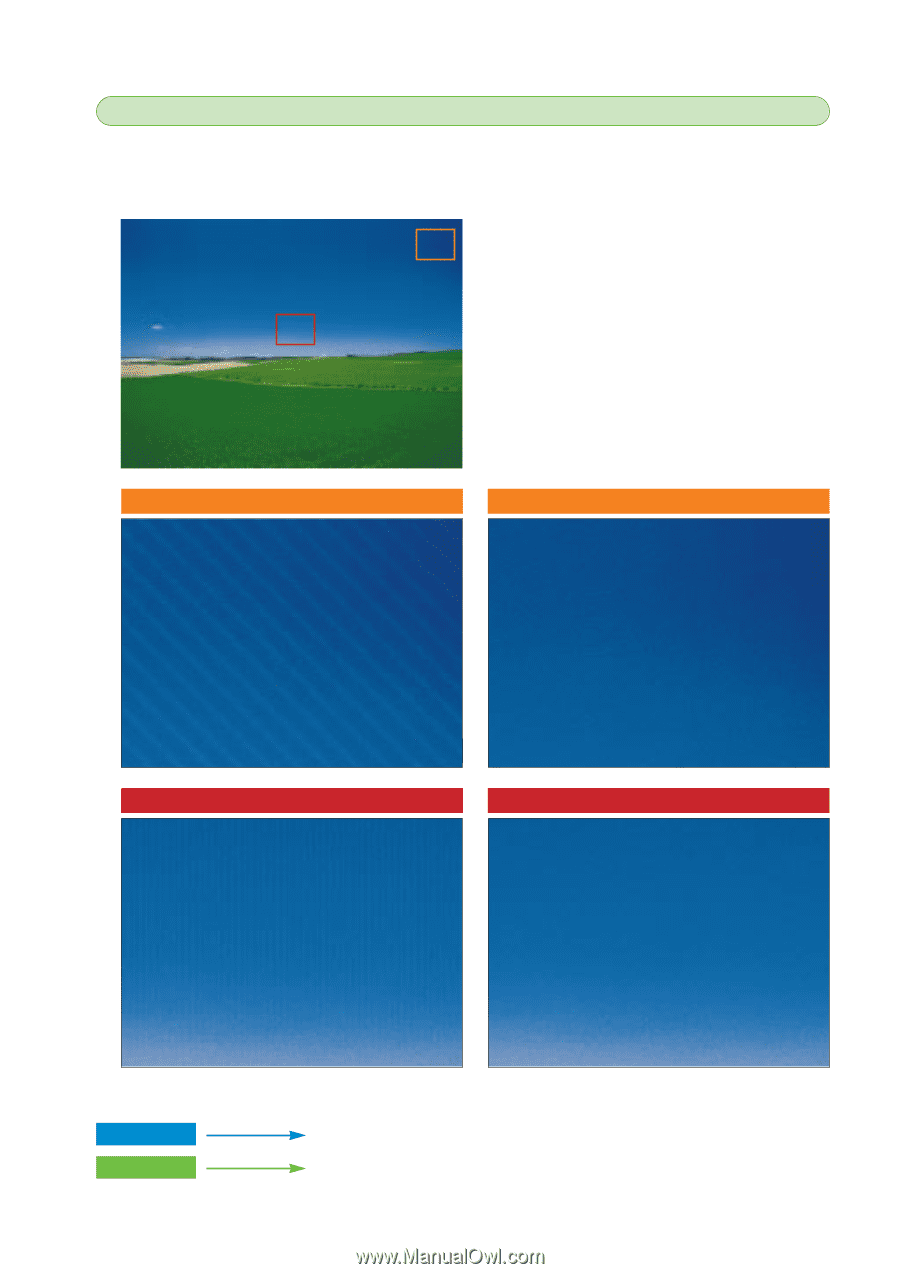
Aligning the print head
If the printed image appears blurred or uneven, aligning the print head could solve the problem.
To align the print head correctly, you will need one sheet of High Resolution Paper.
Macintosh
P. 64
Before aligning the print head
62
After aligning the print head
Before aligning the print head
After aligning the print head
P. 63
Windows