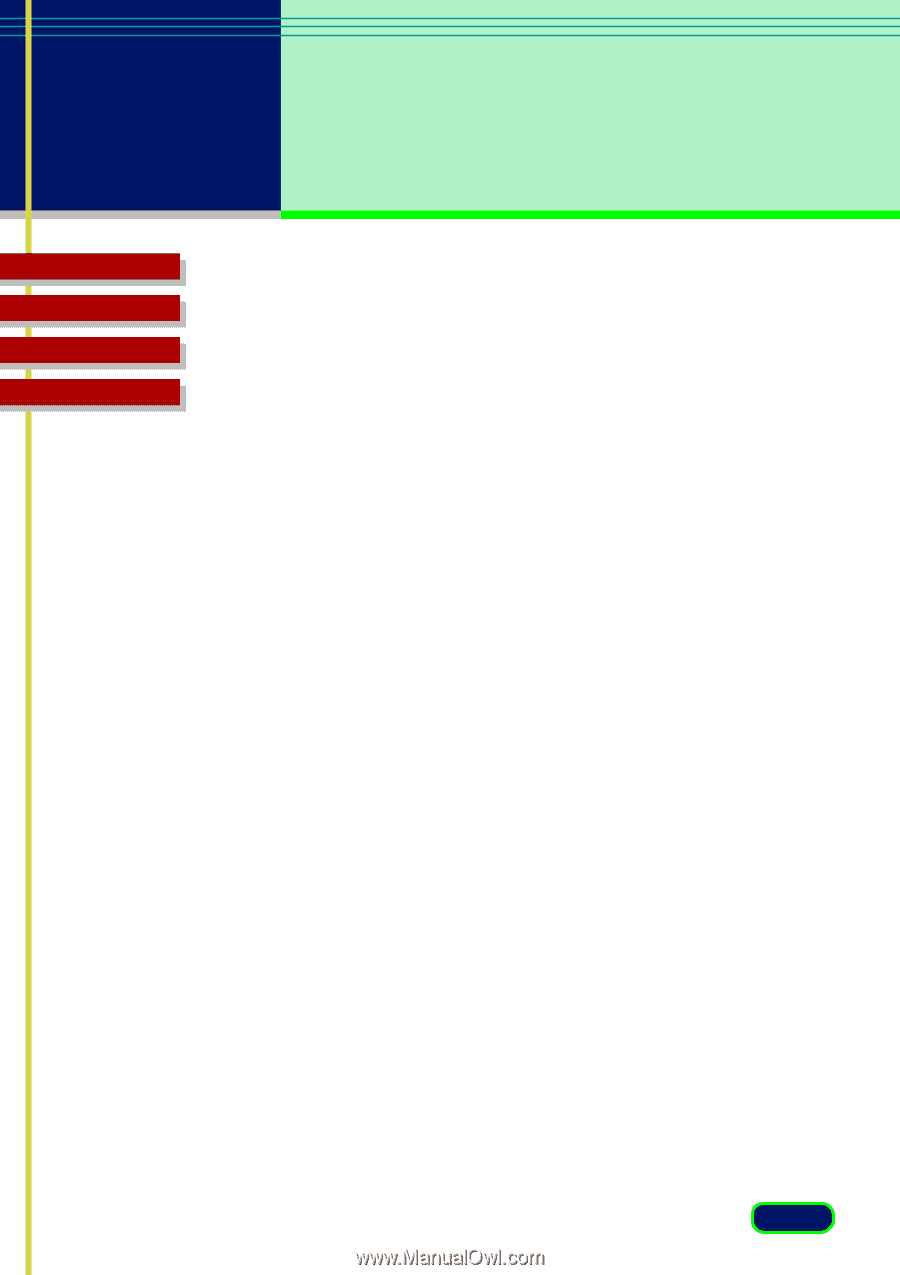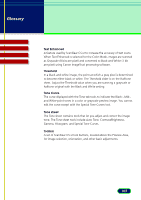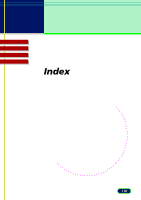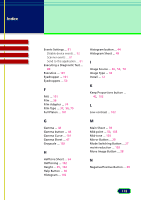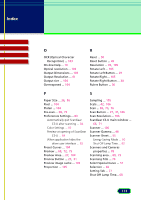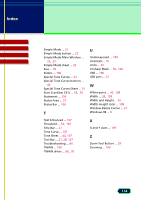Canon CanoScan D2400UF CanoScan D1230U/D2400U ScanGear CS-U 6.1 for Win Guide - Page 111
Advanced Mode Main Window, Canon ColorGear Color, CanoScan Setup Utility CD-ROM
 |
View all Canon CanoScan D2400UF manuals
Add to My Manuals
Save this manual to your list of manuals |
Page 111 highlights
Index Top Page Glossary Contents Index A Acquired Images ... 97 Advanced Mode ... 21 Advanced Mode button ... 22 Advanced Mode Main Window ... 24, 39 All Reset button ... 45 Auto Crop ... 97 Auto Crop Button ... 29 Auto Tone Adjustment ... 97 Auto Tone Button ... 30, 43 Automatic Preview ... 97 B Bits and Bit Depth ... 97 Black-point ... 50, 98 Brightness ... 46, 98 C Calibration ... 98 Canon ColorGear Color Matching ... 85, 98 Canon ImageTrust ... 98 CanoScan Setup Utility CD-ROM ... 16, 19 Channel ... 46, 47, 49, 51, 98 Clear Button ... 27, 31 Close Box ... 27 Close the ScanGear CS-U ... 69, 73 Color Channels ... 99 Color Management Settings ... 85 Color Matching ... 99 Color Mode ... 33, 39, 99 Black and White ... 39 Color ... 40 Grayscale ... 39 Text Enhanced ... 40 Contrast ... 46, 99 Contrast/Brightness button ... 44 Contrast/Brightness Sheet ... 46 Crop ... 100 Crop Button ... 28 Curve chart ... 100 Curve file ... 100 Custom curves ... 100 D Default ... 100 Descreen ... 58 Digitizing ... 100 dpi ... 100 E Edit Image Type Button ... 35 End points ... 101 Energy Saving Mode ... 60 111