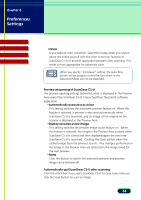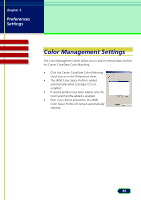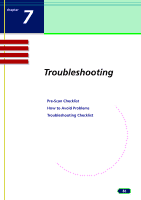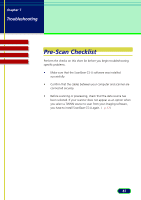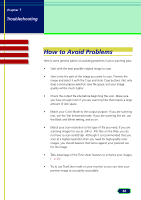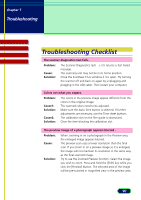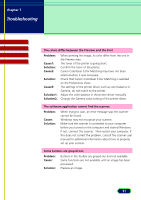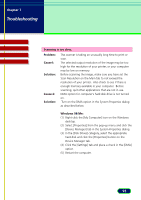Canon CanoScan D2400UF CanoScan D1230U/D2400U ScanGear CS-U 6.1 for Win Guide - Page 89
want before scanning., Take advantage of the preview feature and preview as much as
 |
View all Canon CanoScan D2400UF manuals
Add to My Manuals
Save this manual to your list of manuals |
Page 89 highlights
chapter 7 Troubleshooting Top Page Glossary Contents Index • If you are using OCR software, scan in Text Enhanced at 300 dpi or higher. • Take advantage of the preview feature and preview as much as you want before scanning. 89
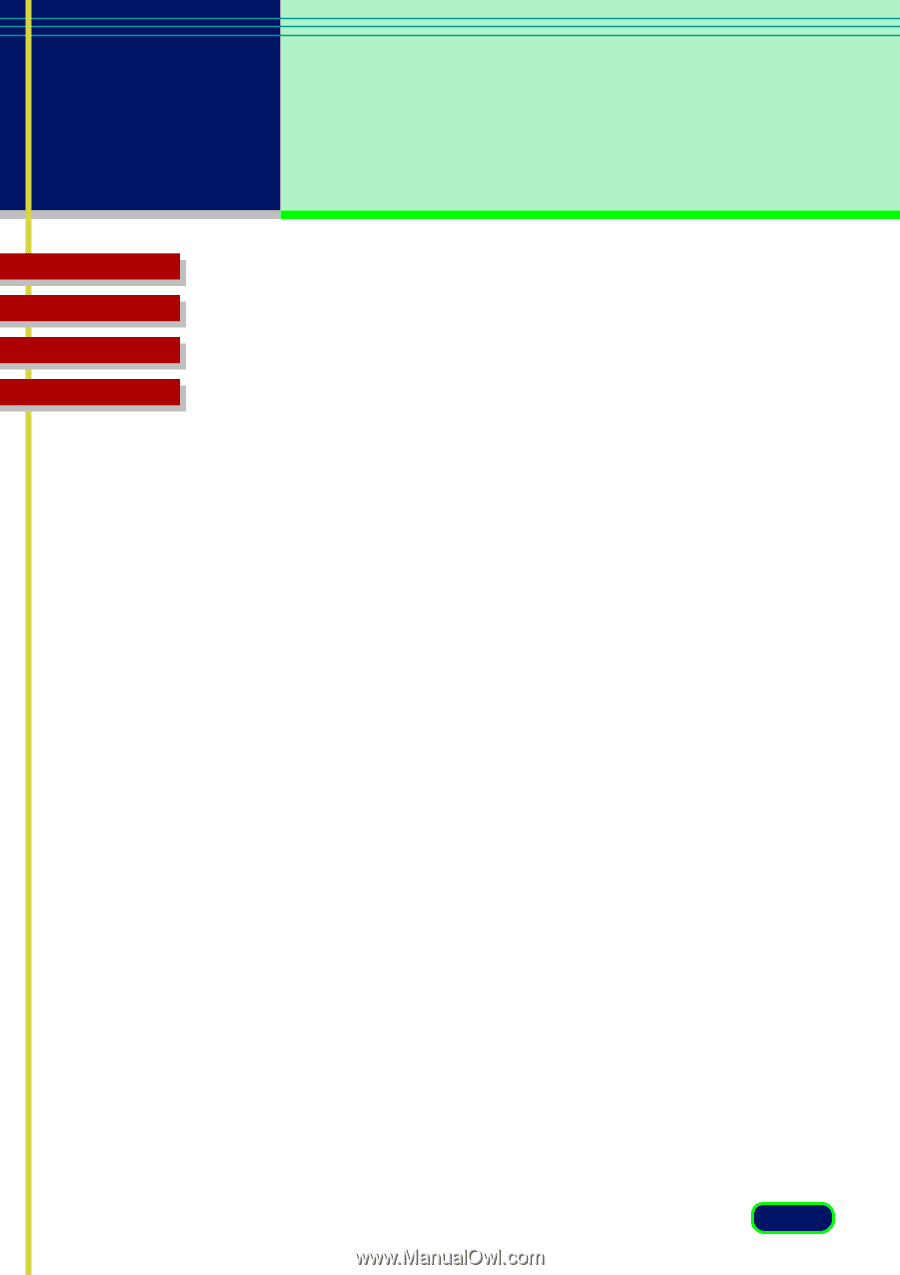
89
chapter 7
Troubleshooting
Top
Page
Glossary
Contents
Index
•
If you are using OCR software, scan in Text Enhanced at 300 dpi or
higher.
•
Take advantage of the preview feature and preview as much as you
want before scanning.