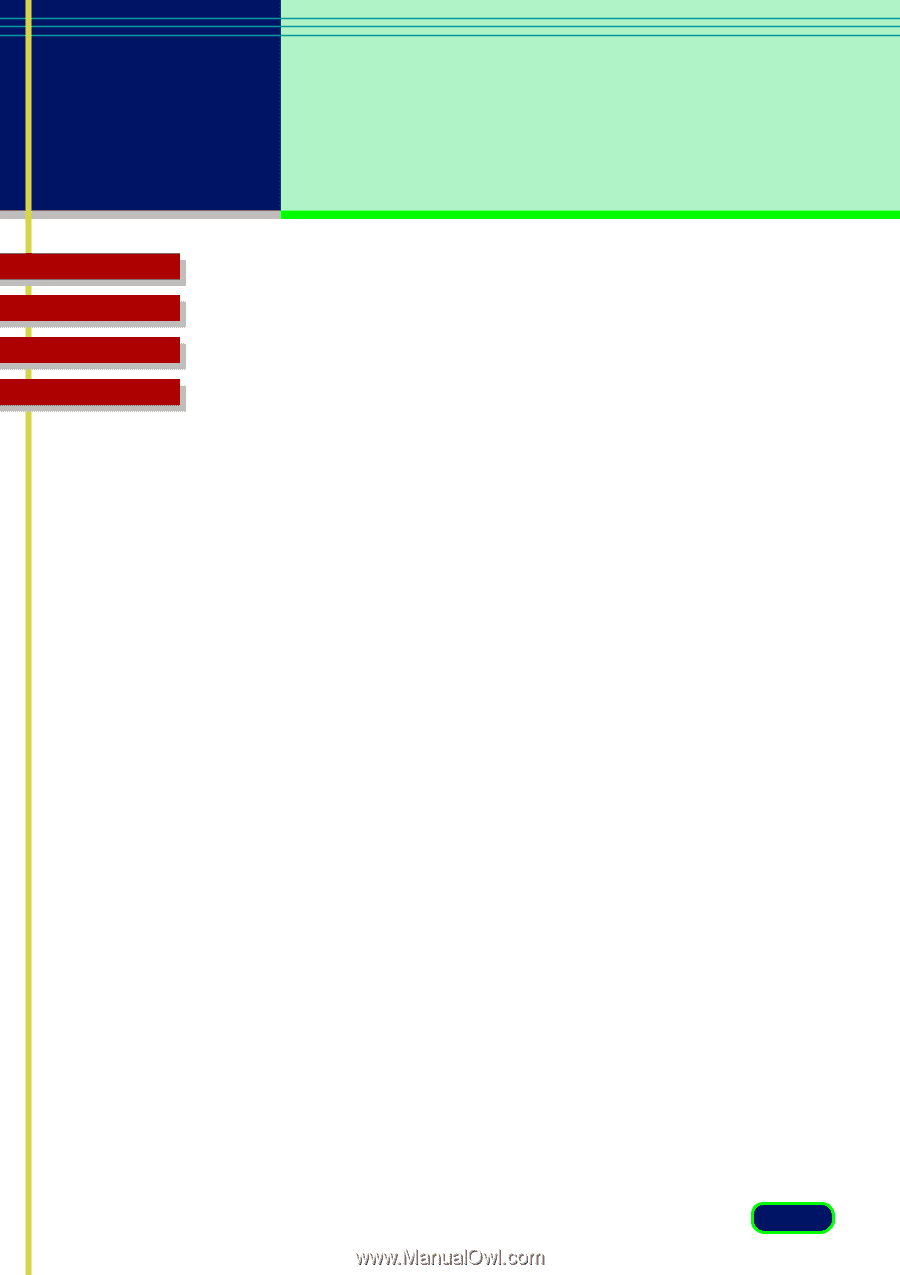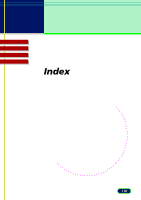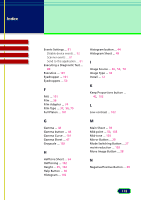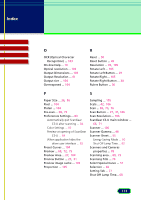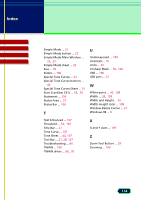Canon CanoScan D2400UF CanoScan D1230U/D2400U ScanGear CS-U 6.1 for Win Guide - Page 113
OCR Optical Character, Scanners and Cameras, Automatically quit ScanGear
 |
View all Canon CanoScan D2400UF manuals
Add to My Manuals
Save this manual to your list of manuals |
Page 113 highlights
Index Top Page Glossary Contents Index O OCR (Optical Character Recognition) ... 103 On-line Help ... 10 Optical resolution ... 103 Output Dimensions ... 103 Output Resolution ... 41 Output size ... 104 Overexposed ... 104 R Reset ... 50 Reset button ... 45 Resolution ... 35, 105 Rotate Left ... 105 Rotate Left Button ... 29 Rotate Right ... 105 Rotate Right Button ... 30 Rulers Button ... 30 P S Paper Size ... 36, 56 Pixel ... 104 Platen ... 104 Pre-scan ... 68, 72 Preferences Settings ... 83 Automatically quit ScanGear CS-U after scanning ... 84 Color Settings ... 83 Preview at opening of ScanGear CS-U ... 84 When application hides the driver user interface ... 83 Preset Curves ... 104 Preview ... 68, 72, 75 Preview Area ... 27, 104 Preview Button ... 27, 31 Preview image cache ... 105 Proportion ... 105 Sampling ... 105 Scale ... 42, 106 Scan ... 69, 73, 76 Scan Button ... 27, 31, 106 Scan Resolution ... 106 ScanGear CS-U main window ... 66, 71 Scanner ... 106 Scanner Gamma ... 48 Scanner Sheet ... 55 Energy Saving Mode ... 60 Shut Off Lamp Time ... 60 Scanners and Cameras properties ... 78 Scanning area ... 69, 73 Scanning Film ... 74 Select Special Curve ... 51 Selection ... 42 Setting Tab ... 27 Shut Off Lamp Time... 60 113