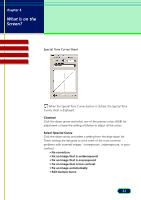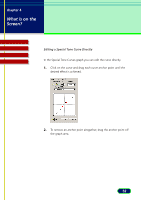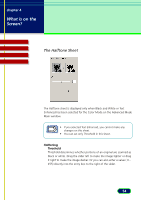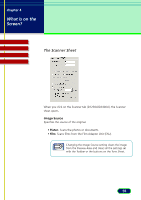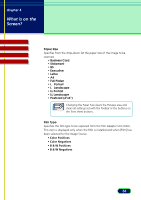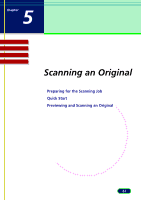Canon CanoScan D2400UF CanoScan D1230U/D2400U ScanGear CS-U 6.1 for Win Guide - Page 56
Color Positives, B & W Positives, Paper Size, Portrait, Landscape, Film Type
 |
View all Canon CanoScan D2400UF manuals
Add to My Manuals
Save this manual to your list of manuals |
Page 56 highlights
chapter 4 What is on the Screen? Top Page Glossary Contents Index Paper Size Specifies from the drop-down list the paper size of the image to be scanned. • Business Card • Statement • B5 • Executive • Letter • A4 • Full Platen • L Portrait • L Landscape • LL Portrait • LL Landscape • Postcard (4"x6") Changing the Paper Size clears the Preview area and clears all settings set with the Toolbar or the buttons on Note the Tone sheet buttons. Film Type Specifies the film type to be captured from the Film Adapter Unit (FAU). This item is displayed only when the FAU is installed and when [Film] has been selected for the Image Source. • Color Positives • Color Negatives • B & W Positives • B & W Negatives 56
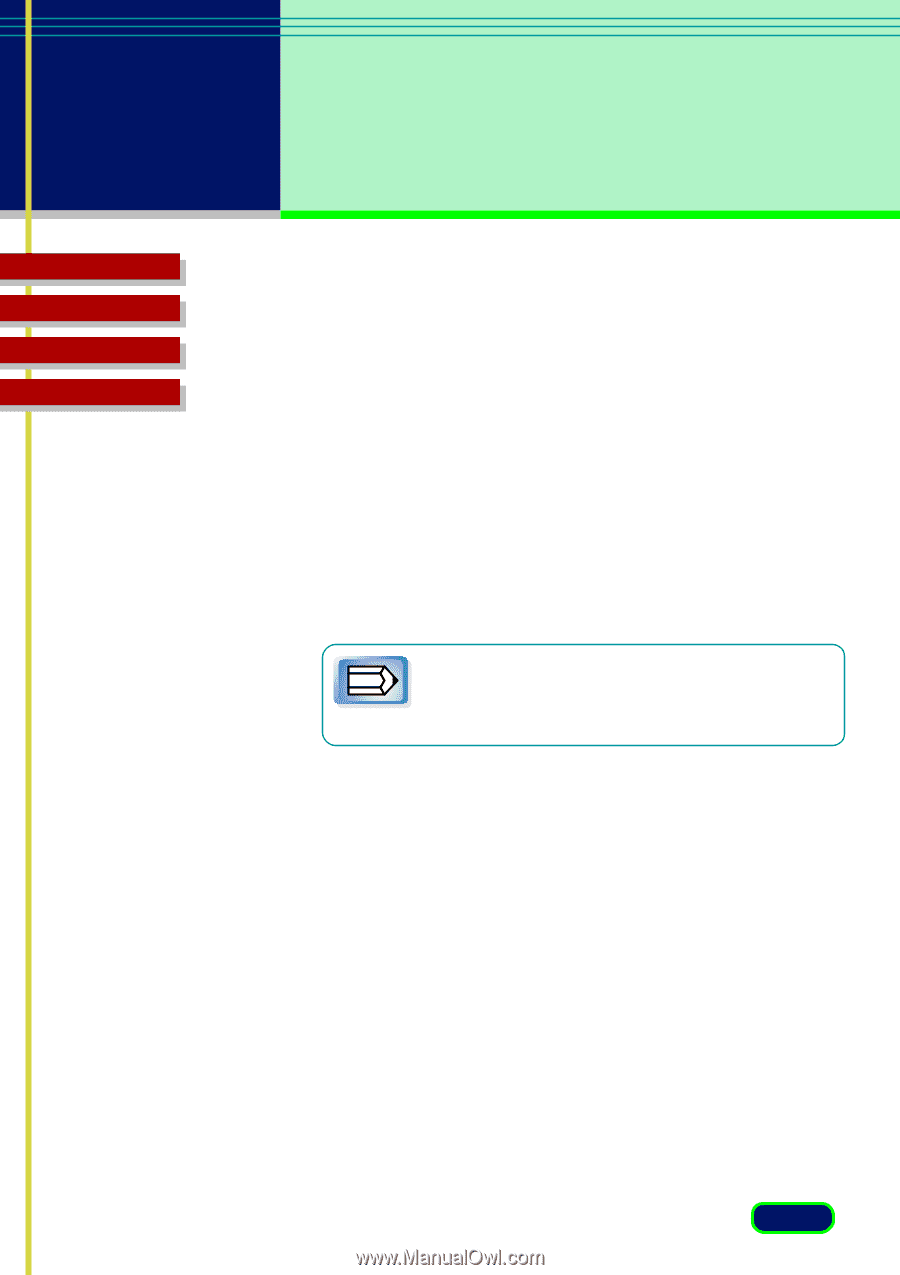
56
chapter 4
What is on the
Screen?
Top
Page
Glossary
Contents
Index
Paper Size
Specifies from the drop-down list the paper size of the image to be
scanned.
• Business Card
• Statement
• B5
• Executive
• Letter
• A4
• Full Platen
• L
Portrait
• L
Landscape
• LL Portrait
• LL Landscape
• Postcard (4”x6”)
Changing the Paper Size clears the Preview area and
clears all settings set with the Toolbar or the buttons on
the Tone sheet buttons.
Film Type
Specifies the film type to be captured from the Film Adapter Unit (FAU).
This item is displayed only when the FAU is installed and when [Film] has
been selected for the Image Source.
•
Color Positives
•
Color Negatives
•
B & W Positives
•
B & W Negatives
Note