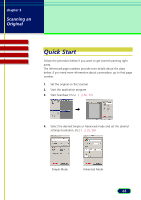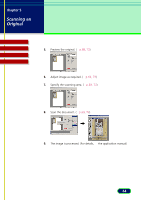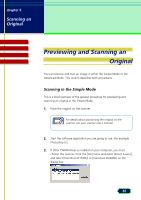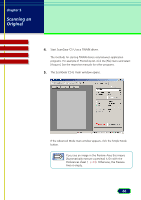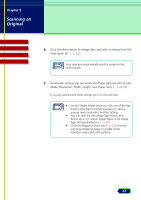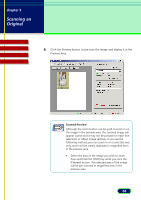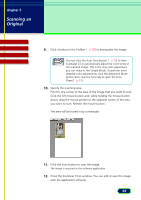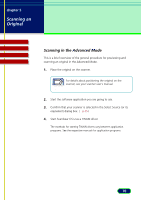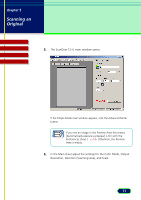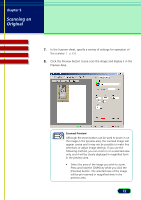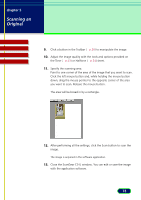Canon CanoScan D2400UF CanoScan D1230U/D2400U ScanGear CS-U 6.1 for Win Guide - Page 68
Zoomed Preview, Click the Preview button to pre-scan the image and display it in the, Preview Area.
 |
View all Canon CanoScan D2400UF manuals
Add to My Manuals
Save this manual to your list of manuals |
Page 68 highlights
chapter 5 Scanning an Original Top Page Glossary Contents Index 8. Click the Preview button to pre-scan the image and display it in the Preview Area. Zoomed Preview Although the zoom button can be used to zoom in on the image in the preview area, the zoomed image will Note appear coarse and it may not be possible to make fine selections or adjust image settings. If you use the following method, you can zoom in on a selected area only, and it will be clearly displayed in magnified form in the preview area. • Select the area of the image you wish to zoom. Press and hold the [Shift] key while you click the [Preview] button. The selected area of the image will be pre-scanned in magnified view in the preview area. 68
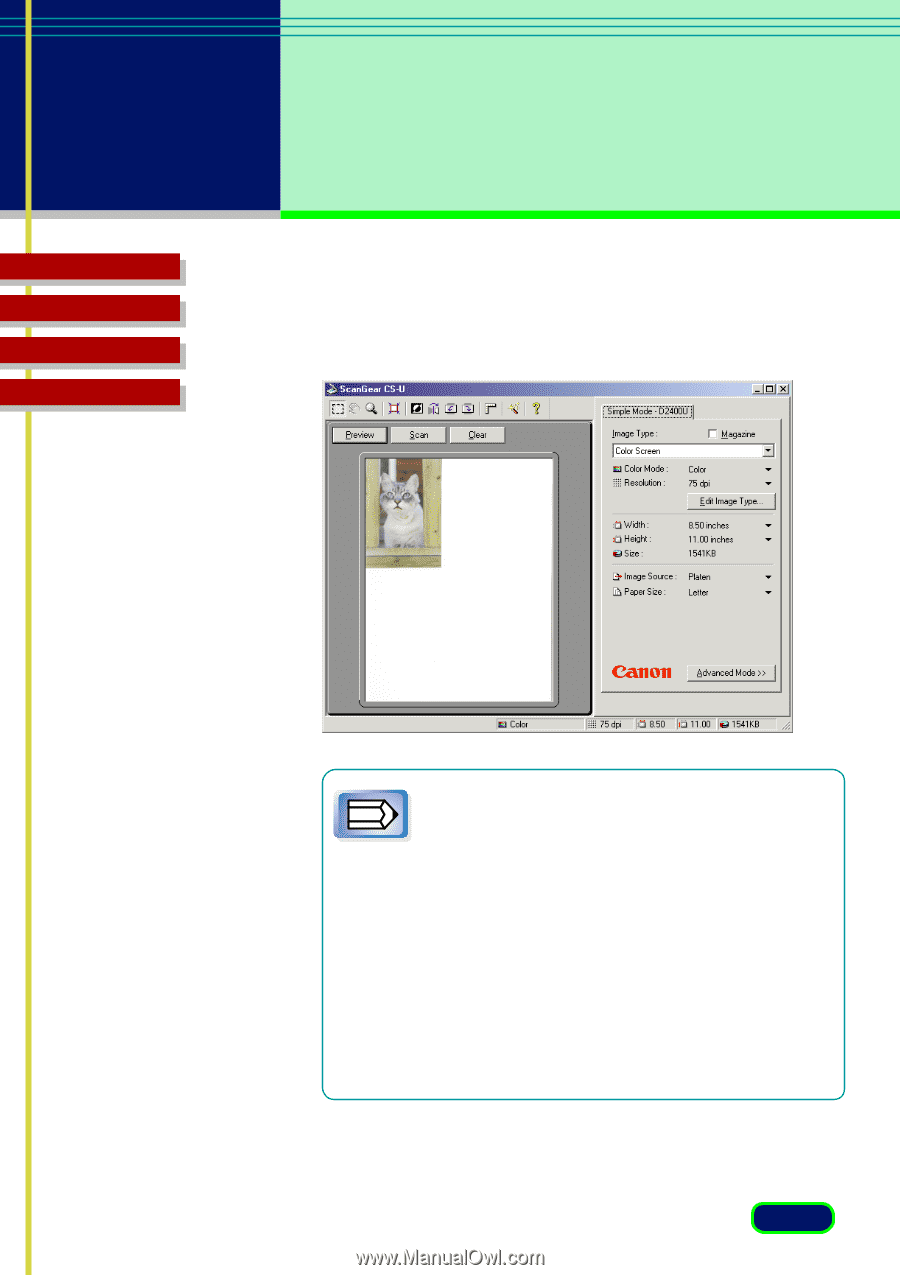
68
chapter 5
Scanning an
Original
Top
Page
Glossary
Contents
Index
8.
Click the Preview button to pre-scan the image and display it in the
Preview Area.
Zoomed Preview
Although the zoom button can be used to zoom in on
the image in the preview area, the zoomed image will
appear coarse and it may not be possible to make fine
selections or adjust image settings. If you use the
following method, you can zoom in on a selected area
only, and it will be clearly displayed in magnified form
in the preview area.
•
Select the area of the image you wish to zoom.
Press and hold the [Shift] key while you click the
[Preview] button. The selected area of the image
will be pre-scanned in magnified view in the
preview area.
Note