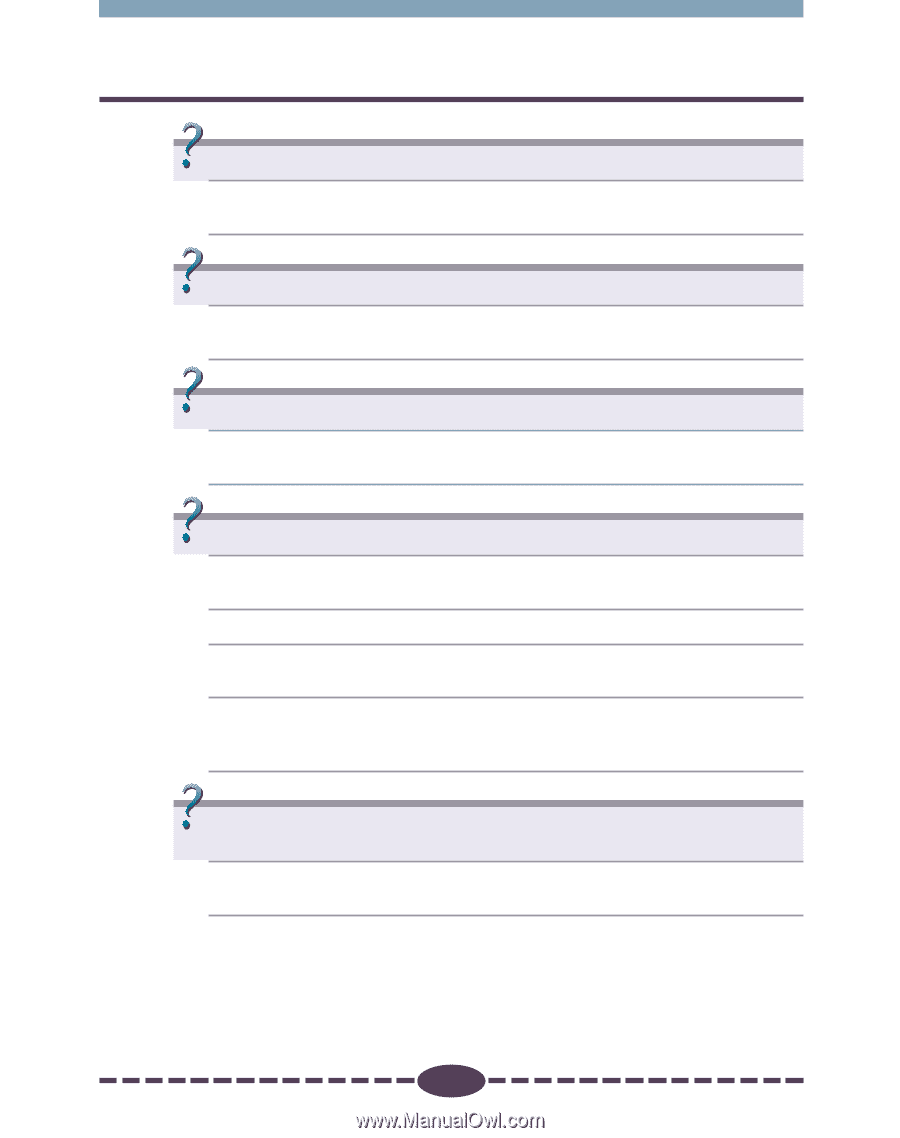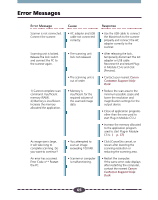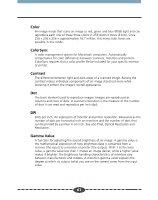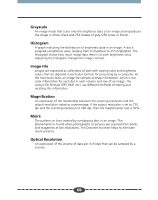Canon CanoScan D2400UF CanoScan D1230U/D2400U Plug-in Module CS-U 4.1 for Mac - Page 63
Colors in the Preview area are strange, Entire image is whited out or blackened when the image
 |
View all Canon CanoScan D2400UF manuals
Add to My Manuals
Save this manual to your list of manuals |
Page 63 highlights
Problem: No free disk space message displays when you start a scan ➤Solution: Since there is insufficient free space on your hard drive, clear nonessential files to create more space. Problem: ➤Solution: Scanning is taking a long time Resolution is set too high. Lower the resolution to the minimum required settings and rescan. Problem: ➤Solution: Can't scan with the film adapter unit Set the film guide correctly on the document glass (platen). See the user guide for the film adapter unit. Problem: Colors in the Preview area are strange ➤Solution 1: The original is faded. Try retouching the colors with an image editing program. (image editing program manual) ➤Solution 2: Color balance and brightness are incorrectly set. Reset them. ➤Solution 3: The fluorescent lamp inside the scanner is not sufficiently warmed. Please wait for a minute or two, then perform a preview scan again. ➤Solution 4: Calibration slot on the film guide is obstructed. Clear any items or dust blocking the calibration slot. See the user guide for the film adapter unit. Problem: ➤Solution: Entire image is whited out (or blackened) when the image type is set to black and white The threshold value is set too low (or high). Increase (decrease) the threshold value. 63