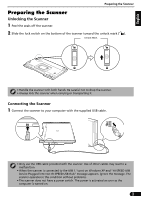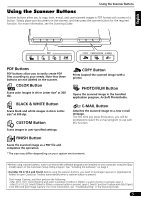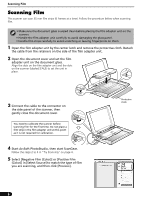Canon CanoScan LiDE 600F Quick Start Guide Instructions - Page 2
Package Contents - driver
 |
View all Canon CanoScan LiDE 600F manuals
Add to My Manuals
Save this manual to your list of manuals |
Page 2 highlights
English Quick Start Guide Please read this guide before operating this scanner. After you finish reading this guide, store it in a safe place for future reference. Table of Contents Package Contents 1 Using the Scanner Buttons 5 Installing the Software 2 Scanning Film 6 Preparing the Scanner 3 Positioning the Scanner 8 Try Scanning 4 Specifications 9 Package Contents Scanner and Accessories Scanner USB Cable Film Adapter Unit (with protective cloth) Documentation • Quick Start Guide (this document) • Additional Documents CanoScan Setup Utility CD-ROM • Software Programs - ScanGear (scanner driver) - CanoScan Toolbox - ArcSoft PhotoStudio - Presto! PageManager (Windows only) - ScanSoft OmniPage SE (not supported for Windows 98 First Edition) - Adobe RGB (1998) (Windows only) • On-screen Manuals - Scanning Guide (for ScanGear, CanoScan Toolbox, and troubleshooting) - Manuals for bundled application programs *In this guide, Windows XP screenshots are used to illustrate explanations common to all operating systems. 1