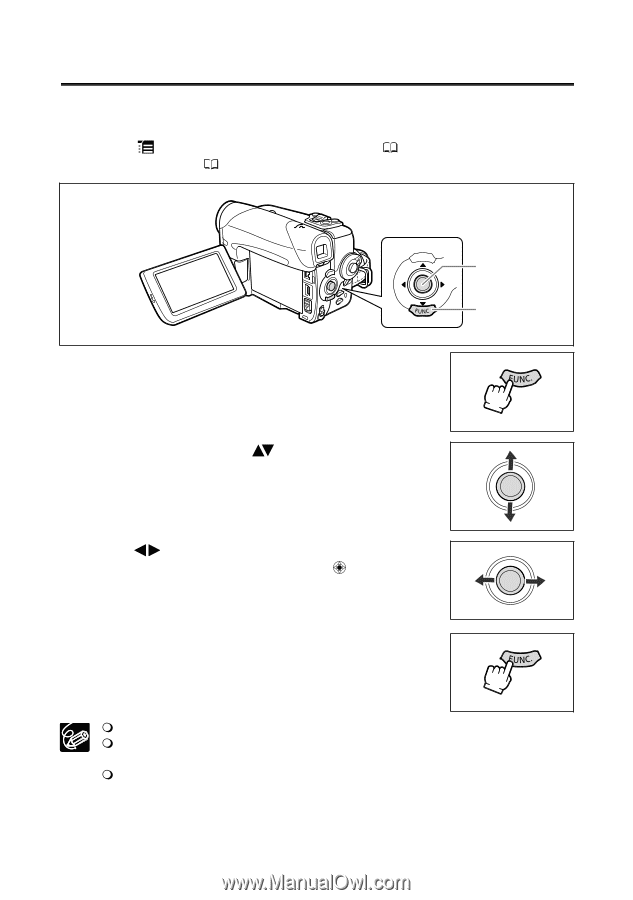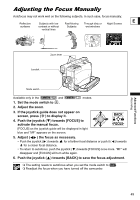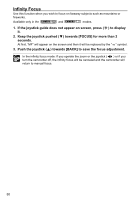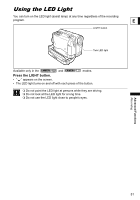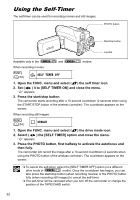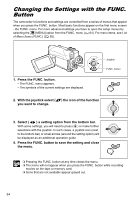Canon ELURA 100 ELURA100 Instruction Manual - Page 54
Changing the Settings with the FUNC., Button
 |
UPC - 013803063738
View all Canon ELURA 100 manuals
Add to My Manuals
Save this manual to your list of manuals |
Page 54 highlights
Changing the Settings with the FUNC. ChangingtheSettings(1) Button The camcorder's functions and settings are controlled from a series of menus that appear when you press the FUNC. button. Most basic functions appear on the first menu screen - the FUNC. menu. For more advanced settings you have to open the setup menus by selecting the [MENU] option from the FUNC. menu ( 64). For menu items, see List of Menu Items (FUNC.) ( 55). 1. Press the FUNC. button. • The FUNC. menu appears. • The symbols of the current settings are displayed. Joystick FUNC. button 2. With the joystick select ( ) the icon of the function you want to change. 3. Select ( ) a setting option from the bottom bar. With some settings, you will need to press ( ) or make further selections with the joystick. In such cases, a joystick icon (next to the bottom bar) or small arrows (around the setting option) will be displayed as an additional operation guide. 4. Press the FUNC. button to save the setting and close the menu. Pressing the FUNC. button at any time closes the menu. The menu will not appear when you press the FUNC. button while recording movies on the tape or memory card. Items that are not available appear grayed out. 54