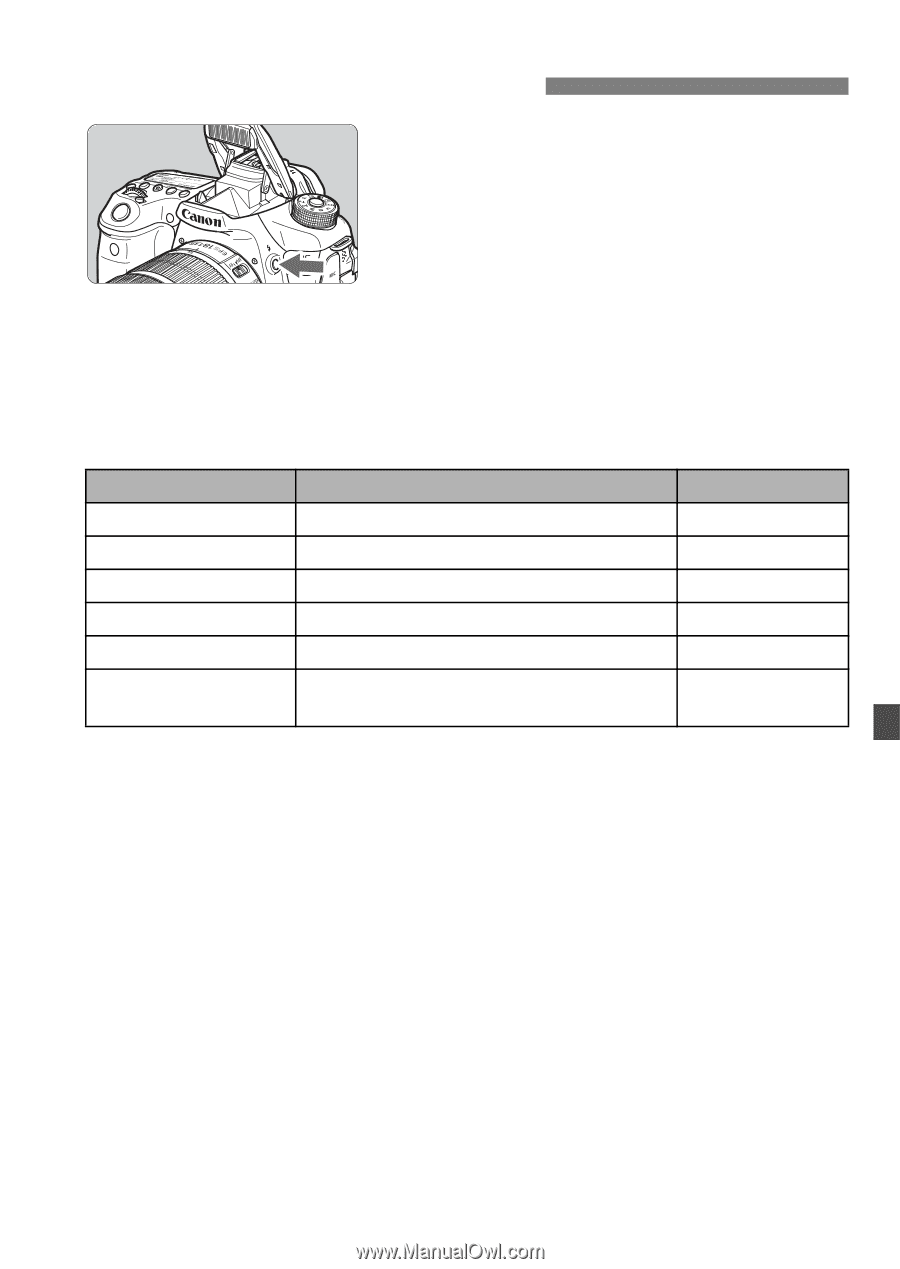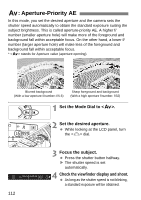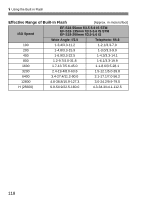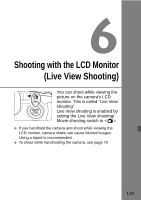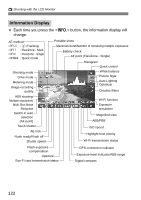Canon EOS 70D Basic User Manual - Page 117
Using the Built-in Flash
 |
View all Canon EOS 70D manuals
Add to My Manuals
Save this manual to your list of manuals |
Page 117 highlights
D Using the Built-in Flash In Creative Zone modes, just press the button to raise the built-in flash for flash photography. To retract the built-in flash, push it back down with your fingers. In Basic Zone modes (except modes), the built-in flash will be raised and fire automatically in low-light and backlit conditions. In the modes, you have the option to fire the flash or not. The table below shows the shutter speed and aperture settings that will be used with flash. Shooting Mode Shutter Speed Aperture A C 2 4 6 F Automatically set Automatically set d Automatically set (1/250 sec. - 1/60 sec.) Automatically set s Manually set (1/250 sec. - 30 sec.) Automatically set f Automatically set (1/250 sec. - 30 sec.) Manually set a Manually set (1/250 sec. - 30 sec.) Manually set F The exposure will continue while you hold down the shutter button. Manually set 117