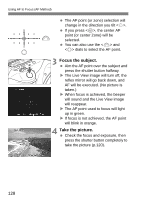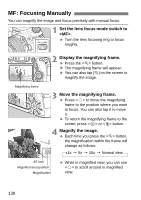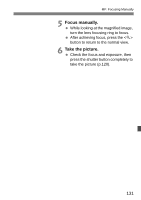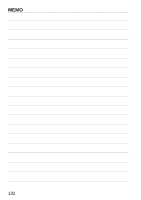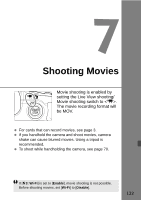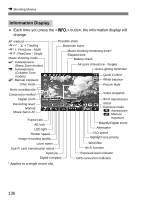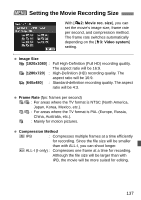Canon EOS 70D Basic User Manual - Page 133
Shooting Movies
 |
View all Canon EOS 70D manuals
Add to My Manuals
Save this manual to your list of manuals |
Page 133 highlights
Shooting Movies Movie shooting is enabled by setting the Live View shooting/ Movie shooting switch to . The movie recording format will be MOV. For cards that can record movies, see page 3. If you handhold the camera and shoot movies, camera shake can cause blurred movies. Using a tripod is recommended. To shoot while handholding the camera, see page 70. If [53: Wi-Fi] is set to [Enable], movie shooting is not possible. Before shooting movies, set [Wi-Fi] to [Disable]. 133
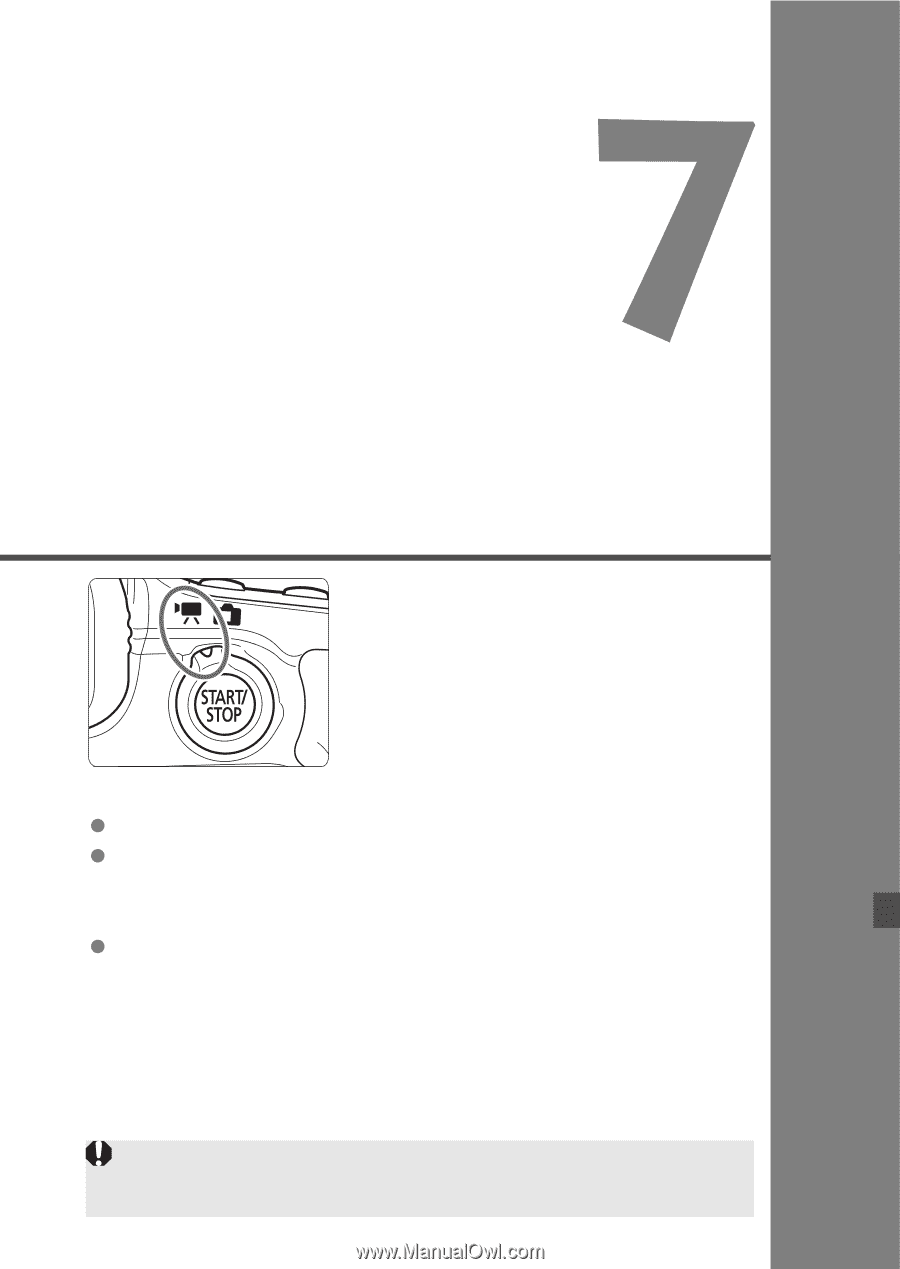
133
Shooting Movies
Movie shooting is enabled by
setting the Live View shooting/
Movie shooting switch to <
k
>.
The movie recording format will
be MOV.
For cards that can record movies, see page 3.
If you handhold the camera and shoot movies, camera
shake can cause blurred movies. Using a tripod is
recommended.
To shoot while handholding the camera, see page 70.
If [
5
3: Wi-Fi
] is set to [
Enable
], movie shooting is not possible.
Before shooting movies, set [
Wi-Fi
] to [
Disable
].