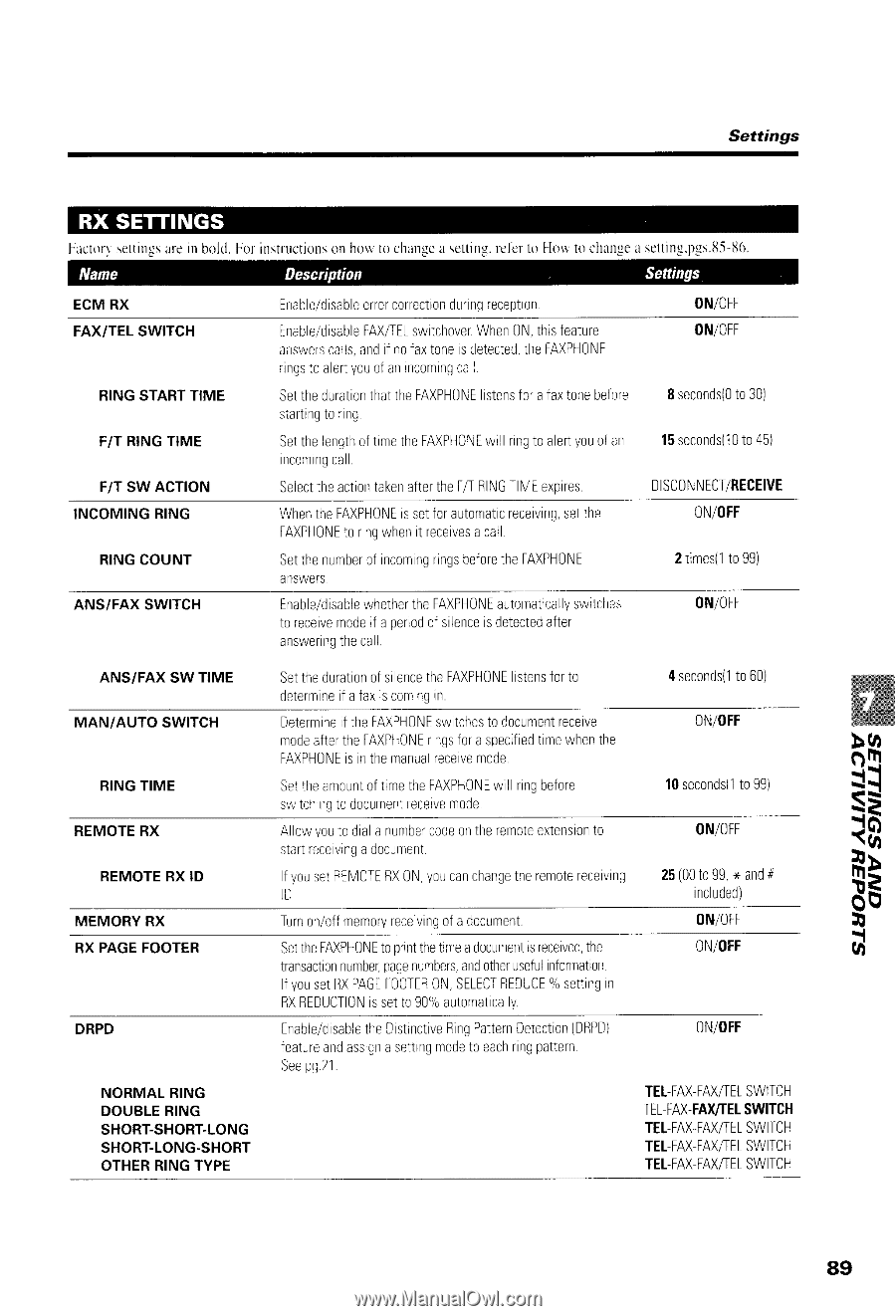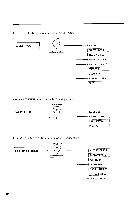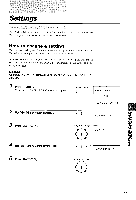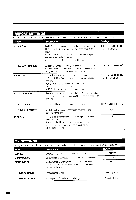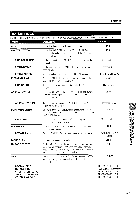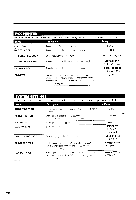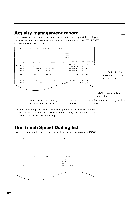Canon FAXPHONE B550 User Guide - Page 101
Settings, ON/OFF, secondsi0, seconds, 0to45, DISCONNECT/RECEIVE, ONiOFF, FAX/TEL, SWITCH, FAMEL, FAX
 |
View all Canon FAXPHONE B550 manuals
Add to My Manuals
Save this manual to your list of manuals |
Page 101 highlights
Settings Factorsr ettingasrcin bold.Forinstructionosnhot' tochangac settingr.clerto I lowtochangae setting.pgs.S5'tl6 ECM RX FAX/TELSWITCH R I N G S T A R TT I M E F/T RINGTIME F/T SW ACTION I N C O M I N GR I N G R I N GC O U N T ANS/FAX SWITCH Enables/dable rr0cr 0rfectrd0unrnqrecepotn 0NlOFF Enables/dableFAX/TEswLtchoveWr hen0N,thrsteature airswecrsa1las,ndrfnofaxtones detectetdh,eFAXPH0NE rrrrgtsoaleryt ouofanrncomincagI ON/OFF Set heduratiothnat heFAXPH0Nl sEtenlsora faxtonebefore 8secondtsoi300) s t a r t r nt 0gr l n g . Set helengt0hftimetheFAXPH0wNiEI ringtoa ertyouofan i n c o m rcnagl. 15secon1d0sto( 45) Selectht eactiotnakenaftetrheF/TBINGTIMEexpires DISCONNECT/RECEIVE WhentheFAXPH0NrsEsetforautorncart ecervinsge,tthe FAXPH0tNoEr ngwhenit receiveascall ON/OFF Set henumbeorfincomngringsbeforteheFAXPH0NE AN S W C T S 2 times(t1o99) Enable/disawbhle thethr eFAXPH0aNuEt0rratrcaslwlyttches toreceivmeodeif a perroodfsilenciesdetecteadlter a n s w e r i nt hgec a l l . 0N/0FF ANS/FAXSW TIME Set heduratl0onfsiencetheFAXPH0NisEtenfsorto determneif a taxrscomngin. 4 secondsto(160) MAN/AUTO SWITCH Determint etheFAXPH0sNwEtchest0docllmernetceive modeaftetrheFAXPH0Nr nEqsfora speciief dtimewhenthe FAXPH0iNsEn themanuarel cevemode ON/OFF R I N GT I M E S e it h ea m 0 u notft i m et h eF A X P H OwNlEr i n gb e f o r e s v /t c h r ntqod o c u m ernetc e i vme o d e 1 0s e c o n d st o( 19 9 ) R E M O T ER X A lowyoutodiaa numbecrodeontheremoteextensiot0n starrtecevinga docunrent. 0N/0FF REMOTERX ID f yousetBFM0TBt X0N,youcanchangteheremotreeceiving 25(00to99,x and# ,O included) M E M O R YR X Turnoniofmf emorryecevingofa document ONiOFF RX PAGEFOOTER S e t h eF A X P H Ot NopEr i ntth et i m ea d o c u m einsrt e c e r v et hde, transactinounmbepra, genumberasn,dotheur sefuinl fonnation. f y o us e t B XP A GFE0 0 I E0RN ,S E L E CRTE D U C%Es e t t i nIg RXREDUC0NT issetl0909/aoutOmcaatlV ON/OFF DRPD Enables/dabletheDstnctveRngPatterDnetectio(Dn RPD) featuraendassrgansettrnmg odetoeachringpattern S e ep g2 1 ON/OFF N O R M A LR I N G D O U B L ER I N G SHORT-SHORT-LONG SHORT-LONG-SHORT O T H E RR I N GT Y P E TELFAXFAX/TESLWITCH IELFAXFAMELSWITCH TELFAXFAX/TESLWITCH TELFAX.FAX/TSEWLITCH TEL-FAFXAX/TESLWIICH DO 3s=i ig !E T d 89