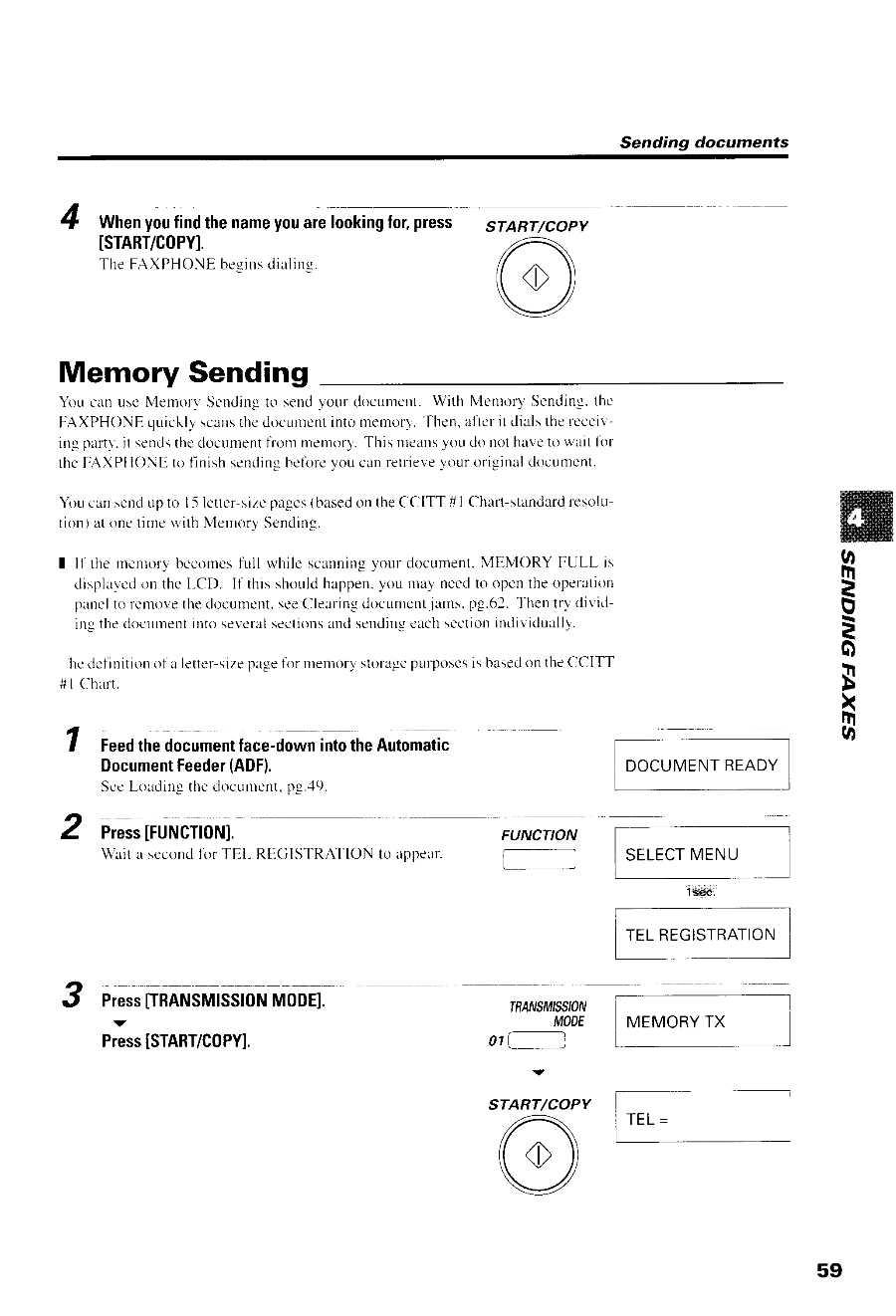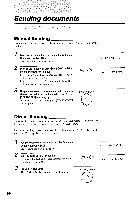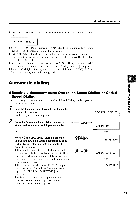Canon FAXPHONE B550 User Guide - Page 71
Memory Sending
 |
View all Canon FAXPHONE B550 manuals
Add to My Manuals
Save this manual to your list of manuals |
Page 71 highlights
Sending documents 4 Whenyoufindthenamyeouarelookinlgor,press START/COPY ISTART/C0PYl. T h e F A X P H O N Eb e - s i ndsi a l i n - s . Memory Sending You can useMernorl'Scndingto sendyour docltrncnt.With MentoryScnding.thc FAXPHONEqLricklls-cansthedocutrentintornentor\.Then.aticrit tlialstheree.-iring parn. it sendsthedocurlentfiornmemory.This meansyoudo not haveto rvaitlirr theFAXPHONEto finishsendingbelbreyou canretrievelour ori-9inadl ocumcnt. Vru cansendupto I .5letters-izepagcs(basedon theCCITT # I (--harst-tandardresolution)at onetinreri'ithMernorySending. I Il thc'mcnrorybccomcslull while scanningyour docunrentM. EMORY F-Ul-Lis display'codn thc l-CD. If this shouldhappenv. ou nravneedto opcnthe operatiol) panclto [cmovethedocunrcnts.eeClearingdricurrent.iams.pg62 Thentrl'dii'icling thedocurnenitnto se.,erasl ectionsandsendingeachsectioninclir.'idual11. hetlcfinitionof a letter-sizpca' getirrmemorystol'agpellrposcsis bascdon thcCCITT # I Chru't. 1 Feedthedocumenfat ce-dowinntotheAutomatic D o c u m e nFte e d e(rA D F ) . S c c L o a d i n - ut h c d o c r . r m c n t .p r . - l t ) . D O C U M E N TR E A D Y P r e s s[ F U N C T I 0 N ] . Wait a secondtbr TEI- Rtr(ilS'|RATION to appear FUNCTION hg o oe B Xu 3 PresFsRANSMISSMI00NDEl. v PressISTART/C0PY]. T E LR E G I S T R A T I O N @j IBA,VSM,SSI0fl MODE 01c___a START/COPY (o) \\'t/ \/ TtrI _ 59