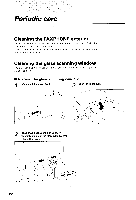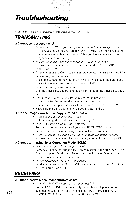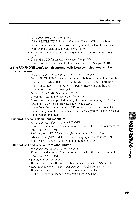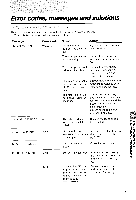Canon FAXPHONE B550 User Guide - Page 117
Canon FAXPHONE B550 Manual
 |
View all Canon FAXPHONE B550 manuals
Add to My Manuals
Save this manual to your list of manuals |
Page 117 highlights
Troubleshooting . /,sRX RESTRICTION.setro ONl Ii RX RESTRICTIONis setto ON. thc FAXPHONEwill only receive fixes liom nLunberws hich havebeenrcgisteredlbr One-touchSpeed DialingandCodedSpeecDl ialing.Sepc9.90. . Makc sureyou haveprintedout anydocurnenrteceivedin tnemory.See p-s7' 3' . Checkthc LCD 1bran elrormessageS. eepg.l09. . Printan activityreportandlook for an errorcode. Seepg.9l. 109. -l The FAXPHONEwon't switch automatically between telephone and fax transmissions. . Dot'.sthe Al\,lSHOOK UP rtr MANUAL i
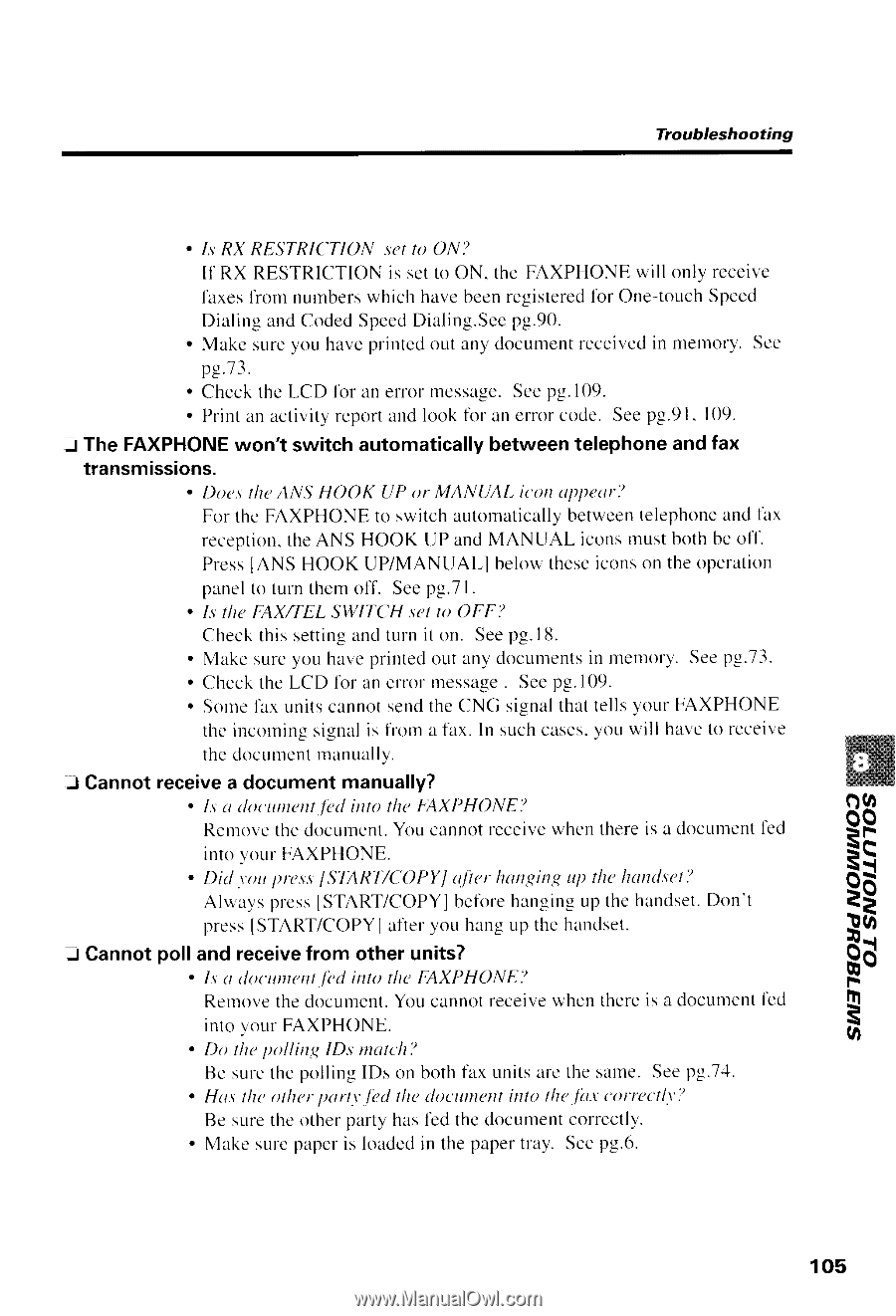
Troubleshooting
.
/,s
RX RESTRICTION
.ser
to ONl
Ii RX RESTRICTION
is setto ON. thc FAXPHONE
will only receive
fixes liom nLunbers
which have
been
rcgistered
lbr One-touch
Speed
DialingandCoded
Speecl
Dialing.Sec
p9.90.
.
Makc sure
you have
printed
out any
docurnent
received
in tnemory.
See
p-s'
73
'
.
Check
thc LCD 1br
an elror
message.
See
pg.l09.
.
Printan activity
report
andlook for an error
code. See
pg.9l. 109.
-l The FAXPHONE
won't switch automatically between telephone and fax
transmissions.
.
Dot'.s
the Al\,lS
HOOK UP rtr MANUAL i<'on
uppear.'
For thc F'AXPHONE
to switch
automatically
between
telephone
andfux
reception.
theANS HOOK UP andMANUAL icons
tnust
bothbe off.
Pless
IANS
HOOK UP/MANUAL] belowthese
icons
on the
operation
panel
to turn
thcmofT. See
p-t:.7l
.
.
Lsthc FAX4|EL SWITL:H
set to OFF?
Check
this
setting
andtlrrnit on. See
pg.l8.
.
Make
sure
you havcprinted
ollt any
documents
in ntemory.
See
pg.73.
.
Chcck
the
LCD lbr an
clror message.
See
pg.l09.
.
Sorne
lirr units
cannot
send
the
CNC signal
thattells
your FAXPHONE
thc
inconting
signal
is frorna tax.
In sllch
cases.
you will have
to rccei\e
the
docurnent
rnanually.
J Cannot receive
a document manually?
'
Ls
u docrttrrcttt
lctl
irtlo the FAXPHONE?
Rernove
the docurlent.
You cannot
rcceive
whenthereis it dclcumcnt
lbd
into
your FAXPHONE.
.
Did t'ou
prcs.s
ISTAR'f/COPYI
u.f'ter
hungittg,
ttp tlrc ltand.set?
Always
press
ISTART/COPY]
bcfbre
hanging
up the
handset.
Don't
press
ISTART/COPY
I
afier
you hang
up the
handset.
f Cannot poll and receive from other units?
'
Ls
u doctttnent
ft'tl
irttothc FAXPHONE?
Rerr-rove
the docuntent.
You cannot
receive
when
there
is a docuntent
f'ed
into
Your
FAXPHONE.
.
Drt tltepollirtg
IDs nulclt?
Be sure
the
polling
IDs on bothfax Llnits
arethe
same.See
pg.7'1.
.
Hu.s
Ilte otlterpurtt.l'cd
tlrctlot'tunent
into the
fh.r
crtrrectlt"/
Be sure
the otherpartyhasl-ed
the document
correctly.
.
Make
surc
paper
is loaded
in the
paper
tray. See
pg.6.
ob
3F
=\
A\
ls
$
105