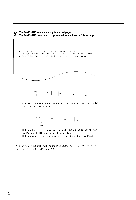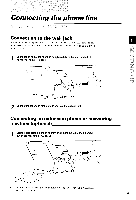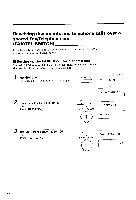Canon FAXPHONE B550 User Guide - Page 29
I Receiving documents automatically over a dedicated fax line
 |
View all Canon FAXPHONE B550 manuals
Add to My Manuals
Save this manual to your list of manuals |
Page 29 highlights
a 4 Use[]to selectOFF. Setting up to receive faxes f
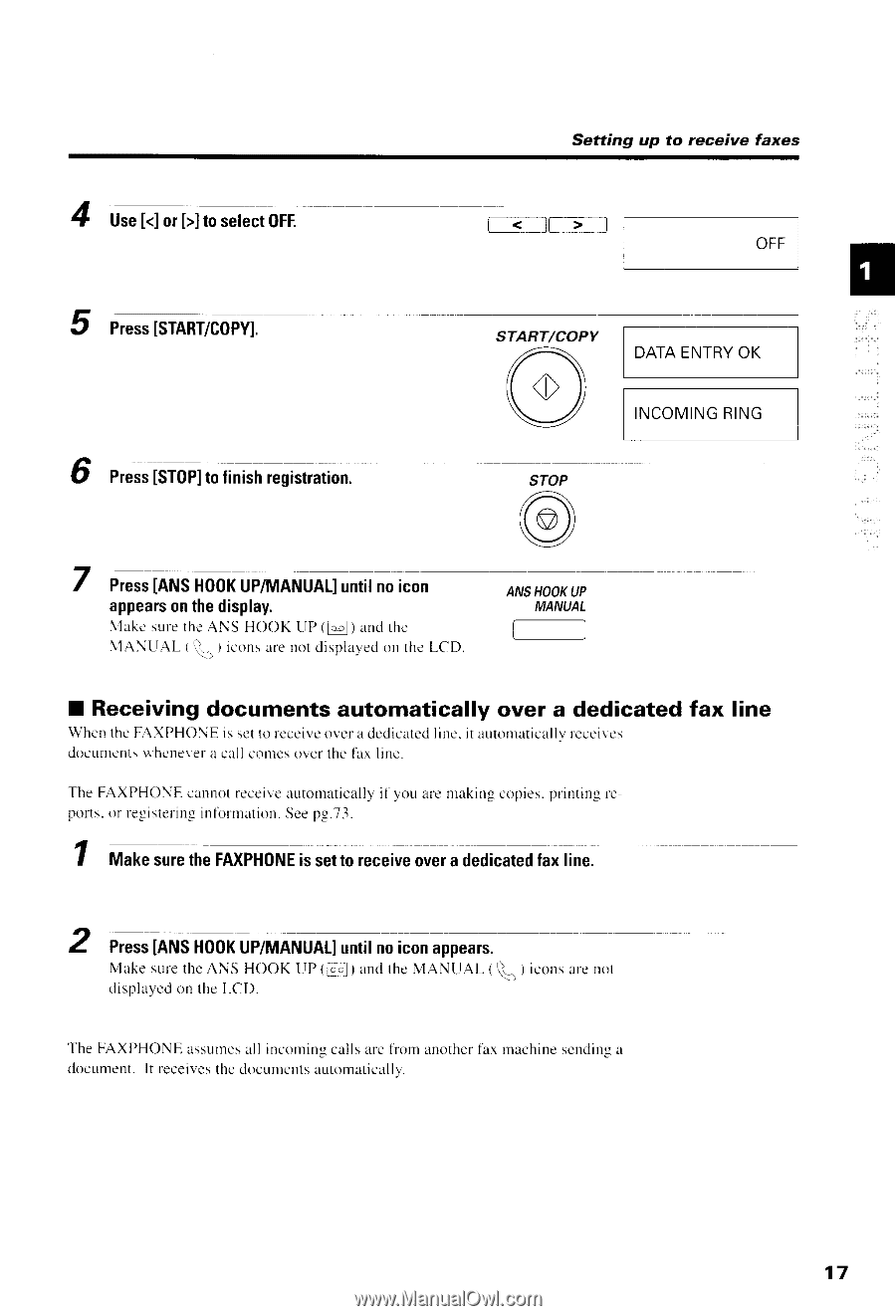
Setting up to receive faxes
a
4
Use
[<]or [>]
to select
OFF.
f
<---lrr_ll
OFF
5
Press
[START/COPY].
START/COPY
,A
(( ()
))
V
DATA
ENTRY
OK
INCOMING
RING
6
Press
[STOP]
to
linish
registration,
STOP
,A
\y
7
Press
[ANS
H00K
UP/MANUAL]
untilno
icon
ANsHooKrJp
appears
onthe
dispfay.
MANTJAL
\{akc sure
thc
ANS HOOK UP
(lo,l
) and
thc
\IANUAL
t ii.,. t iconsare
not displaved
on the LCD
I Receiving documents automatically over a dedicated fax line
Whe
n thc FAXPHONEis sctto receive
overa dedicated
line.it uutonraticallv
reccir
es
docur.nents
rrhcnerer
a ca]l
contes
uverthe
tar line.
The FAXPHO\E cannot
receire
automatically
il'you:lre ntaking
copies.
printing
lc
ports.
or regrstenng
inlbrrnation.
See
pg.73.
I
Make
sure
the
FAXPH0NE
is
set
to receive
over
a dedicated
faxline.
.l
Z
Press
[ANS
H00K
UP/MANUAL]
until
noicon
appeals.
Make surethe
ANS HOOK UP t
ircl ) and the MANUAL
(
\
) iconsarc not
displal'cd
on the LCD.
The FAXPHONE
assutnes
all inconring
callsarefiom anothcr
lax machine
scnding
a
documc'nt.
lt recervcs
the
docuntents
autornaticallv.
17