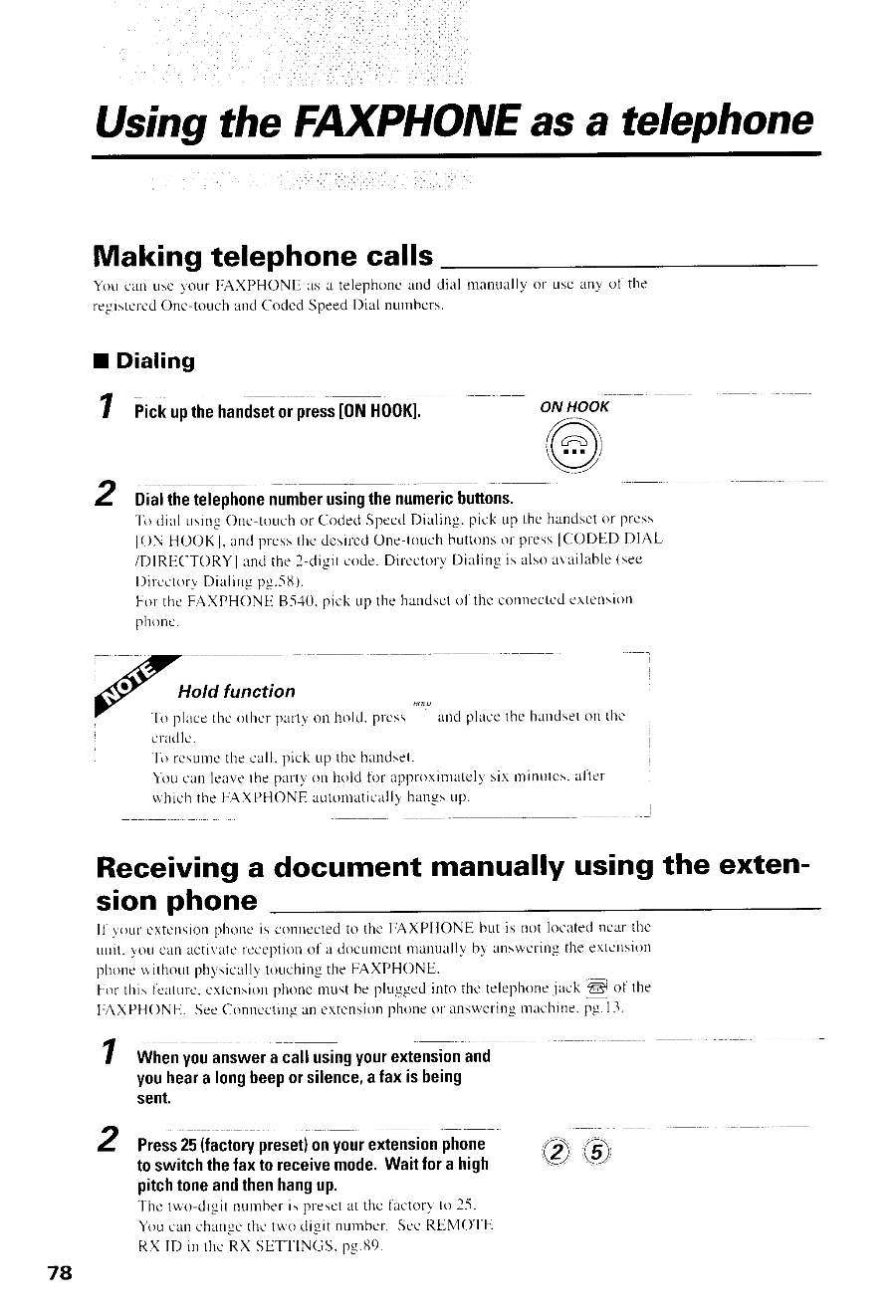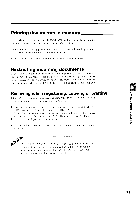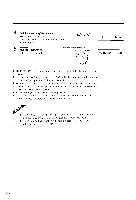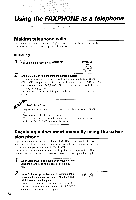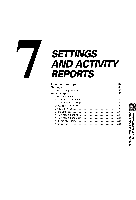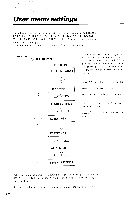Canon FAXPHONE B550 User Guide - Page 90
Using the FNHHONEas a telephone
 |
View all Canon FAXPHONE B550 manuals
Add to My Manuals
Save this manual to your list of manuals |
Page 90 highlights
UsingtheFNHHONEasa telephone Making telephone calls You cau usclour I'AXPHONE ils a telephonc and dial manually or usc anv of the registcrcdOne--touchaDd(-oclcdSpeed Dial nutttbers. I Dialing 1 Pickupthehandseotrpress[0NH00K]. ON HOOK A v 2 Dialthetelephonneumbeursingthenumeribcuttons. 'lir diul usingOnc-touchor flodeclSpccdDialing.pick up thc handsc(t )r prcss l ( ) \ H O O K I . a n cpl r c s st h ed e s i r c dC ) n e - t o u cbhu t t o n so r p r e s sI C O D E DD I A L / D I R h C " I O R Y l a n dt h e2 - d i g i tc o d e .D i t ' c c t o t 'Dy i a l i n gi s a l s oa v a i l a b l c( s e e [)irccton'Diali ng pg.-5)8. For thc FAXPHONE B5,10p. ick up the handseot l'tl.tcconncctcdertension pholtt. Hold function T o p l a c e t h c o t h c r p a f t y o n h o l d . p r c s s a n d p l a c e t h e h a n d s e to n t h e cracllc. ' f o r c s u n r ct h ec a l l .p i c k u p t h eh a n d s e t . \iru canleavethe partvoll hold for approxintatell'sixnrintttcsa. flcr rlhich the ITAXPHONEalrtontaticallhyan-utstp. Receiving a document manually using the exten- sion phone I1'r'ourcxtcnsiorpr honcis conncctedto the FAXPHONE but is rrotlocatedncarthe rrnrt.1'oucltnactiVatcrcceptiotor f a docurncnmt anuallyh\ answeringthe extcnrrtrtl phoncr.i thoutphi'sicalllt' ouchingthe FAXPHONE. lror this lcaturc.cxtcnsionphonernustbe pluggedinto thc telephone.jac[k8j of the I;AXPI''lONE.SecConnectingan L'xtcnsiopnhoneor answeringnlachinep. g.13. 1 Whenyouanswear callusingyourextensioannd youheara longbeeporsilencea,laxisbeing sent. 2 Press25(factorypresetol nyourextensiopnhone toswitchthefaxto receivemodeW. aitfora high p i t c ht o n ea n dt h e nh a n gu p . The two-digitnurnhcris presctat the l'actorvto 2-5. You cancharrgethe t$'o dieit nut.nbcrS. eeREMOTE R X I D i n t h e R X S E ' I ' T I t . \ G SD.s . l l 9 . 7a @@