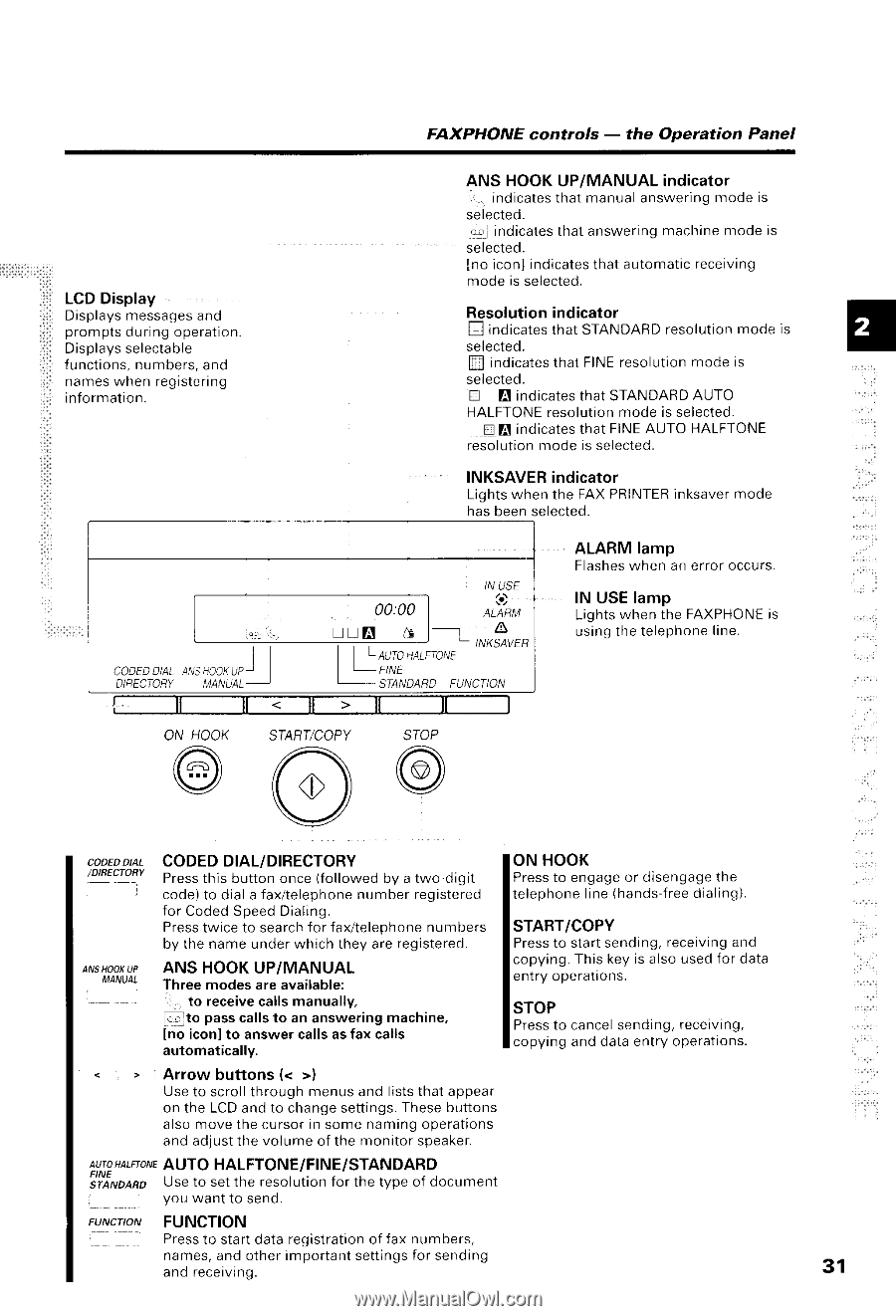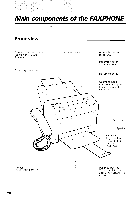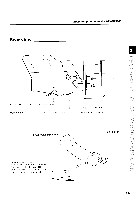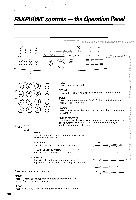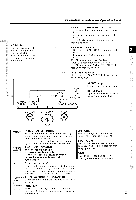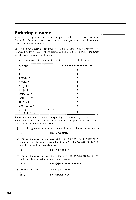Canon FAXPHONE B550 User Guide - Page 43
Ans Hook Up/manual - operating manual
 |
View all Canon FAXPHONE B550 manuals
Add to My Manuals
Save this manual to your list of manuals |
Page 43 highlights
L C DD i s p l a y D i s p l a y sm e s s a g e as n d p r o m p t sd u r i n go p e r a t i o n Displays electable f u n c t i o n sn, u m b e r sa, n d n a m e sw h e n r e g i s t e r i n g information. i-,_iti FAXPHONE controls - the Operation Panel 00:00 n n [! G ANS HOOKUP/MANUALindicator . ' i n d i c a t etsh a t m a n u a la n s w e r i n qm o d e i s selected. o i i n d i c a t etsh a t a n s w e r i n gm a c h i n em o d e i s selected. I n o i c o n ]i n d i c a t etsh a la u t o m a t i cr e c e i v i n g mode is selected. Resolution indicator GEindicatesthat STANDARDresolutionmode is selected. m i n d i c a t etsh a t F I N Er e s o l u t i o nm o d e i s selected. tr A indicatesthat STANDARDAUTO H A L F T O N Er e s o l u t i o nm o d ei s s e l e c t e d . E I i n d i c a t etsh a tF I N EA U T OH A L F T O N E r e s o l u t i o nm o d ei s s e l e c t e d . INKSAVER indicator L i g h t sw h e nt h e F A XP R I N T E Ri n k s a v emr o d e hasbeenselected. ALARMlamp F l a s h ewsh e na ne r r o ro c c u r s . l N U S El a m p L i g h t s w h e n t h e F A X P H O N Ei s u s i n gt h e t e l e p h o n el i n e . STANDABD FUNCTION CODED DIAL /DIRECTORY ANSHOOKUP MANUAL CODED DIAL/DIRECTORY Pressthis buttononce(followedby a two'digit c o d e )t o d i a la f a x / t e l e p h o nneu m b e rr e g i s t e r e d f o r C o d e dS p e e dD i a l i n g . Presstwiceto searchfor fax/telephonenumbers b y t h e n a m eu n d e rw h i c ht h e ya r er e g i s t e r e d . ANS HOOK UP/MANUAL T h r e em o d e sa r e a v a i l a b l e : .....t.o receivecalls manually, lqato passcallsto an answeringmachine, Ino icon]to answercallsas fax calls automatically. ON HOOK P r e s st o e n g a g e o r d i s e n g a g et h e t e l e p h o n e l i n e ( h a n d s - f r e ed i a l i n g ) . START/COPY P r e s st o s t a r t s e n d i n g , r e c e i v i n ga n d copying.This key is also usedfor data entry operalrons. STOP P r e s st o c a n c e ls e n d i n g , r e c e i v i n g , copying and data entry operattons. l l . - ' l Arrow buttons (< >) U s et o s c r o l lt h r o u g hm e n u sa n d l i s t st h a ta p p e a r o n t h e L C Da n dt o c h a n g es e t t i n g sT. h e s eb u t t o n s a l s om o v et h e c u r s o ri n s o m en a m i n go p e r a t i o n s a n d a d j u s t h e v o l u m eo f t h e m o n i t o rs p e a k e r " A AUTOHALFTONE U T O H A L F T O N E / F I N E / S T A N D A R D FINE sraN!!RD U s et o s e tt h e r e s o l u t i o nf o r t h e t v o eo f d o c u m e n t youwantto send. FUNCTION FUNCTION P r e s st o s t a r td a t ar e g i s t r a t i oonf f a x n u m b e r s , n a m e s ,a n d o t h e ri m p o r t a nst e t t i n g sf o r s e n d i n g and receivino. 31