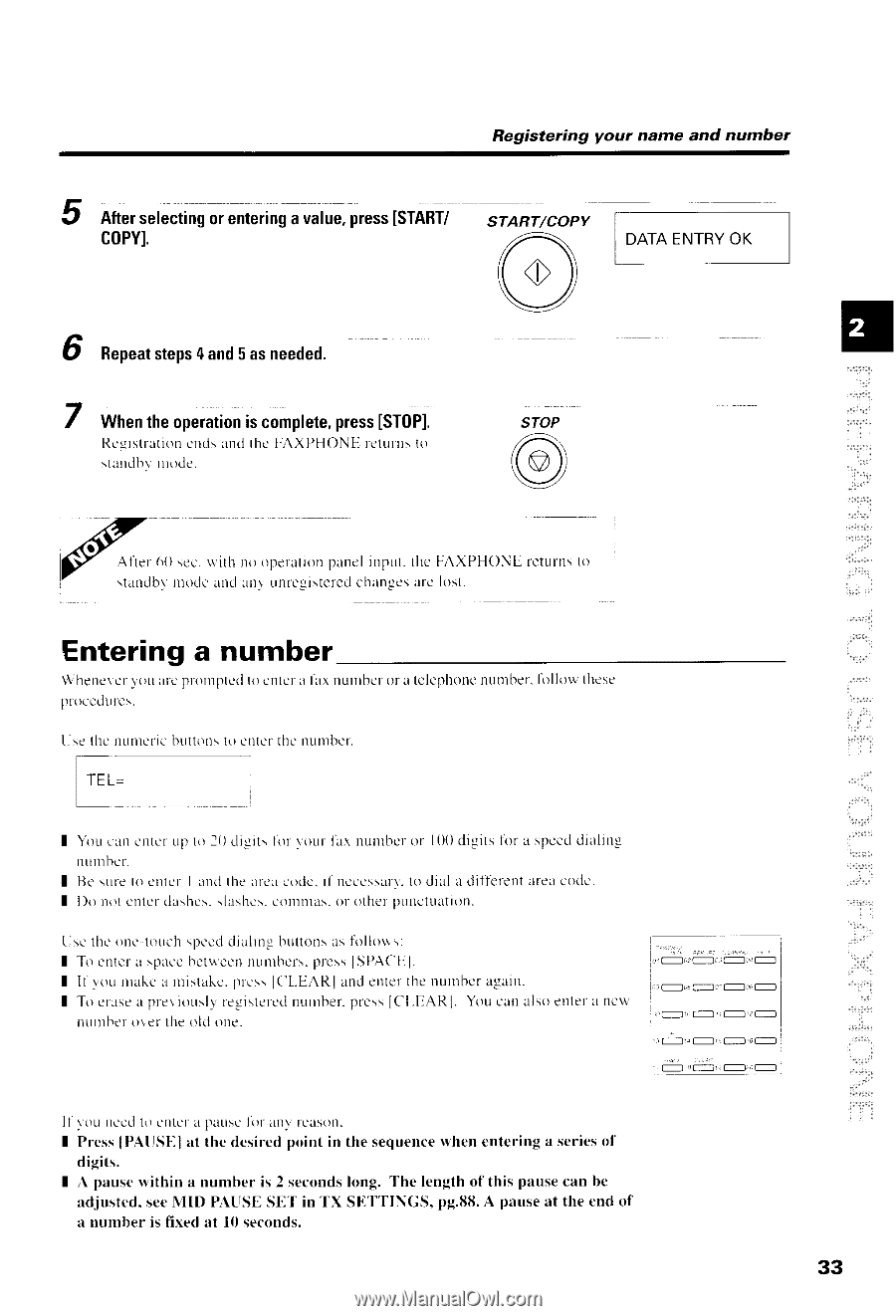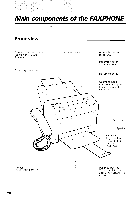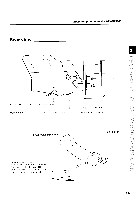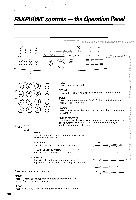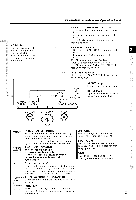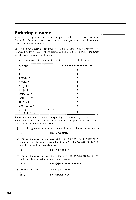Canon FAXPHONE B550 User Guide - Page 45
Entering a number
 |
View all Canon FAXPHONE B550 manuals
Add to My Manuals
Save this manual to your list of manuals |
Page 45 highlights
Registering your name and number 5 Afterselectingorenteringa valuep, ress[START/ START/COPY c0PYl. (,A( o ) )DATAENTRYOK V/ 6 Repeastteps4and5 asneeded. a I Whentheoperatioisncompletper,es[sSTOPI. R ! ' g r s t l a t i o ret r t d su n c lt h c I A X P H O N E r e ' t u r n st o standbvnrode. STOP A \y A l t e r6 0 s c c . r i r t h n o o p c r a t i o r tp a n e l i n p t t t .t h e F A X P H O N Lr c t u r n st o :turttbl r nroclcur.rdan\ unrcgistcrcd changes a r cl o s t . Entering a number W'lrenccrr \ ou u'c pr()r'npctelto cntcra llr nurnbeor r a telcphonenutrber.lirllor"these pr-occdtrrcs. [ . s c t h c r . r u n r c r ibcu t t o n st o g l l 1 a rt h c n u r n h e r . tt ;= I Y o u c a n c n t c f u p t o l 0 d i g i t s l i r l r o u r - l a r n u n r b c l o r l ( X )d i g i t s t i r r a s p e e cdl i i t l i r t g nurtthcr. I B c s L r r et o c n t c f I u n c lt h c u r e r re r ) d c .i l n c c e s s a n .t o d i a l a d i l f e r c ' n ta r e ac o t l - . I D o n o t c n t c t d a \ h a s . s l a s h c : . c ( ) l l l - n i t s .o r o t h c l p u l l c t l . l i l t t o t l . U s c t h c o n e t o t r c hs p c c d d i u l i n g b r r t t o n sa s f o l l o * : : I T O e n t c r u \ p a c c b e - t \ , n c ctnt u t r h c r s . p r c s s I S P A ( ' t : I I I 1 ' r ' o un r a k e u r r i s t a k c . p f c \ s l ( ' L - E A R I a n d en t el t h e n u r n b c r a g a i n . I T o er ' : . r sacp r e V i o u s l vr c s i \ t c r c ( l n u n r b e r .p r c s s I C L E A I t l . Y o u c a t t r i s o e l l t e rl l n c \ \ t l t t t ) t h \ ' t ' r \ clll l \ 'r r l t li l t ) t ' r-r,rt::f'r-,:(- ,,rjr,,n'-n on #,,-i,,o,,,- I t t otrncer,tl(Jcntcl a pauselirr rtnr reason. I PresslI'Al-lSl',lat the desiredpoint in the sequencewhen entering a seriesof dieits. I .\ pauscrvithin a number is 2 secondslong. The length of this pausecan be ad.lustcds. ecNIID PAUSII SllT in't'X Sl.ll"IINGS. pg.8tt.A pauseat the end of a nurnberis fixed at l0 seconds. 33