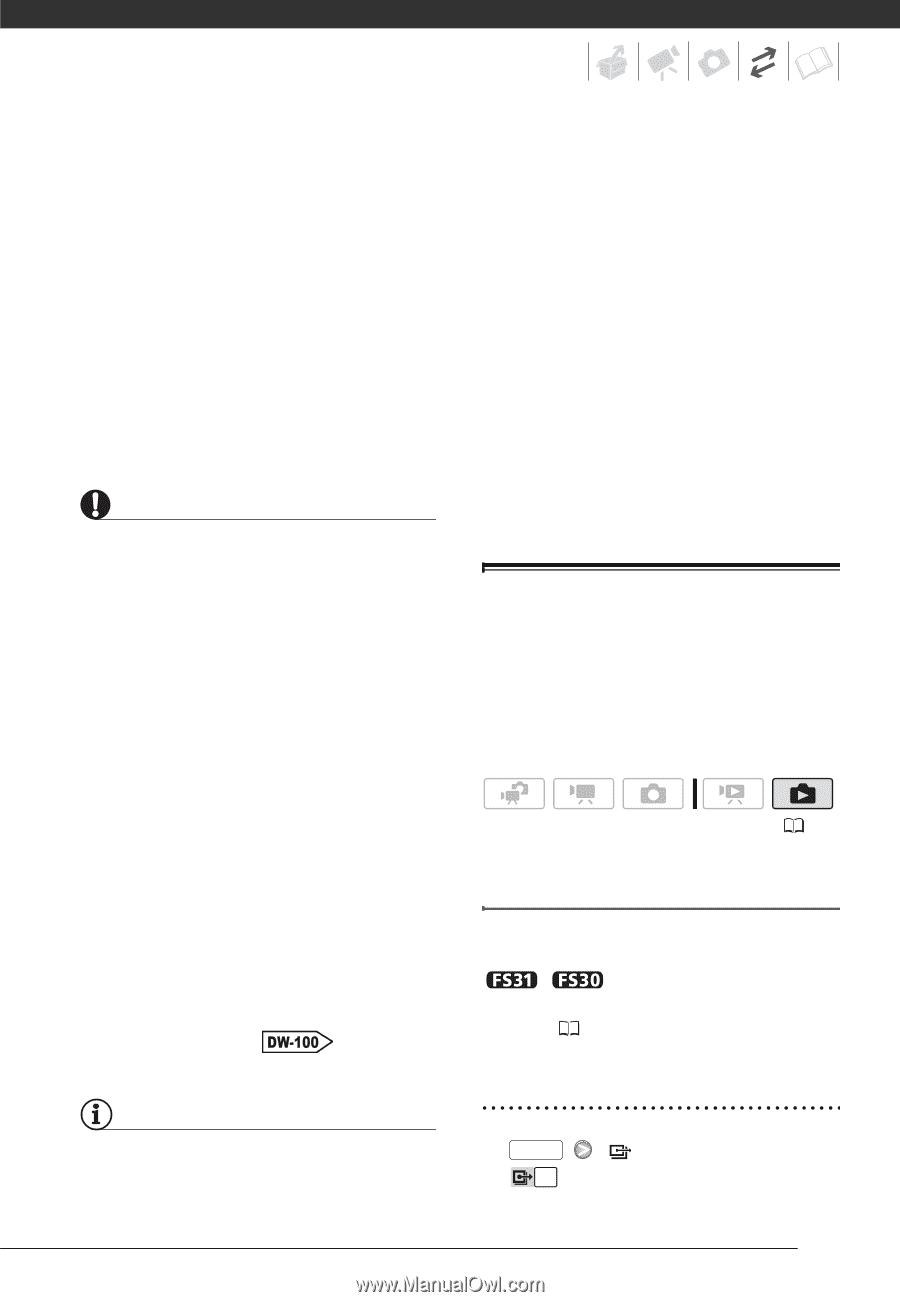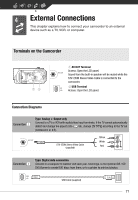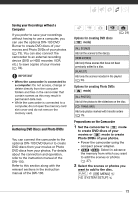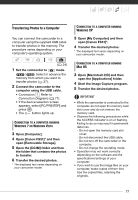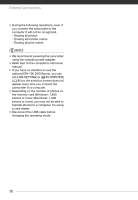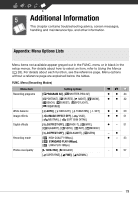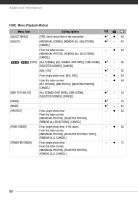Canon FS300 FS30 / FS31 / FS300 Instruction Manual - Page 75
Transfer Orders
 |
View all Canon FS300 manuals
Add to My Manuals
Save this manual to your list of manuals |
Page 75 highlights
DVD players and computers that meet the following requirements: • Compatible with the discs you created (DVD-R/DVD-R DL/DVD-RW discs) • Compatible with DVD-Video specifications • DVD playback software that is installed and running (in the case of computers) Refer to the instruction manual of the external device and make sure it is compatible. IMPORTANT • While the camcorder is connected to the DVD burner, do not open the memory card slot cover and do not remove the memory card. • Observe the following precautions while the ACCESS indicator on the camcorder is on or flashing. Failing to do so may result in permanent data loss. - Do not open the memory card slot cover. - Do not disconnect the USB cable. - Do not disconnect the power source or turn off the camcorder or the DVD burner. • When creating discs with the optional DW-100 DVD Burner, you cannot add, using the [PLAYLIST] option, scenes recorded while the pre-recording function was on or divided scenes. To add such scenes, use the [ALL SCENES] or [REM.SCENES] option. • For important information on handling your discs, refer to Cautions on handling. NOTES • If the LOCK switch on the memory card is set to prevent writing, you will not be able to create a disc with movies on the memory card. • The FUNC. menu and setup menus cannot be accessed while the camcorder is connected to the DVD burner. • Disconnect the USB cable before changing the operating mode. • The amount of time required for step 2 depends on how many scenes are being included on a disc. We recommend keeping the number of scenes to 2,000 or less. (In such case, the connection time will be about 3 minutes 30 seconds). Transfer Orders Using transfer orders, you can mark in advance which photos to add when creating a Photo DVD disc with the optional DW-100 DVD Burner. You can set transfer orders for up to 998 photos. ( 24) Selecting Photos to Transfer (Transfer Order) Set the transfer orders before connecting the camcorder to the DW-100. / Select in advance the memory from which you want to add photos ( 37). Marking Single Photos with Transfer Orders 1 Open the photo selection screen. FUNC. [ TRANSFER ORDER] appears on the screen. 75