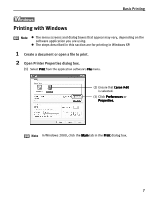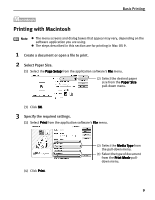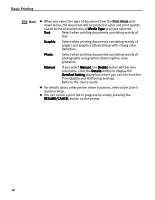Canon I450 i450 Quick Start Guide - Page 14
Printing from a Digital Camera - printer manual
 |
UPC - 013803025361
View all Canon I450 manuals
Add to My Manuals
Save this manual to your list of manuals |
Page 14 highlights
Advanced Printing „ Printing from a Digital Camera 1 Ensure that the printer is turned on. 2 Load the paper. (1) Load the media with the more glossy surface facing up. (2) Align the media on the right. (3) Pinch the paper guide and slide it against the left side of the media. 3 Connect the printer and the digital camera. (1) Ensure that the digital camera is turned off. (2) Connect the digital camera and printer with the USB cable that came with the digital camera. The digital camera will automatically turn on. If not, turn it on. 4 Start printing using the print function of the digital camera. (1) Display the image you want to print in the Replay mode. If the camera will not change to the Replay mode, refer to your digital camera user's manual's instructions for changing the camera to the Replay mode. will display on the LCD display of the digital camera when the printer is correctly connected. (2) Press the SET button to display the Print menu. 12