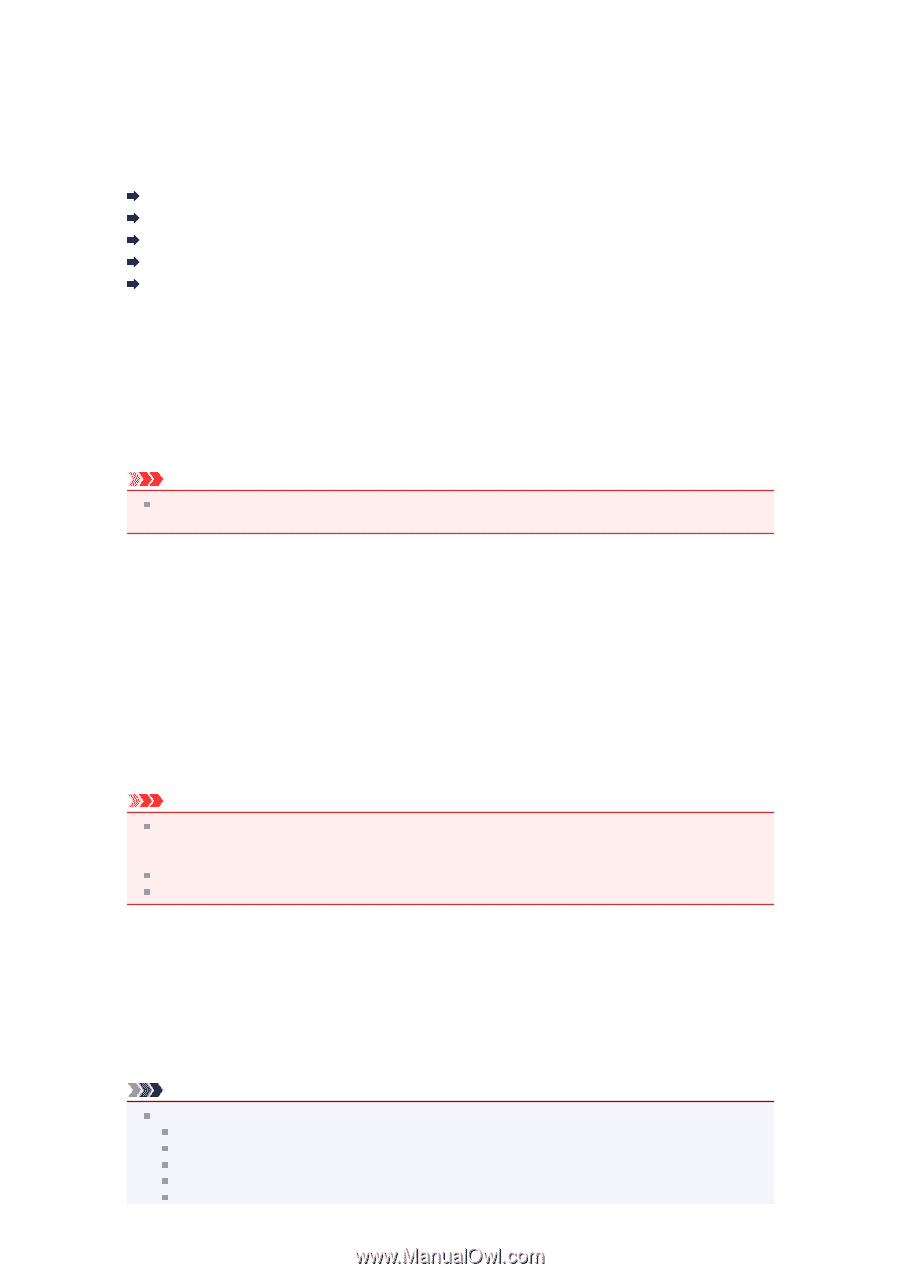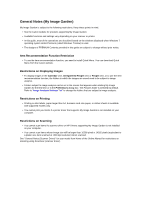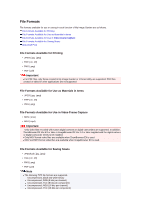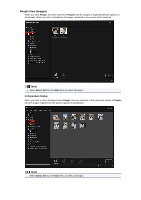Canon PIXMA MG6320 User Guide - Page 17
File Formats - white
 |
View all Canon PIXMA MG6320 manuals
Add to My Manuals
Save this manual to your list of manuals |
Page 17 highlights
File Formats File formats available for use or saving in each function of My Image Garden are as follows. File Formats Available for Printing File Formats Available for Use as Materials in Items File Formats Available for Use in Video Frame Capture File Formats Available for Saving Scans About Exif Print File Formats Available for Printing • JPEG (.jpg, .jpeg) • TIFF (.tif, .tiff) • PNG (.png) • PDF (.pdf) Important For PDF files, only those created in My Image Garden or IJ Scan Utility are supported. PDF files created or edited in other applications are not supported. File Formats Available for Use as Materials in Items • JPEG (.jpg, .jpeg) • TIFF (.tif, .tiff) • PNG (.png) File Formats Available for Use in Video Frame Capture • MOV (.mov) • MP4 (.mp4) Important Only video files recorded with Canon digital cameras or digital camcorders are supported. In addition, ZoomBrowser EX Ver.6.5 or later or ImageBrowser EX Ver.1.0 or later supplied with the digital camera or digital camcorder needs to be installed. Only MOV format video files are available when ZoomBrowser EX is used. MOV and MP4 format video files are available when ImageBrowser EX is used. File Formats Available for Saving Scans • JPEG/Exif (.jpg, .jpeg) • TIFF (.tif, .tiff) • PNG (.png) • PDF (.pdf) Note The following TIFF file formats are supported. Uncompressed, black and white binary Uncompressed, RGB (8 bits per channel) Uncompressed, YCC (8 bits per component) Uncompressed, RGB (16 bits per channel) Uncompressed, YCC (16 bits per component)