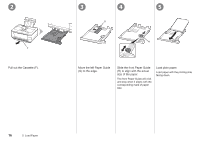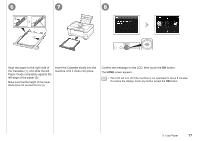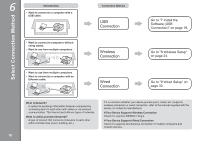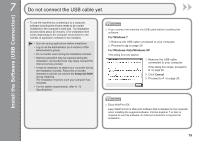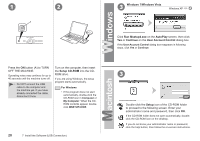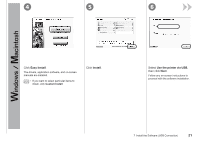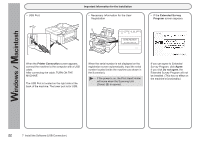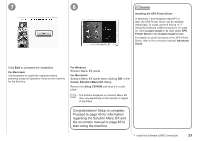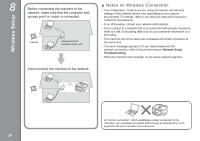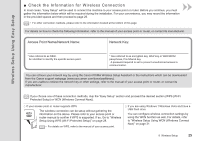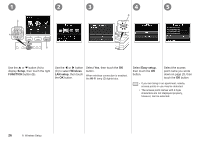Canon PIXMA MG8120 MG8120 series Getting Started - Page 23
Install, Easy Install, Use the printer via USB, Custom Install
 |
View all Canon PIXMA MG8120 manuals
Add to My Manuals
Save this manual to your list of manuals |
Page 23 highlights
4 5 6 Click Easy Install. The drivers, application software, and on-screen manuals are installed. • If you want to select particular items to install, click Custom Install. Click Install. Select Use the printer via USB, then click Next. Follow any on-screen instructions to proceed with the software installation. 7 Install the Software (USB Connection) 21
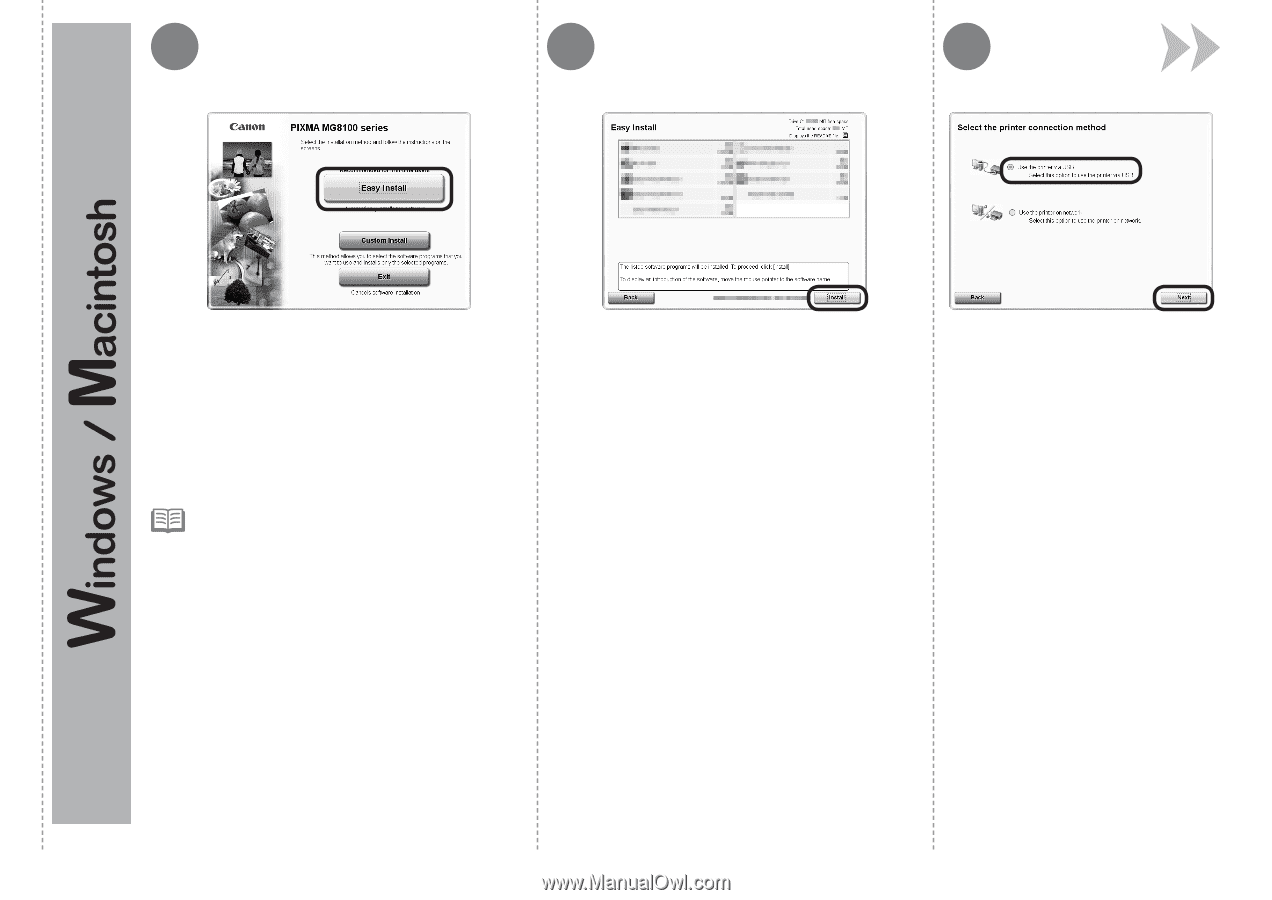
6
5
4
²±
7
Install the Software (USB Connection)
Click
Install
.
Click
Easy Install
.
The drivers, application software, and on-screen
manuals are installed.
Follow any on-screen instructions to
proceed with the software installation.
Select
Use the printer via USB
,
then click
Next
.
If you want to select particular items to
install, click
Custom Install
.
•