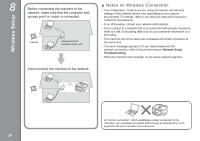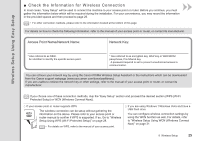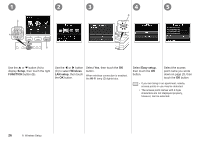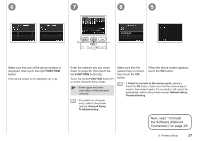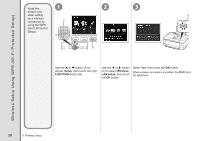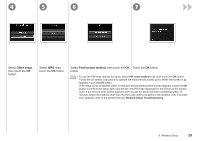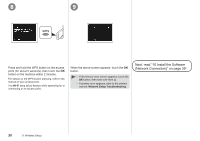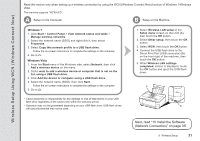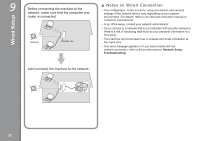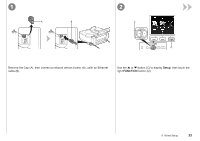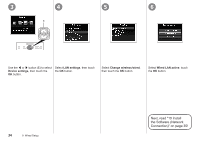Canon PIXMA MG8120 MG8120 series Getting Started - Page 31
Push button method, Other setup, PIN code method, Network Setup Troubleshooting
 |
View all Canon PIXMA MG8120 manuals
Add to My Manuals
Save this manual to your list of manuals |
Page 31 highlights
4 5 6 7 Select Other setup, then touch the OK button. Select WPS, then touch the OK button. Select Push button method, then touch the OK Touch the OK button. button. • To use the PIN code method for setup, select PIN code method in , then touch the OK button. Follow the on-screen instructions to operate the machine and access point. When the screen in appears, touch the OK button. If the setup is not completed within 10 minutes and the timeout error screen appears, touch the OK button to perform the setup again and set the new PIN code displayed on the screen to the access point. If the timeout error screen appears even though the setup has been completed within 10 minutes, select the method other than the PIN code method to perform the wireless LAN. If another error appears, refer to the printed manual: Network Setup Troubleshooting. 8 Wireless Setup 29