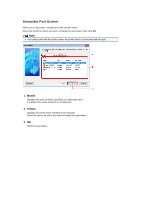Canon PIXMA MX459 User Manual - Page 198
When the Printer Driver Is Not Associated with a Port
 |
View all Canon PIXMA MX459 manuals
Add to My Manuals
Save this manual to your list of manuals |
Page 198 highlights
When the Printer Driver Is Not Associated with a Port If No Driver is displayed for the printer's name on the Canon IJ Network Tool screen, the printer driver is not associated with a created port. To associate a port with a printer driver, follow the procedure below. 1. Start up IJ Network Tool. Starting up IJ Network Tool 2. Select the printer displayed as No Driver on Name. 3. Select Associate Port... on the Settings menu. The Associate Port screen is displayed. 4. Select a printer to associate with a port. The list of the printers that the printer driver is installed is displayed at Printer: on the Associate Port screen. Select a printer to associate with a created port. 5. Click OK.

When the Printer Driver Is Not Associated with a Port
If
No Driver
is displayed for the printer's name on the
Canon IJ Network Tool
screen, the printer
driver is not associated with a created port.
To associate a port with a printer driver, follow the procedure below.
1.
Start up IJ Network Tool.
Starting up IJ Network Tool
2.
Select the printer displayed as
No Driver
on
Name
.
3.
Select
Associate Port...
on the
Settings
menu.
The
Associate Port
screen is displayed.
4.
Select a printer to associate with a port.
The list of the printers that the printer driver is installed is displayed at
Printer:
on the
Associate
Port
screen. Select a printer to associate with a created port.
5.
Click
OK
.