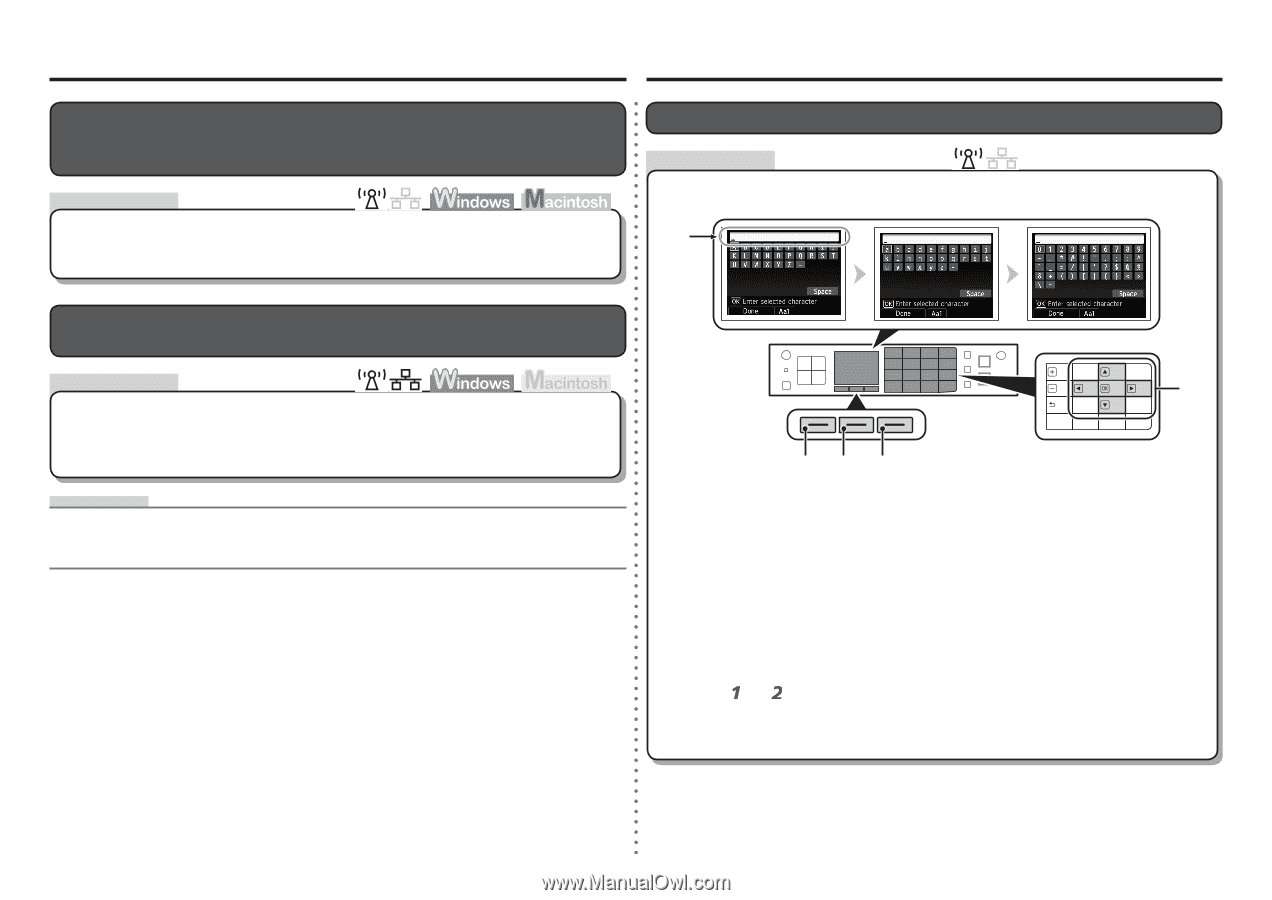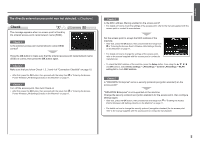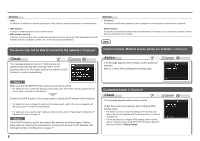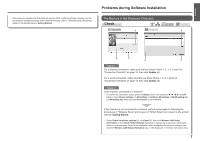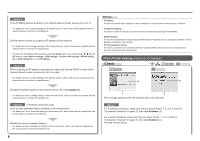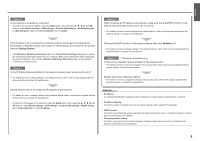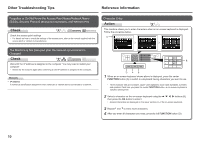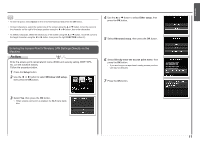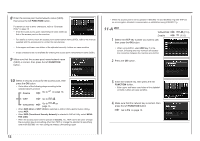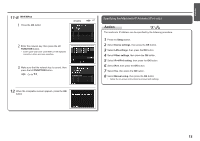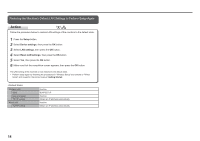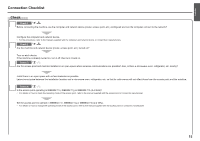Canon PIXMA MX882 Network Setup Troubleshooting - Page 11
Other Troubleshooting Tips, Reference Information, Check, Action - availability
 |
View all Canon PIXMA MX882 manuals
Add to My Manuals
Save this manual to your list of manuals |
Page 11 highlights
Other Troubleshooting Tips Reference Information Forgotten or Do Not Know the Access Point Name/Network Name (SSID), Security Protocol (encryption standard), and Network Key Check Check the access point settings. • For details on how to check the settings of the access point, refer to the manual supplied with the access point or contact its manufacturer. The Machine is Not Detected after the Network Environment is Changed Check Wait until the IP address is assigned to the computer. You may need to restart your computer. • Search for the machine again after confirming a valid IP address is assigned to the computer. Glossary • IP address A numerical identification assigned to each computer or network device connected to a network. Character Entry Action This machine allows you to enter characters when an on-screen keyboard is displayed. Follow the procedure below. C B DAE 1 When an on-screen keyboard shown above is displayed, press the center FUNCTION button (A) to switch to a keyboard having characters you want to use. • Three character sets are available: Upper-case alphabets, lower-case alphabets, numbers and symbols. Each time you press the center FUNCTION button, an on-screen keyboard is switched among them. 2 Select a character on the on-screen keyboard using the { } [ ] buttons (B), then press the OK button to enter it. • Entered characters are displayed on the upper section (C) of the on-screen keyboard. 3 Repeat and to enter more characters. 4 After you enter all characters you need, press the left FUNCTION button (D). 10