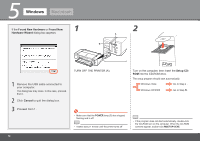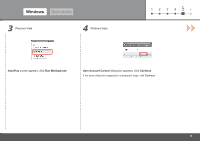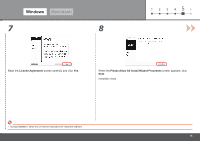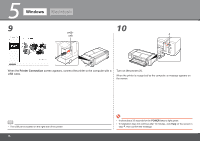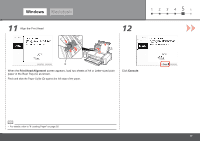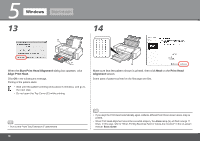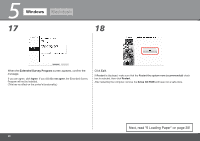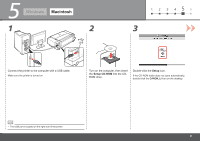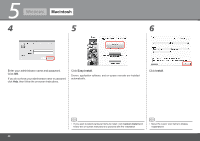Canon PIXMA Pro9000 Mark II Getting Started - Page 19
Print Head Alignment, Execute, When the, screen appears, load two sheets of A4 or Letter-sized plain - paper
 |
View all Canon PIXMA Pro9000 Mark II manuals
Add to My Manuals
Save this manual to your list of manuals |
Page 19 highlights
Windows Macintosh 11 Align the Print Head 12 1 2 3 456 C D When the Print Head Alignment screen appears, load two sheets of A4 or Letter-sized plain paper in the Rear Tray (C) as shown. Pinch and slide the Paper Guide (D) against the left edge of the paper. Click Execute. • For details, refer to "6 Loading Paper" on page 28. 17
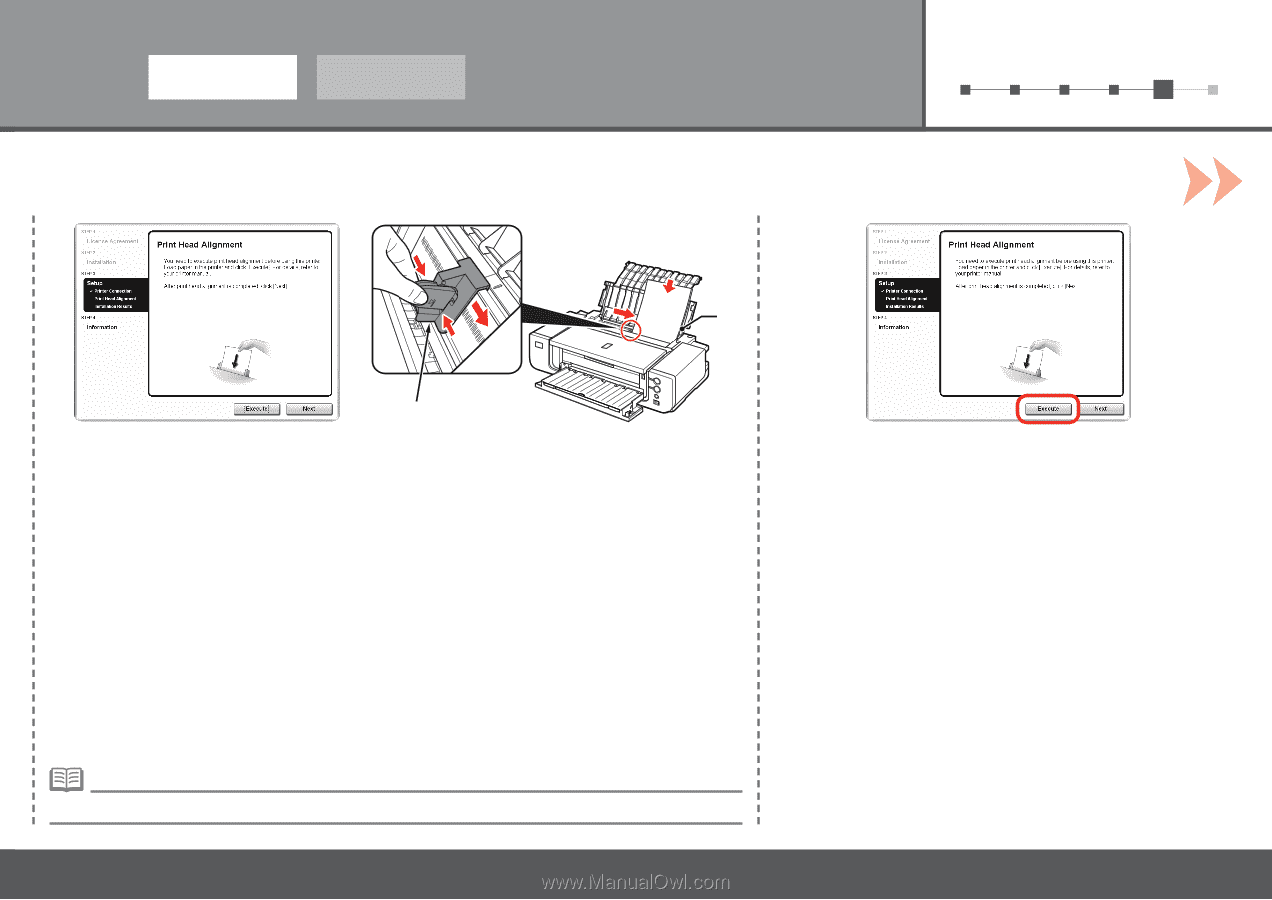
±·
6
1
2
3
4
5
11
12
C
D
Windows
Macintosh
When the
Print Head Alignment
screen appears, load two sheets of A4 or Letter-sized plain
paper in the Rear Tray (C) as shown.
Align the Print Head
For details, refer to "6 Loading Paper" on page 28.
•
Click
Execute
.
Pinch and slide the Paper Guide (D) against the left edge of the paper.