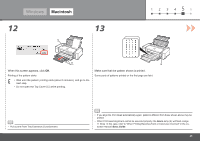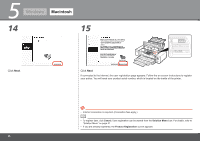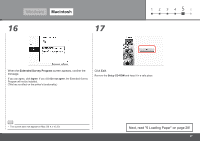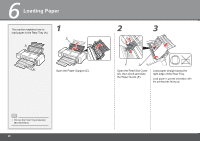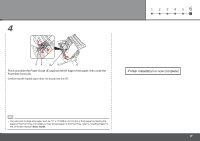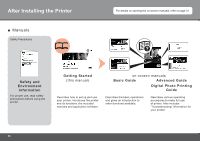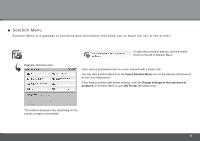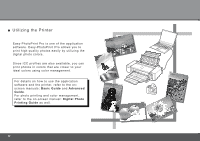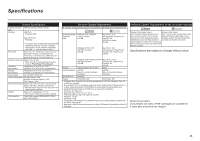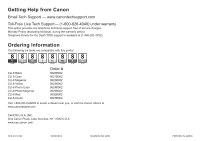Canon PIXMA Pro9000 Mark II Getting Started - Page 31
Printer installation is now complete - print front tray
 |
View all Canon PIXMA Pro9000 Mark II manuals
Add to My Manuals
Save this manual to your list of manuals |
Page 31 highlights
1 2 3 4 56 4 EF D Pinch and slide the Paper Guide (E) against the left edge of the paper, then close the Feed Slot Cover (D). Confirm that the loaded paper does not exceed the line (F). Printer installation is now complete! • You can print on large size paper such as 14" x 17"/355.6 x 431.8 mm or thick paper by loading the paper in the Front Tray. For details on how to load paper in the Front Tray, refer to "Loading Paper" in the on-screen manual: Basic Guide. 29
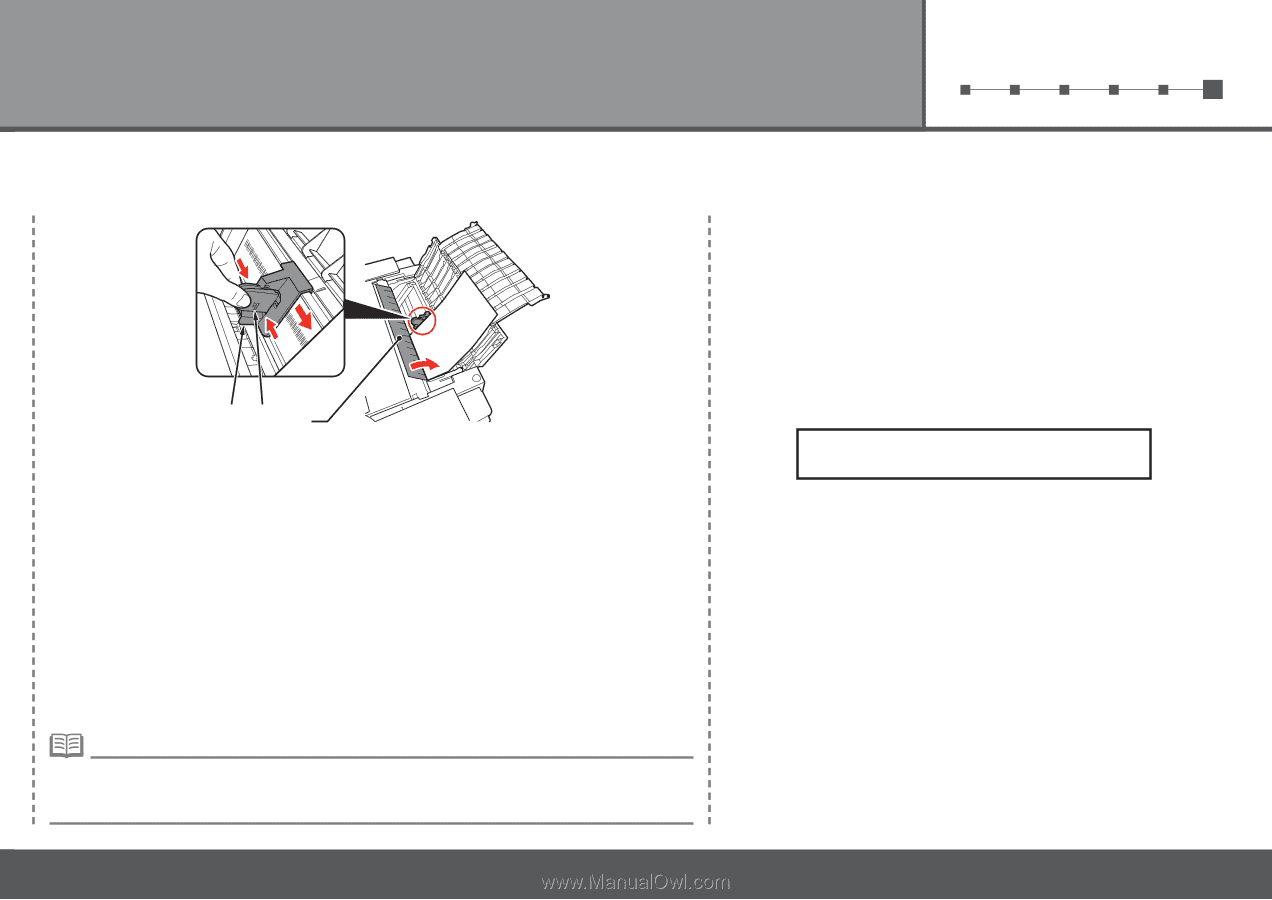
²¹
1
2
3
4
5
6
4
D
E
F
Printer installation is now complete!
Pinch and slide the Paper Guide (E) against the left edge of the paper, then close the
Feed Slot Cover (D).
You can print on large size paper such as 14" x 17"/355.6 x 431.8 mm or thick paper by loading the
paper in the Front Tray. For details on how to load paper in the Front Tray, refer to "Loading Paper" in
the on-screen manual:
Basic Guide
.
•
Confirm that the loaded paper does not exceed the line (F).