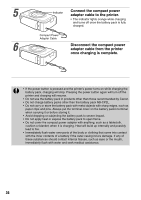Canon PIXMA SELPHY CP600 SELPHY CP600 User Guide - Page 43
How to use the cleaner stick
 |
View all Canon PIXMA SELPHY CP600 manuals
Add to My Manuals
Save this manual to your list of manuals |
Page 43 highlights
Problem Faint stripes appear in the print. Cause Dust has accumulated inside the printer. Solution Remove the dust inside the printer using the cleaner stick (refer to Figure A). How to use the cleaner stick Remove the ink cassette and insert the cleaner stick in the direction of the arrow and with the arrow on the cleaner stick facing up. Push it in completely and slide it in and out of the printer 2 or 3 times. Figure A 41
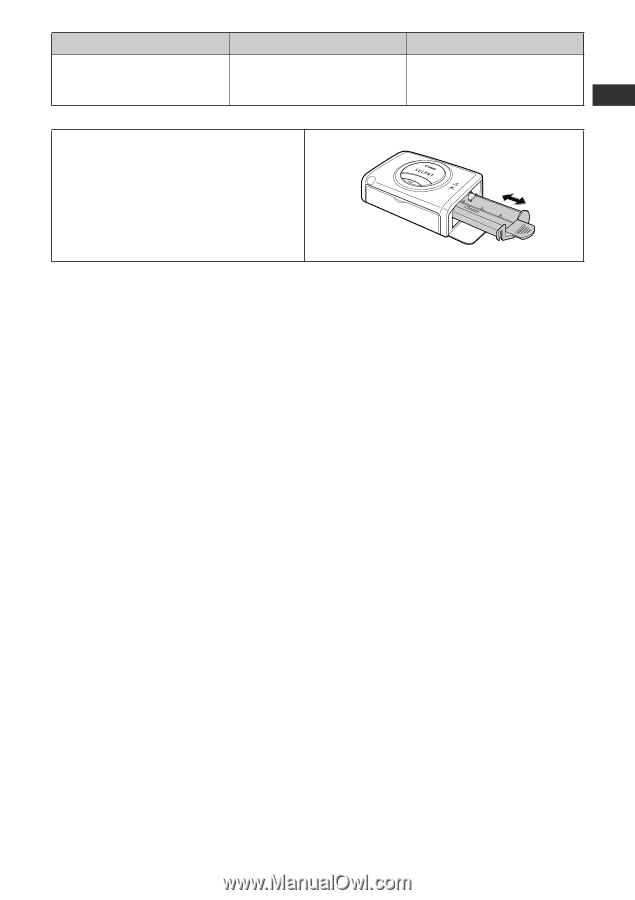
41
Faint stripes appear in the print.
Dust has accumulated inside the
printer.
Remove the dust inside the
printer using the cleaner stick
(refer to Figure A).
How to use the cleaner stick
Remove the ink cassette and insert the cleaner
stick in the direction of the arrow and with the
arrow on the cleaner stick facing up.
Push it in completely and slide it in and out of
the printer 2 or 3 times.
Problem
Cause
Solution
Figure A