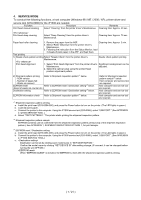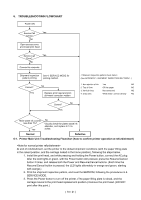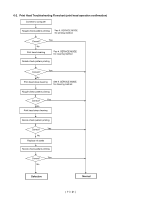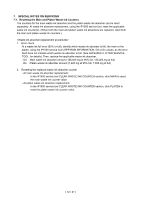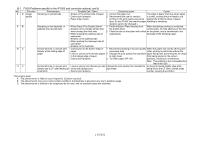Canon PIXMA iP1500 Service Manual - Page 11
Defective, Normal - troubleshooting
 |
View all Canon PIXMA iP1500 manuals
Add to My Manuals
Save this manual to your list of manuals |
Page 11 highlights
6-2. Print Head Troubleshooting Flowchart (print head operation confirmation) Connect to computer Nozzle check pattern printing See 4. SERVICE MODE for printing method. Correct? Yes No Print head cleaning See 4. SERVICE MODE for cleaning method. Nozzle check pattern printing Correct? Yes No Print head deep cleaning See 4. SERVICE MODE for cleaning method. Nozzle check pattern printing Correct? Yes No Print head deep cleaning Nozzle check pattern printing Correct? Yes No Replace ink tanks Nozzle check pattern printing Correct? Yes No Defective Normal ( 11 / 21 )

( 11 / 21 )
6-2. Print Head Troubleshooting Flowchart (print head operation confirmation)
Defective
Normal
No
Replace ink tanks
Print head cleaning
Connect to computer
Correct?
Yes
No
Nozzle check pattern printing
No
Correct?
Correct?
Correct?
Correct?
See 4. SERVICE MODE
for cleaning method.
See 4. SERVICE MODE
for cleaning method.
See 4. SERVICE MODE
for printing method.
Yes
Yes
Yes
Yes
No
No
Nozzle check pattern printing
Print head deep cleaning
Nozzle check pattern printing
Print head deep cleaning
Nozzle check pattern printing
Nozzle check pattern printing