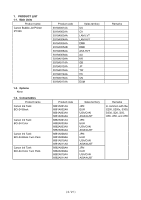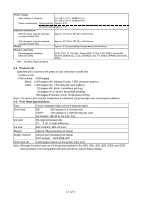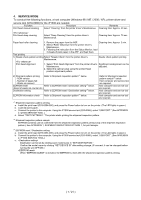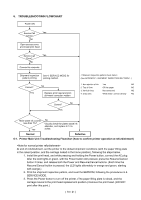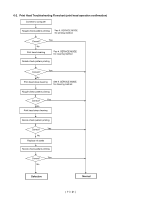Canon PIXMA iP1500 Service Manual - Page 6
remaining ink level detection is enabled, and no Status Monitor display when disabled. - windows 7
 |
View all Canon PIXMA iP1500 manuals
Add to My Manuals
Save this manual to your list of manuals |
Page 6 highlights
3-3. Ink Low Warning (Ink low warnings are displayed by the Status Monitor only when the remaining ink level detection is enabled, and no Status Monitor display when disabled.) Note: The Status Monitor display in the table below is for Windows. Warning Display by Status Monitor Ink low warning 1 (approx. half level) Ink low warning 2 (low remaining ink) Ink low warning 3 (ink level unknown) ( 6 / 21 )

( 6 / 21 )
3-3. Ink Low Warning (Ink low warnings are displayed by the Status Monitor only when the
remaining ink level detection is enabled, and no Status Monitor display when disabled.)
Note:
The Status Monitor display in the table below is for Windows.
Warning
Display by Status Monitor
Ink low warning 1 (approx. half level)
Ink low warning 2 (low remaining ink)
Ink low warning 3 (ink level unknown)