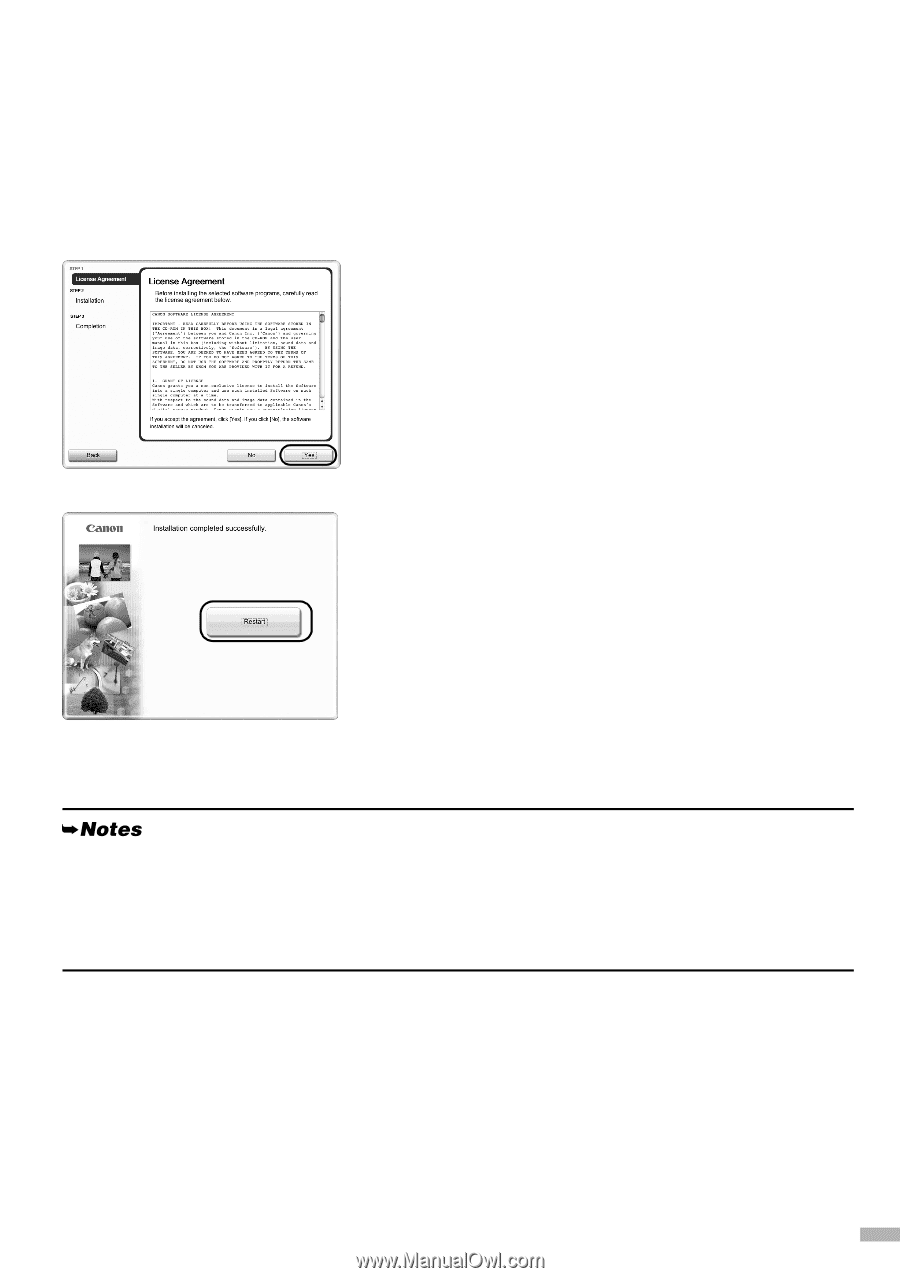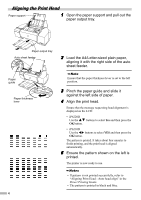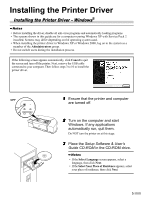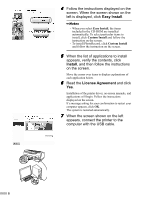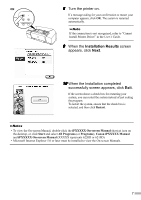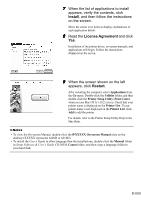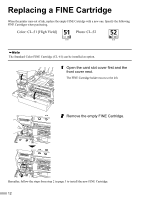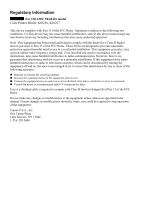Canon PIXMA iP6220D iP6210D Quick Start Guide - Page 11
Install, License Agreement, Restart - printer driver
 |
View all Canon PIXMA iP6220D manuals
Add to My Manuals
Save this manual to your list of manuals |
Page 11 highlights
7 When the list of applications to install appears, verify the contents, click Install, and then follow the instructions on the screen. Move the cursor over items to display explanations of each application below. 8 Read the License Agreement and click Yes. Installation of the printer driver, on-screen manuals, and applications will begin. Follow the instructions displayed on the screen. 9 When the screen shown on the left appears, click Restart. After restarting the computer, select Applications from the Go menu. Double-click the Utilities folder, and then double-click the Printer Setup Utility (Print Center when you use Mac OS X v.10.2.x) icon. Check that your printer name is displayed on the Printer List. If your printer name is not displayed on the Printer List, click Add to add the printer. For details, refer to the Printer Setup Utility Help in the Mac Help. • To view the On-screen Manual, double-click the iPXXXXX On-screen Manual alias on the desktop (XXXXX represents 6220D or 6210D). • To install the User's Guide in other language than the installed one, double-click the Manual folder in Setup Software & User's Guide CD-ROM, Canon folder, and then copy a language folder to your hard disk. 9