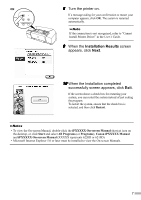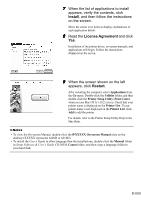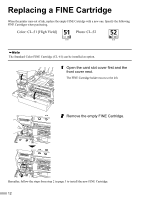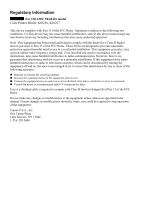Canon PIXMA iP6220D iP6210D Quick Start Guide - Page 14
Replacing a FINE Cartridge - cartridges
 |
View all Canon PIXMA iP6220D manuals
Add to My Manuals
Save this manual to your list of manuals |
Page 14 highlights
Replacing a FINE Cartridge When the printer runs out of ink, replace the empty FINE Cartridge with a new one. Specify the following FINE Cartridges when purchasing. Color: CL-51 [High Yield] Photo: CL-52 The Standard Color FINE Cartridge (CL-41) can be installed as option. 1 Open the card slot cover first and the front cover next. The FINE Cartridge holder moves to the left. 2 Remove the empty FINE Cartridge. Hereafter, follow the steps from step 2 in page 3 to install the new FINE Cartridge. 12

12
Replacing a FINE Cartridge
When the printer runs out of ink, replace the empty FINE Cartridge with a new one. Specify the following
FINE Cartridges when purchasing.
1
Open the card slot cover first and the
front cover next.
The FINE Cartridge holder moves to the left.
2
Remove the empty FINE Cartridge.
Hereafter, follow the steps from step 2 in page 3 to install the new FINE Cartridge.
The Standard Color FINE Cartridge (CL-41) can be installed as option.
Color: CL-51 [High Yield]
Photo: CL-52