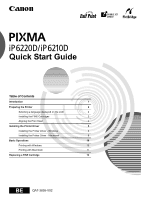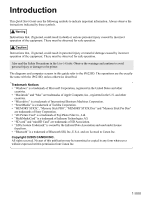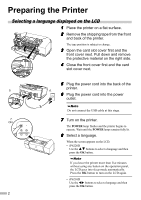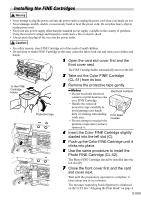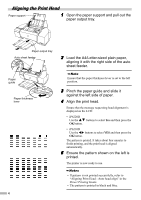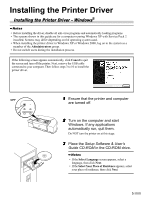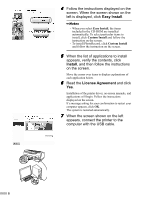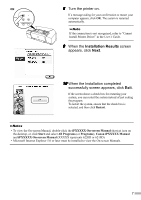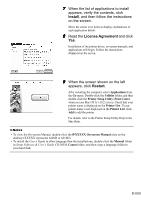Canon PIXMA iP6220D iP6210D Quick Start Guide - Page 6
Aligning the Print Head
 |
View all Canon PIXMA iP6220D manuals
Add to My Manuals
Save this manual to your list of manuals |
Page 6 highlights
Aligning the Print Head Paper support 1 Open the paper support and pull out the paper output tray. Paper output tray Auto sheet feeder 2 Load the A4/Letter-sized plain paper, aligning it with the right side of the auto sheet feeder. Paper guide Paper thickness lever Ensure that the paper thickness lever is set to the left position. 3 Pinch the paper guide and slide it against the left side of paper. 4 Align the print head. Ensure that the message requesting head alignment is displayed on the LCD: • iP6220D Use the buttons to select Yes and then press the OK button. • iP6210D Use the buttons to select YES and then press the OK button. The pattern is printed. It takes about four minutes to finish printing, and the print head is aligned automatically. 5 Ensure the pattern shown on the left is printed. The printer is now ready to use. • If pattern is not printed successfully, refer to "Aligning Print Head - Auto head align" in the Direct Printing Guide. • The pattern is printed in black and blue. 4