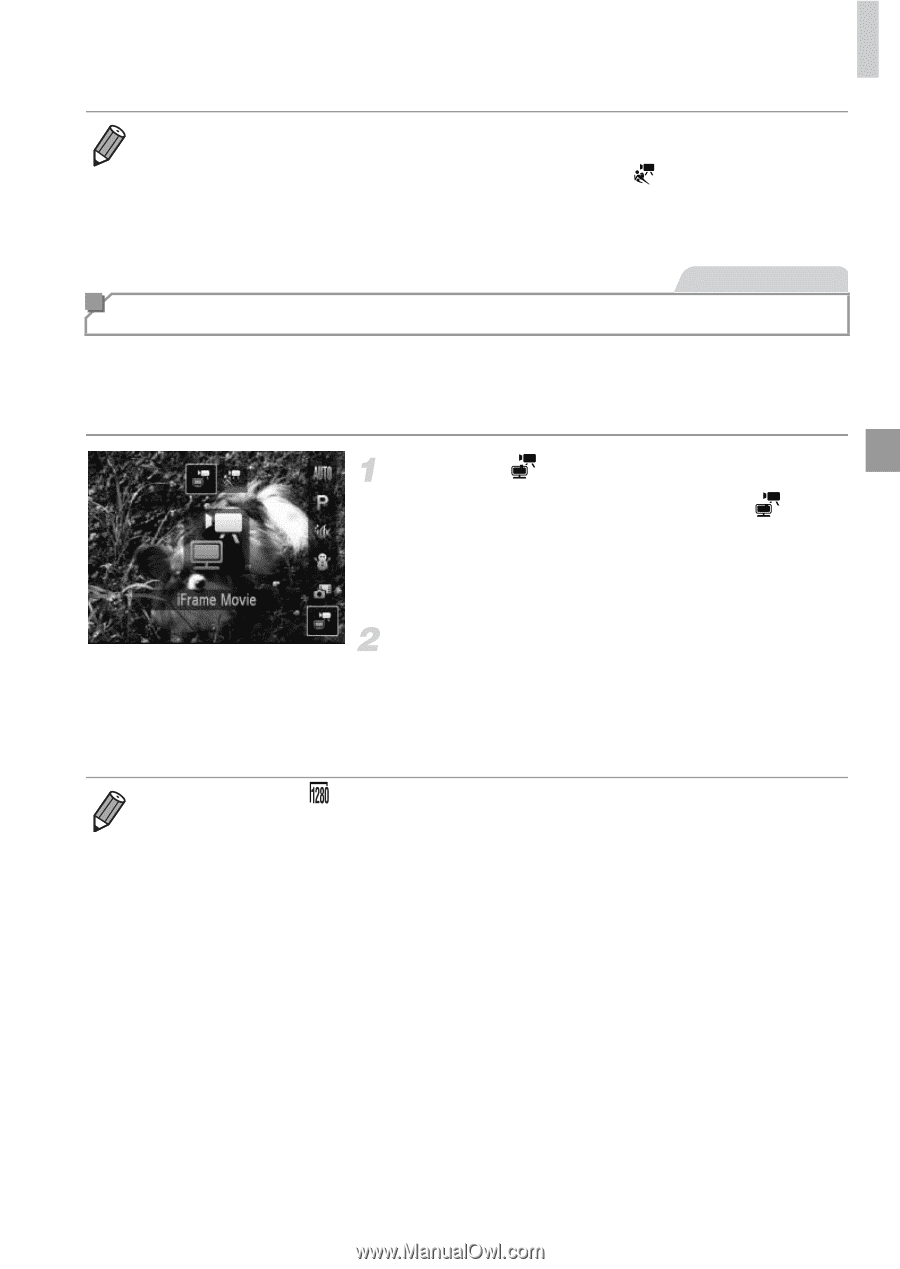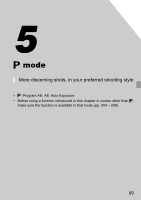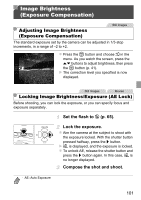Canon PowerShot D20 User Guide - Page 97
Choose, Shoot. - video
 |
View all Canon PowerShot D20 manuals
Add to My Manuals
Save this manual to your list of manuals |
Page 97 highlights
Shooting Various Movies • The movie will be played back in slow motion when you follow steps 1 - 3 on pp. 122 - 123. • You can change the playback speed of movies shot in mode by using the included software. For details, refer to the ImageBrowser EX User Guide (p. 28). Movies Shooting iFrame Movies Shoot movies that can be edited with iFrame-compatible software or devices. You can quickly edit, save, and manage iFrame movies using the included software. Choose . Follow step 1 on p. 78 and choose . X Black bars displayed on the top and bottom edges of the screen indicate image areas not recorded. Shoot. Press the movie button. To stop movie recording, press the movie button again. • The resolution is (p. 70) and cannot be changed. • iFrame is a video format developed by Apple. 97