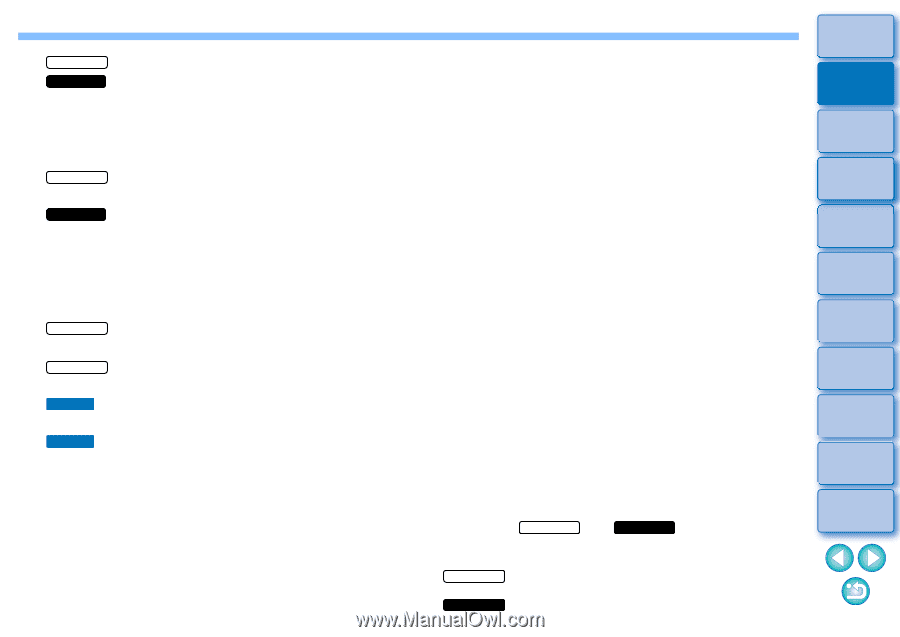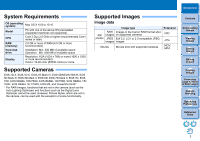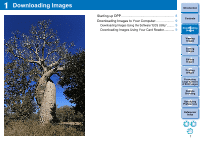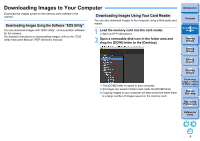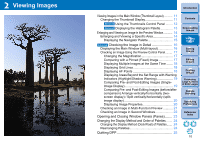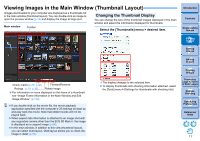Canon PowerShot G3 X Digital Photo Professional Ver.4.2 for Macintosh Instruct - Page 7
Printing Images, Processing Large Numbers of RAW Images, Remote Shooting, Specifying Preferences
 |
View all Canon PowerShot G3 X manuals
Add to My Manuals
Save this manual to your list of manuals |
Page 7 highlights
JPEG/TIFF Re-Editing an Image 87 JPEG/TIFF Utilizing Adjustment Contents (Recipe) .... 88 Copying a Recipe and Applying to Another Image 89 Saving a Recipe as a File 89 Loading and Applying Recipes 90 JPEG/TIFF Adjusting by Comparing Multiple Images 91 JPEG/TIFF Editing Efficiently 92 Editing in the Edit Image Window 92 Changing the Thumbnail Display Position to Horizontal 93 Gathering and Editing Images in the Collection Window 94 JPEG/TIFF Compositing Images 96 Compositing Methods 99 JPEG/TIFF Creating HDR (High Dynamic Range) Images 100 Advanced Transferring a RAW Image to Photoshop 103 Advanced Customizing the Main Window Toolbar...... 104 5 Printing Images 105 Printing an Image 106 Printing with Shooting Information 107 Plug-in printing 108 6 Processing Large Numbers of RAW Images...... 109 Batch Apply White Balance to Images (Personal White Balance 110 Registering Personal White Balance 110 Applying Personal White Balance 111 Batch Save as JPEG or TIFF Images (Batch Processing 112 Batch Transfer Images to Image Editing Software 114 Batch Change the File Name of Images 115 Changing the File Name of Images in the Order in the Main Window 115 7 Remote Shooting 116 Remote Shooting 117 8 Specifying Preferences 121 Specifying Preferences 122 General Settings 122 Image processing 123 Color Management 124 View Settings 125 Reference 126 Troubleshooting 127 Deleting the Software (Uninstalling 128 Image Frame Information in the Main Window and Edit Image Window 129 Glossary 130 Index 132 About This Instruction Manual 136 Trademarks 136 * Sections with JPEG/TIFF and JPEG/TIFF in "4 Editing Images" support not only RAW image editing but also JPEG/TIFF image editing. JPEG/TIFF JPEG/TIFF : All the functions explained in the section support JPEG/TIFF image editing. : Certain functions explained in the section support JPEG/TIFF image editing. Introduction Contents 1 Downloading Images 2Viewing Images 3Sorting Images 4Editing Images 5Printing Images 6 Processing Large Numbers of RAW Images 7Remote Shooting 8 Specifying Preferences Reference/ Index 6