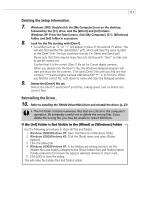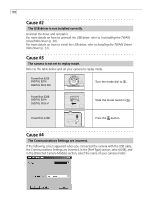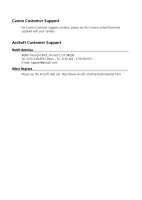Canon PowerShot S200 Software Starter Guide DC SD Ver.9 - Page 122
Cause #2, Cause #3, Cause #4 - digital elph driver
 |
View all Canon PowerShot S200 manuals
Add to My Manuals
Save this manual to your list of manuals |
Page 122 highlights
118 Cause #2 The USB driver is not installed correctly. Uninstall the driver and reinstall it. For more details on how to uninstall the USB driver, refer to Uninstalling the TWAIN Driver/WIA Driver (p. 30). For more details on how to install the USB driver, refer to Installing the TWAIN Driver/ WIA Driver (p. 23). Cause #3 The camera is not set to replay mode. Refer to the table below and set your camera to replay mode. PowerShot S330 DIGITAL ELPH DIGITAL IXUS 330 Turn the mode dial to . PowerShot S200 DIGITAL ELPH DIGITAL IXUS v2 Slide the mode switch to . PowerShot A100 Press the button. Cause #4 The Communications Settings are incorrect. If the following screen appeared when you connected the camera with the USB cable, the Communications Settings are incorrect. In the [Port Type] section, select [USB], and in the [Detected Camera Models] section, select the name of your camera model.