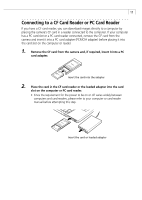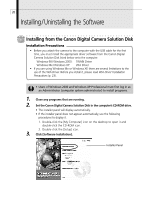Canon PowerShot S200 Software Starter Guide DC SD Ver.9 - Page 26
Uninstalling the Software / Driver
 |
View all Canon PowerShot S200 manuals
Add to My Manuals
Save this manual to your list of manuals |
Page 26 highlights
22 Uninstalling the Software / Driver Uninstalling the Software The following explanation uses the procedures for removing ZoomBrowser EX as an example for removing other programs as well. 1. Click the Windows [Start] menu and select [Programs], [Canon Utilities], [ZoomBrowser EX] and [ZoomBrowser EX Uninstall]. The uninstall utility will start and remove ZoomBrowser EX. • If you have uninstalled ZoomBrowser EX because of a corrupt database file or other problem, please also delete the Database folder, which can be found within the [C:\Program Files\Canon\ZoomBrowser EX] folder. • PhotoRecord, PhotoStitch, RemoteCapture and other programs can be removed with the same procedures. • You can uninstall ArcSoft PhotoImpression or ArcSoft VideoImpression by clicking the [Start] menu and selecting [Programs], [ArcSoft Camera Suite] and [Uninstall]. • Please see page 30 for instructions for uninstalling the TWAIN Driver or WIA Driver. Uninstalling (Deleting) the Card Photo Printer CP-10 Printer Driver For instructions to delete the printer driver, please see the Card Photo Printer CP-10 Printer User Guide contained on the Canon Digital Camera Solution Disk as a PDF file.