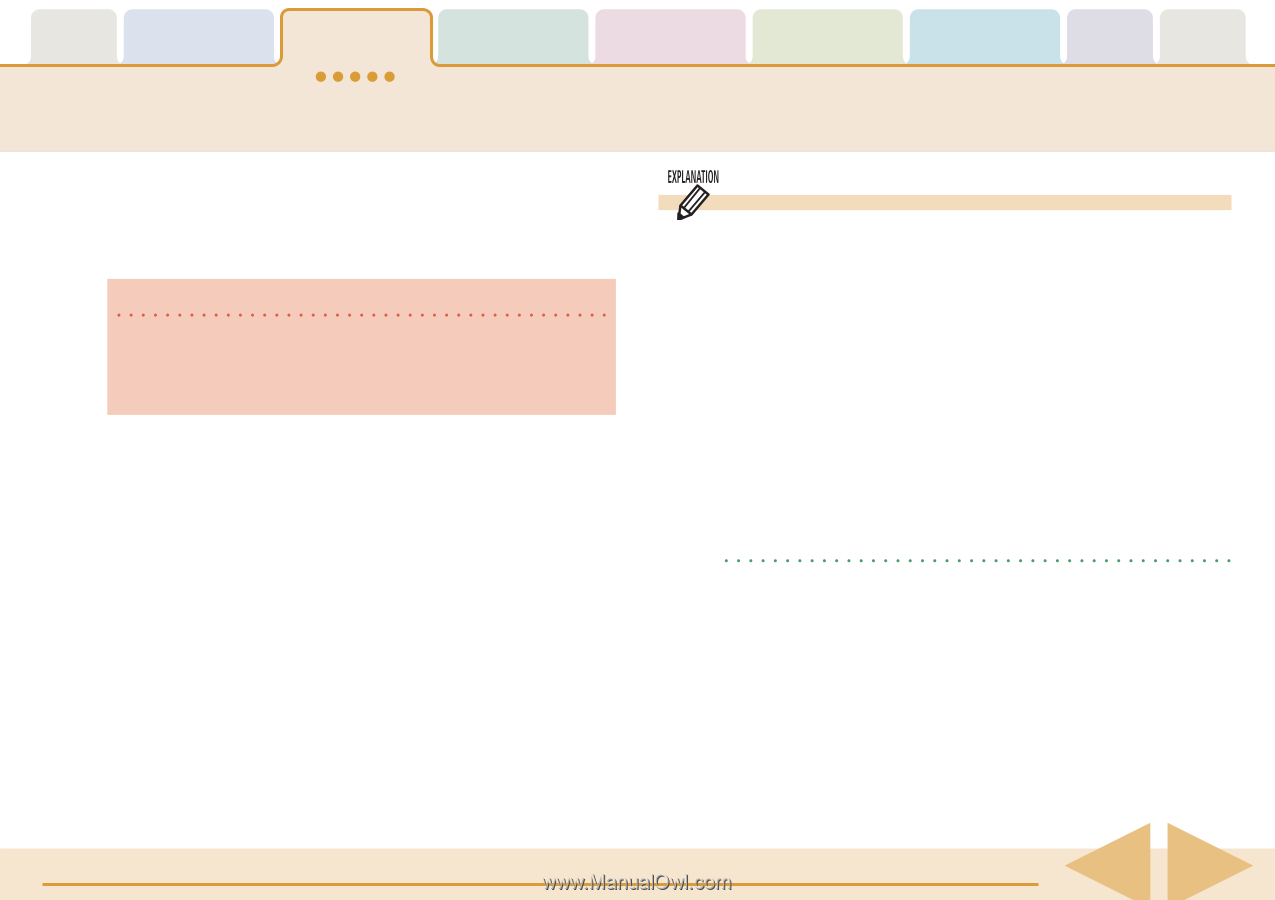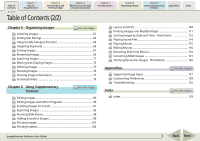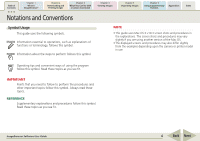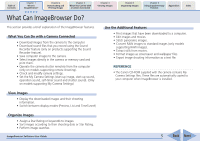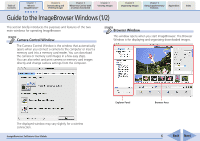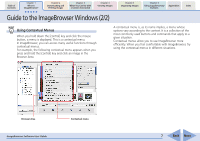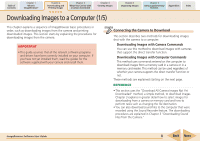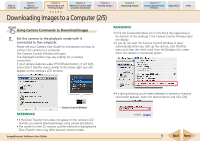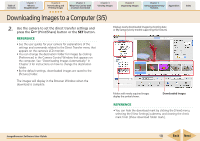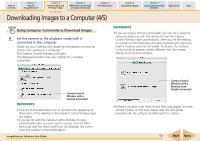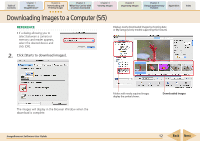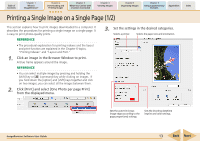Canon PowerShot SD850 IS ImageBrowser 5.8 Software User Guide - Page 8
Downloading Images to a Computer 1/5 - driver
 |
View all Canon PowerShot SD850 IS manuals
Add to My Manuals
Save this manual to your list of manuals |
Page 8 highlights
Table of Contents Chapter 1 What is ImageBrowser? Chapter 2 Downloading and Printing Images Chapter 3 What You Can Do with a Camera Connected Chapter 4 Viewing Images Chapter 5 Organizing Images Chapter 6 Using Supplementary Features Appendices Index Downloading Images to a Computer (1/5) This chapter explains a sequence of ImageBrowser basic procedures in order, such as downloading images from the camera and printing downloaded images. This section starts by explaining the procedures for downloading images from the camera. IMPORTANT • This guide assumes that all the relevant software programs and drivers have been correctly installed on your computer. If you have not yet installed them, read the guides for the software supplied with your camera and install them. Connecting the Camera to Download This section describes two methods for downloading images shot with the camera to a computer. ■ Downloading Images with Camera Commands You can use this method to download images with cameras that support the direct transfer function. ■ Downloading Images with Computer Commands This method uses commands entered on the computer to download images from a memory card in a camera or in a memory card reader. This method can be used regardless of whether your camera supports the direct transfer function or not. These methods are explained starting on the next page. REFERENCE • This section uses the "Download All Camera Images Not Yet Downloaded" method, a simple method, to download images. Chapter 3 explains in greater detail how to select images for downloading from a camera or memory card and how to perform tasks such as changing the file destination. • You can also download sound files to the computer that were recorded using the Sound Recorder feature. The downloading procedures are explained in Chapter 3 "Downloading Sound Files from the Camera." ImageBrowser Software User Guide 8 Back Next